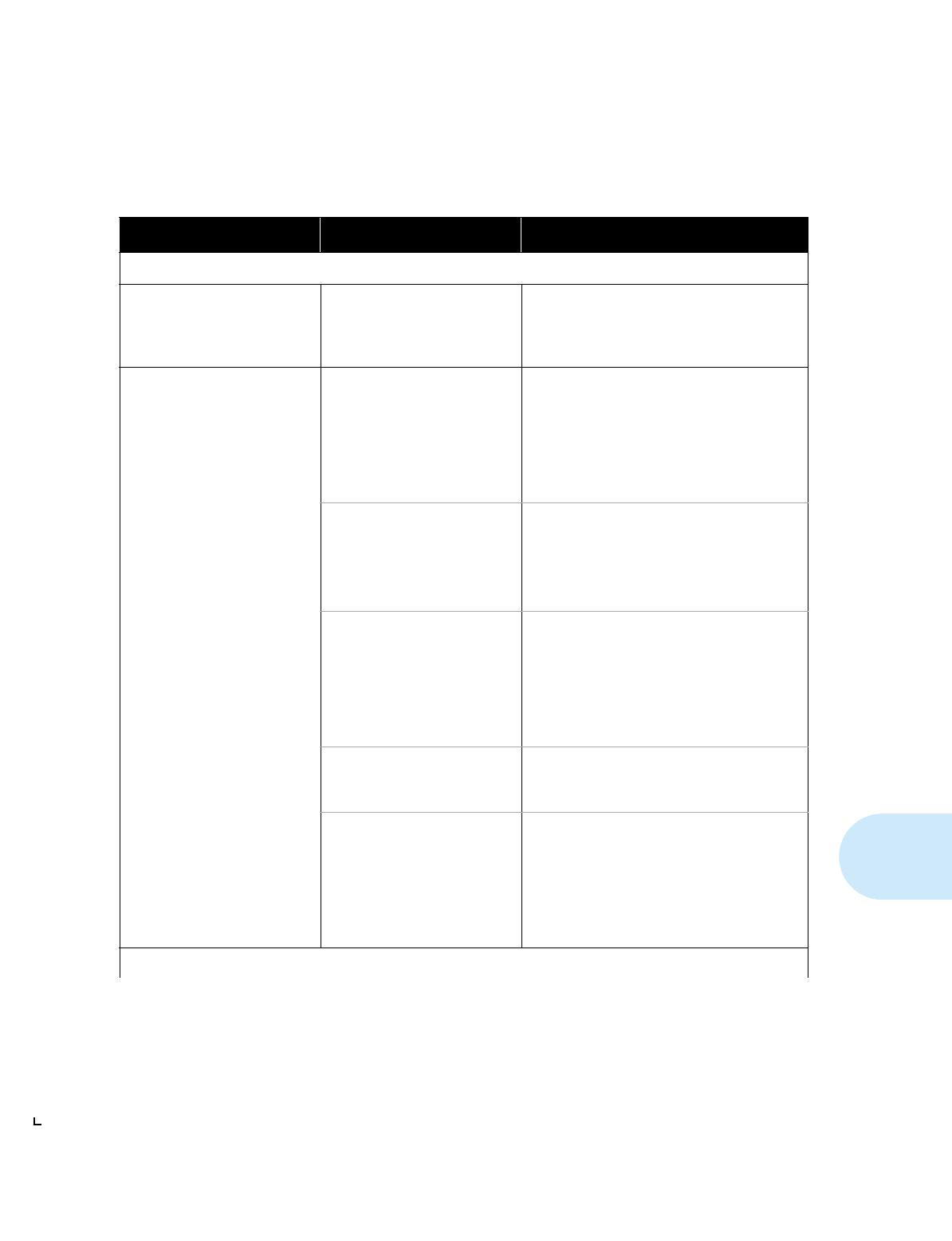
Printer Operation Problems
Chapter 6: Troubleshooting
❖
6-5
Printing Errors
Print job stalled. End of page code not received. If a long time elapses before a page prints and
the DATA indicator continues flashing, the
printer has probably stalled. Press the On Line
key and then the Form Feed key.
Full pages do not print. Job prematurely terminated. Check that all the data was received from the
computer. If an application was exited before
the data was sent, the computer may not have
sent the complete file data. The data file may
also have been corrupted before transmission.
If you cancel a print job from the computer,
partially printed pages may be produced.
Pages too complex (data loss
error).
Try simplifying the file by using fewer
characters per line. Turn on page protection
and try to print the file again.
Install more memory if you want to print
complex files.
Too many fonts transferred to
printer (data memory full error).
Clearing soft fonts will free up memory. When
printing without additional memory, avoid
using too many soft fonts and macros.
Lowering the resolution to 300 dpi will also
reduce the memory requirements of a print job.
If you are getting a lot of memory error
messages, install more memory.
Interface cable faulty. Reseat the connectors at both the printer and
the computer ends. Check the cable by using it
with another printer.
Software application sending
wrong data.
To check if the application is causing the
problem, print plain text from DOS with the
Copy command or redirection, e.g.:
C:\copy filename.txt LPT1:
or
C:\dir >prn
Table 6.1 Printer operation problems
(continued)
Problem Probable Cause Remedy
Table 6.1 Page 3 of 5


















