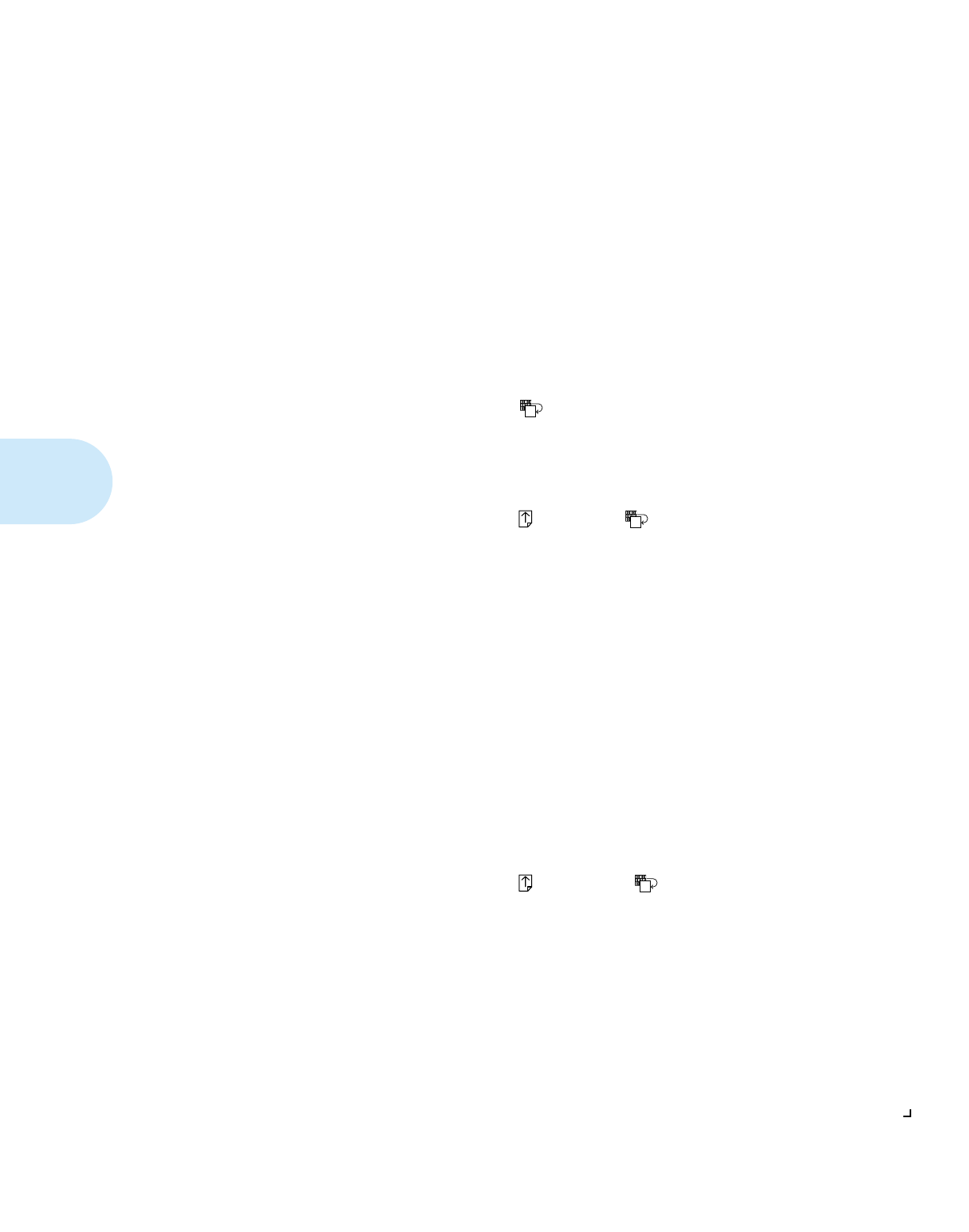
Using the Control Panel
3-20
❖
DocuPrint 4512/4512N User Guide
Setting Power Saver
Mode
The DocuPrint 4512 conforms to the U.S. EPA Energy Star power saver
mode specifications. By default, the printer’s power consumption drops
to less than 30 watts when no data is received for a period of 30 minutes.
Other power saving modes are available that reduce power consumption
to less than 10% of peak consumption after 15, 30, or 45 minutes.
To set the power saver mode:
Printing Simplex
and Duplex
Demo Pages
The DocuPrint 4512 has a Demo Page Mode in which demo pages can
be printed by a single key press. To enter Demo Page Mode:
1
Power off the printer.
2
Press Data Clear and hold the key down while powering the
printer back on.
The display will read:
POWER SAVE 30
3
Press Form Feed or Data Clear to cycle through the power
saver choices.
POWER SAVE 15
POWER SAVE 30
POWER SAVE 45
4
When the value you want is displayed, turn the printer off.
5
Wait 10 to 15 seconds, then turn the printer back on.
The new value will then be set.
1
Power off the printer.
2
Press Form Feed and Data Clear and hold the keys down
while powering the printer back on.
The display will read:
DEMO PAGE


















