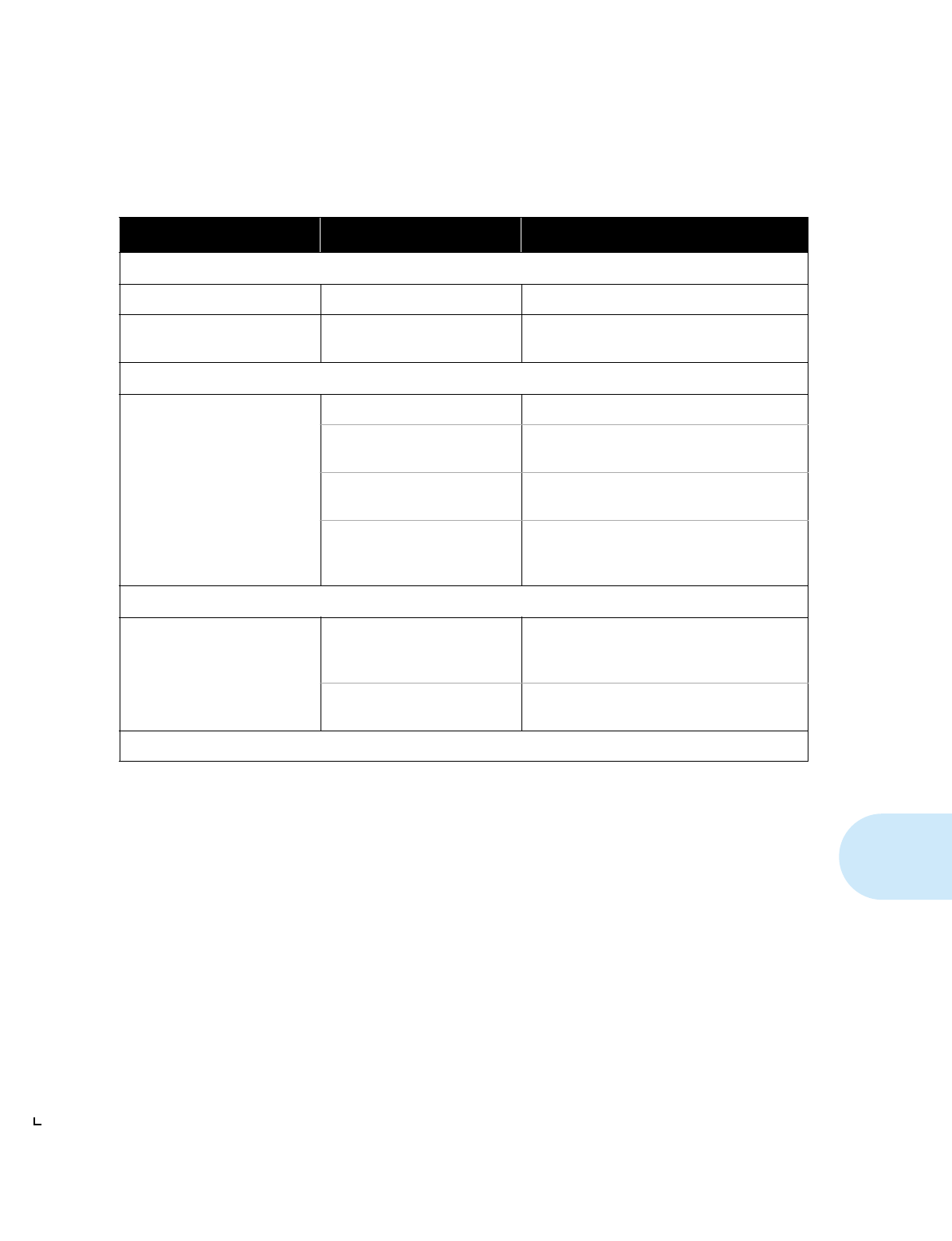
Printer Operation Problems
Chapter 6: Troubleshooting
❖
6-7
Print Speed Problems
Printing takes a long time. Toner supply low. Replace the Toner Cartridge.
Long time needed to print first
page.
Printer standby. Change the Power Saver mode (although the
printer will consume more power).
Paper Problems
Frequent paper jams. Overloaded tray. Remove some paper from the tray.
Unsuitable media. Check the paper specifications. See Table 2.1
on page 2-3.
Bad media. Check the paper batch for creases, tears, nicks,
ragged edges, dirt, dampness, etc.
Paper size mismatch. Check that the page size setting in your
application matches the paper size(s) available
in the printer.
Print Character Problems
Wrong characters print. Characters not present in
printer.
Check that the typefaces and fonts that you are
trying to print are in the printer, installed in
your software, or on your computer.
Computer and printer settings
mismatch.
Check your emulation setting options, and
parity and data bit communication settings.
Table 6.1 Printer operation problems
(continued)
Problem Probable Cause Remedy
Table 6.1 Page 5 of 5


















