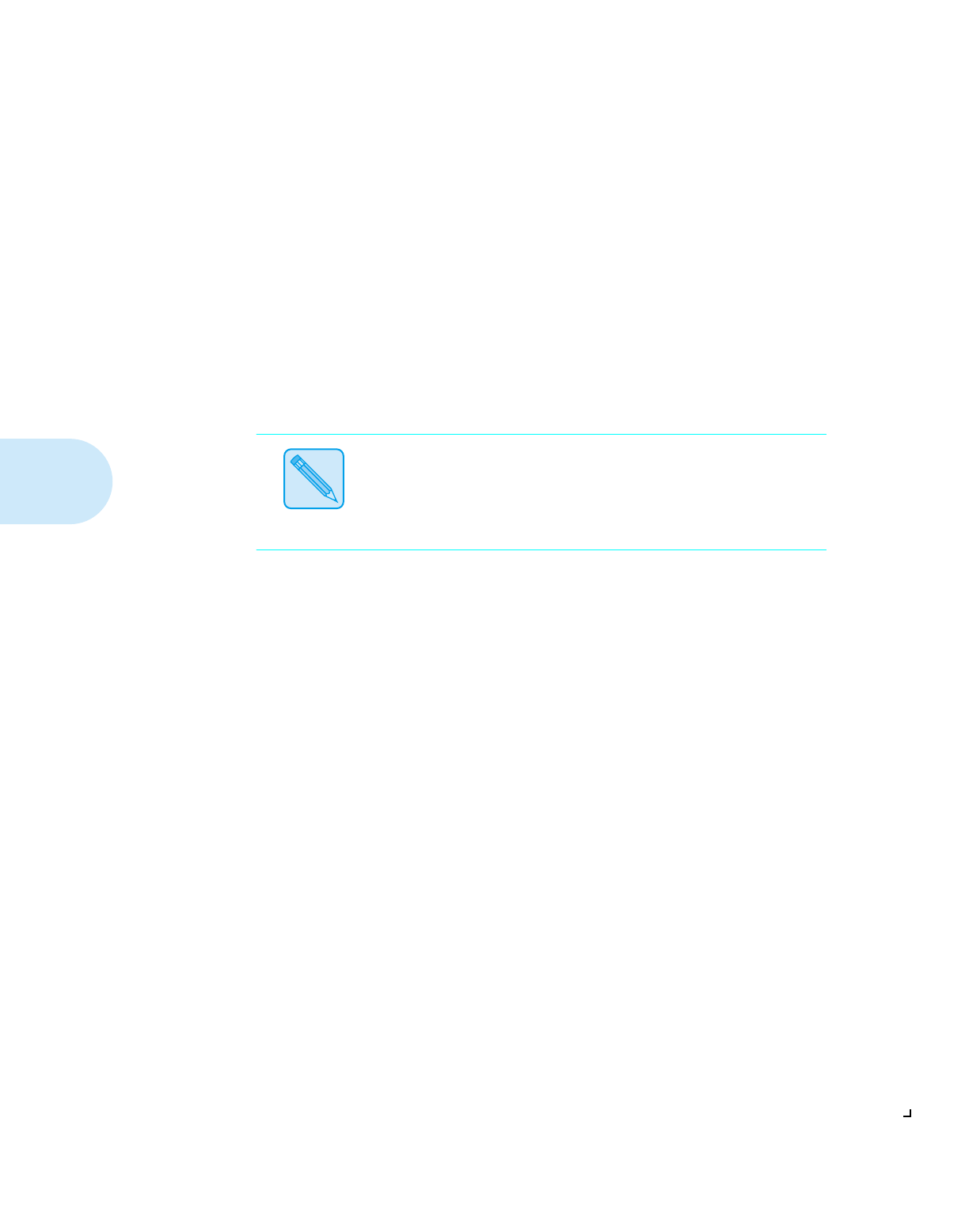
The Control Panel
3-22
❖
DocuPrint 4512/4512N User Guide
Printer
Parameters and
Default Settings
Table 3.6, starting on the next page, contains an alphabetical listing of
all Control Panel menu items. For each item listed, you will find:
• The menu item.
• The menu under which the item is located.
• All possible settings for the item.
• The factory default setting for the item. A
boldfaced
setting means
it is a
factory default setting
.
• A description of the item.
Note
You can normally override many of the printer’s default settings through
your applications, such as the font(s) to be used for a print job.


















