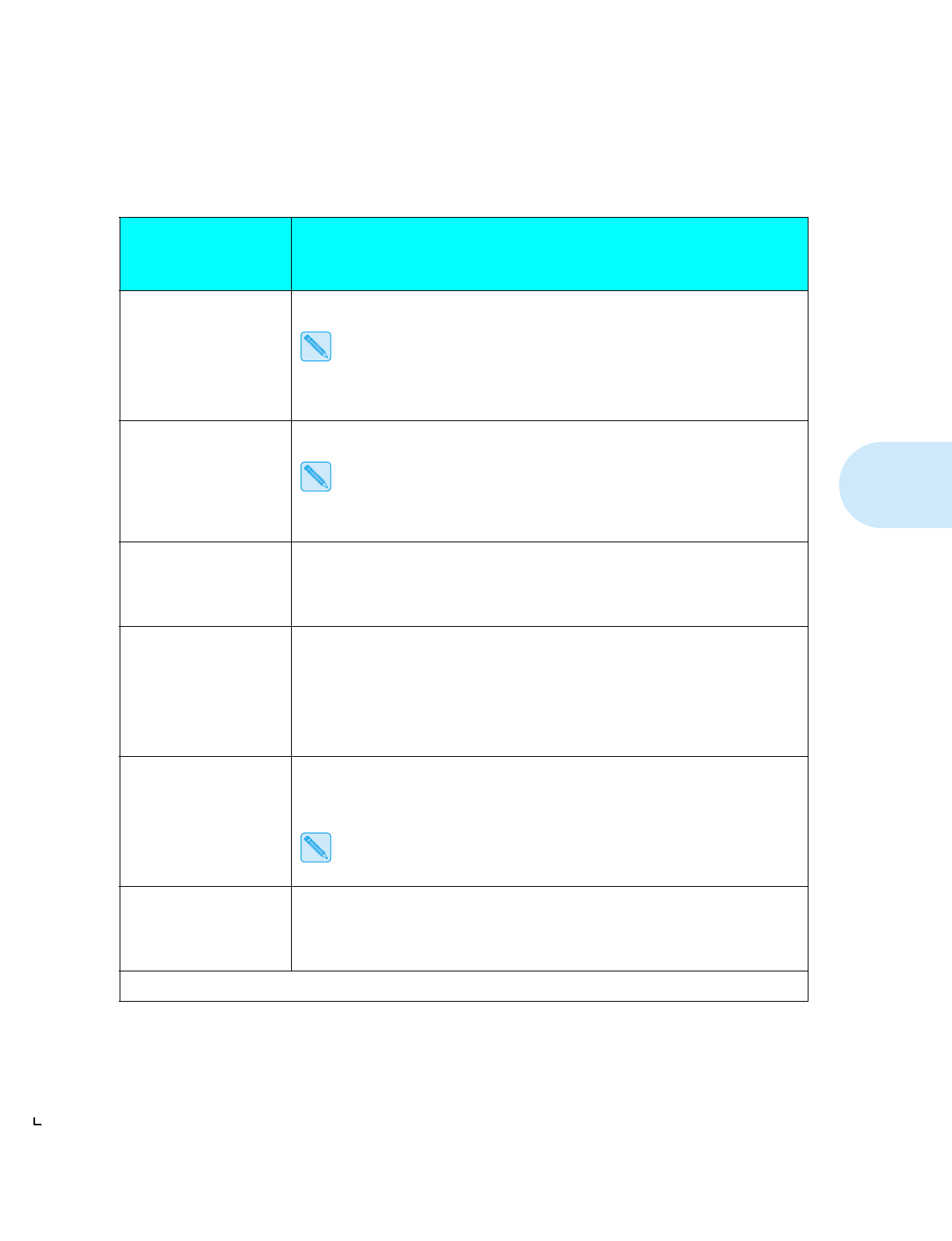
Printer Parameters and Default Settings
Chapter 3: The Control Panel
❖
3-25
Parity
†
Serial Menu
None
, Even, Odd
†
Appears only when the
serial interface option is
installed.
Sets the parity communications parameter.
Printer and host values must match.
Prt Screen
Misc Menu
OFF
, 850, 852
Controls the default symbol set to allow 80 characters per line on A4 paper.
A4 paper is usually 77 characters wide. When set to
850
or
852
, A4 width will
be able to accommodate 80 characters per line, and the default symbol set value
will correspond to PC-850 or PC-852. This item is useful when printing the 80
characters per line width of computer displays.
Resolution
Job Menu
600
, 300
Sets the print resolution in dpi (dots per inch).
Robust XON
†
Serial Menu
On
, Off
†
Appears only when the
serial interface option is
installed.
Controls the XON datastream handshaking protocol. When set to
On
, the printer sends
signals at one-second intervals to tell the host it is ready to receive data.
St Saving
†
Job Menu
Off
, On
†
Used only when the
PostScript option is
installed.
Controls whether or not the printer saves data in memory when switching between PCL
5e and Postscript emulation. When set to
Off
, the user area is cleared at emulation
change.
Setting this item to On may require more memory.
Warn Msg
Config Menu
On
, Off
Controls the display of memory-related warning messages. When set to
On
, Data Loss
Error and Data Memory Full messages will not be displayed.
Table 3.6 Control Panel menu items, settings, and descriptions
(continued)
Menu Item,
Location
,
Setting(s)
Description
Table 3.6 Page 3 of 3


















