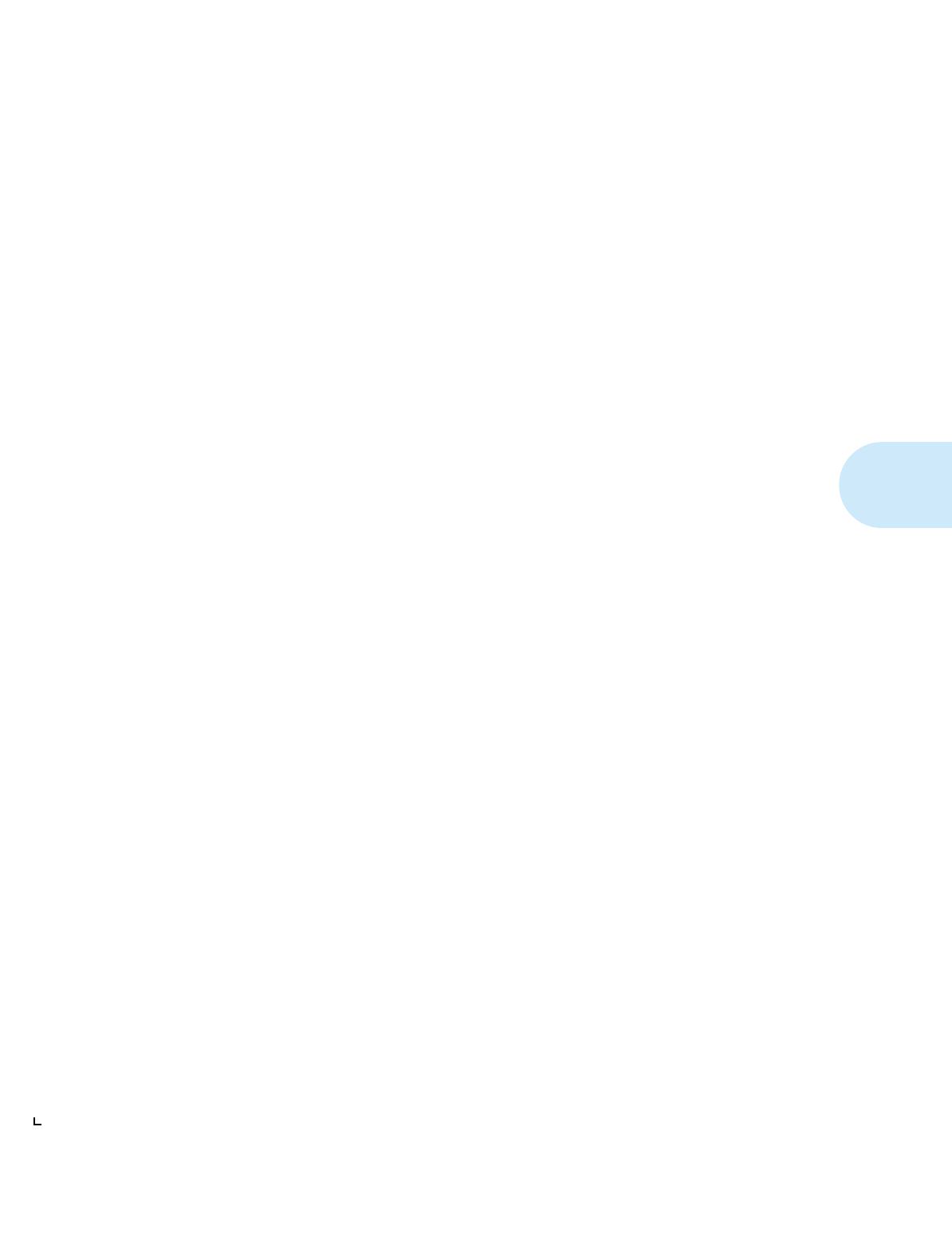
Chapter 3
Chapter 3: The Control Panel
❖
3-1
The Control Panel
Chapter3
Control Panel Features
....................................................................
3-2
Indicator Lights .............................................................................. 3-3
Display Panel Messages ................................................................ 3-3
Control Keys .................................................................................. 3-4
The Menu System
.............................................................................
3-6
Using the Control Panel
...................................................................
3-7
Setting the Printer .......................................................................... 3-7
Printing Test Sheets ..................................................................... 3-17
Setting Power Saver Mode ........................................................... 3-20
Printing Simplex and Duplex Demo Pages .................................. 3-20
Printer Parameters and Default Settings
.......................................
3-22


















