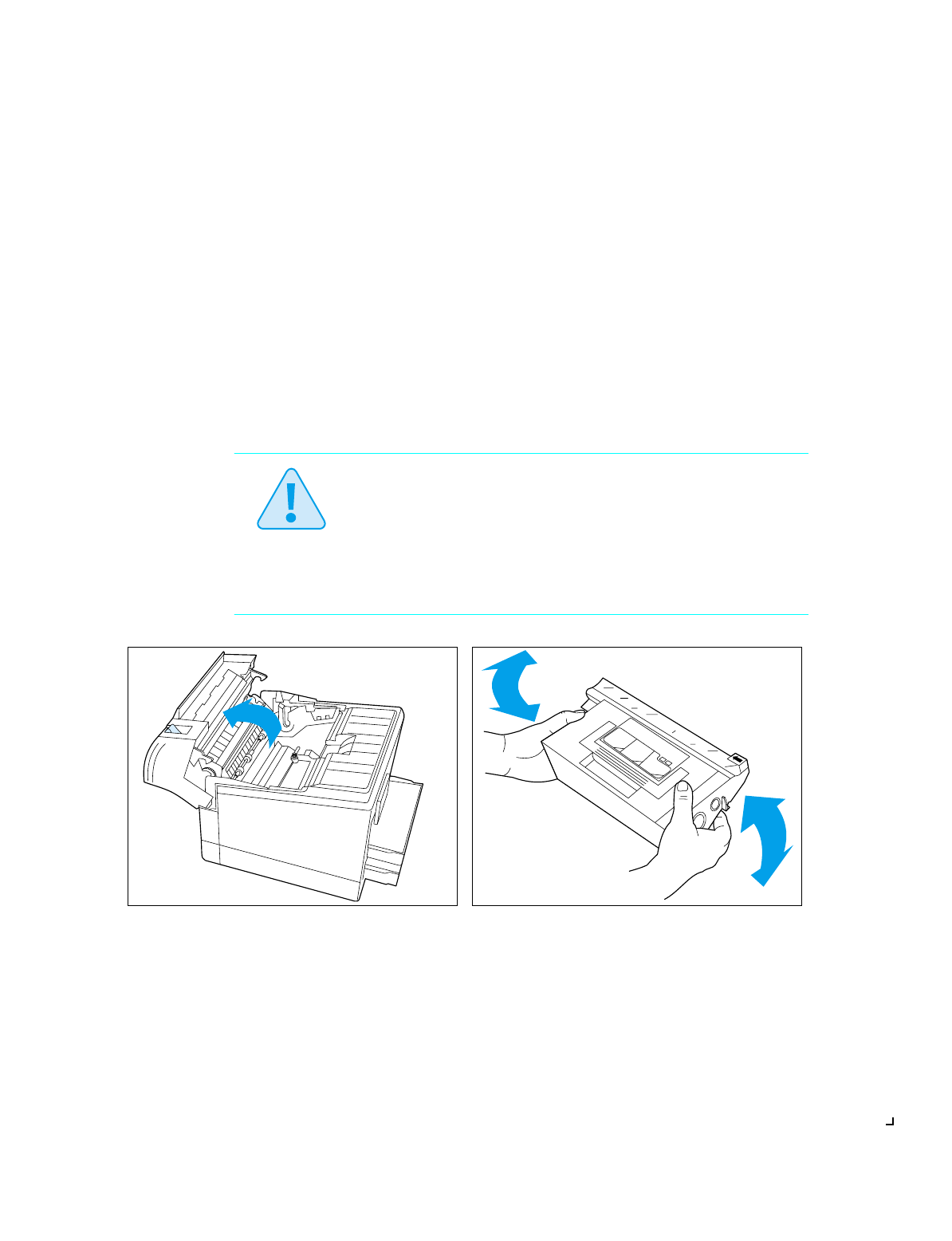
Setting Up the DocuPrint 4512/4512N
6
❖
Setting Up Guide
Assembling the
Printer
Assembling the printer is easily accomplished in just a few steps:
• Install the Toner Cartridge.
• Install the Photoconductor / Drum.
• Install the Cleaning Felt.
• Load the paper tray(s) with paper.
• Attach the Manual Feed Guide and the Tray Extension.
• Connect the power cord.
Follow the instructions below to assemble the printer.
Caution
Do not expose the Photoconductor / Drum to direct sunlight or
artificial light for more than 15 minutes. Overexposure will
permanently damage the photosensitive imaging drum.
Complete the Toner Cartridge and Photoconductor / Drum
installation within 15 minutes of removing them from their
packaging.
1
Open the top cover by pulling up on the top
cover release lever and pivoting the cover
toward the front of the printer.
2
Remove the Toner Cartridge from its wrapper
and shake it several times to evenly distribute
the toner.


















