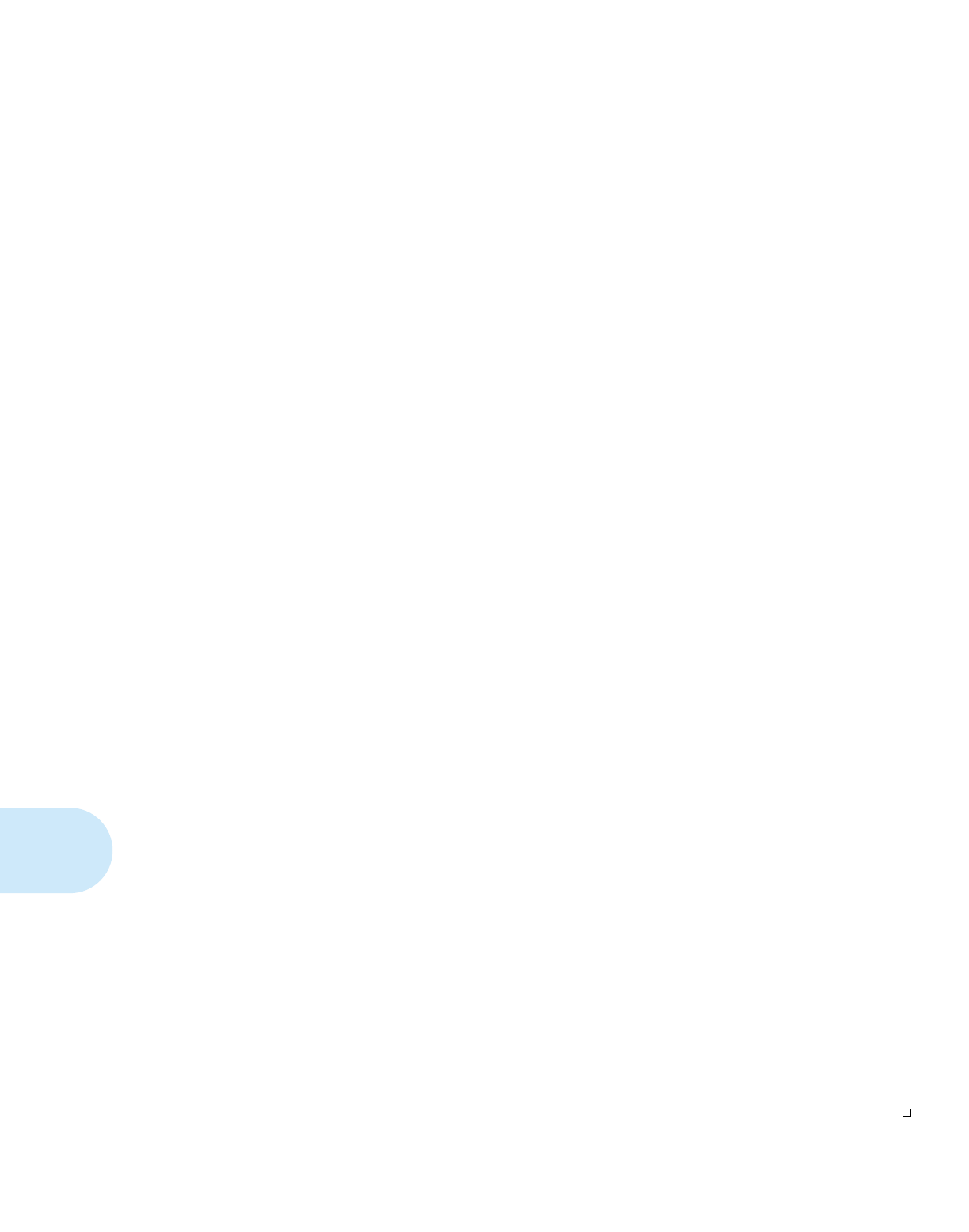
Troubleshooting
6-2
❖
DocuPrint 4512/4512N User Guide
Contacting
Technical
Support
If you are unable to resolve a printing problem related to the printer by
using the instructions in this chapter, contact the dealer from which you
bought your printer or contact Xerox/Rank Xerox. However:
• If the problem is operating system related, consider contacting the
original manufacturer.
• If the problem is related to a specific application package, consider
contacting the original manufacturer.
• If the problem is driver related, consider accessing the Xerox
CompuServe or Internet site.
Before Calling
for Service
Before contacting your dealer or Xerox/Rank Xerox, please have the
following information available:
• Printer Serial No. (located on the inside of the printer, under the
Photoconductor / Drum)
• A Configuration Sheet
• Any error code or message displayed on the Control Panel
• A description of the problem
• Type of network (if problem is possibly network related)


















