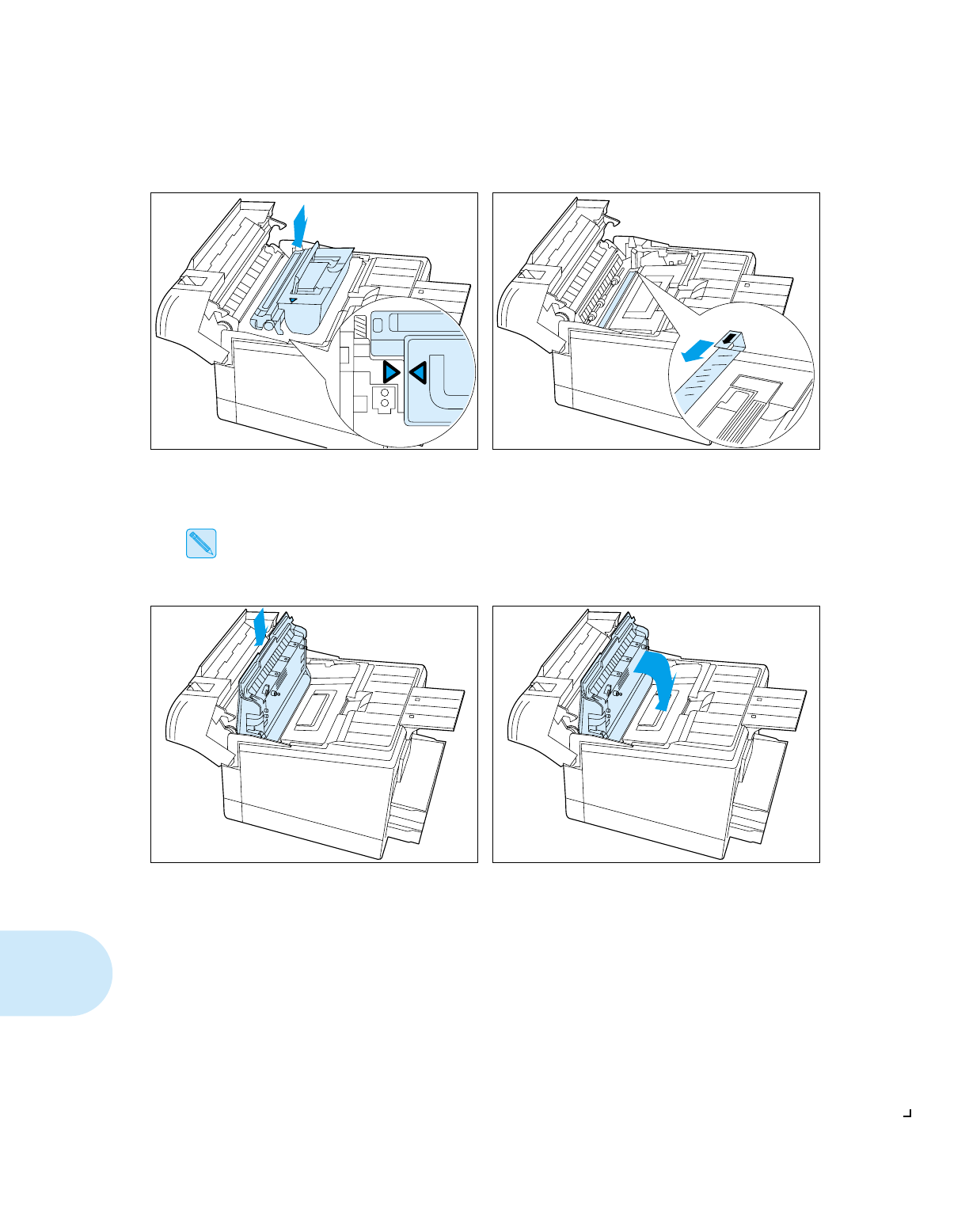
Replacing the Toner Cartridge and Cleaning Felt
7-4
❖
DocuPrint 4512/4512N User Guide
5
Hold the Toner Cartridge by its handle and
gently lower it into the printer.
The cartridge does not click into place.
The arrows on the cartridge and printer
should line up.
6
Hold the cartridge in place and pull the tab to
remove the tape strip.
7
Re-insert the Photoconductor / Drum
vertically into the slots on the sides of the
interior.
8
Pivot the Photoconductor / Drum down toward
the back of the printer until it falls into place
horizontally.


















