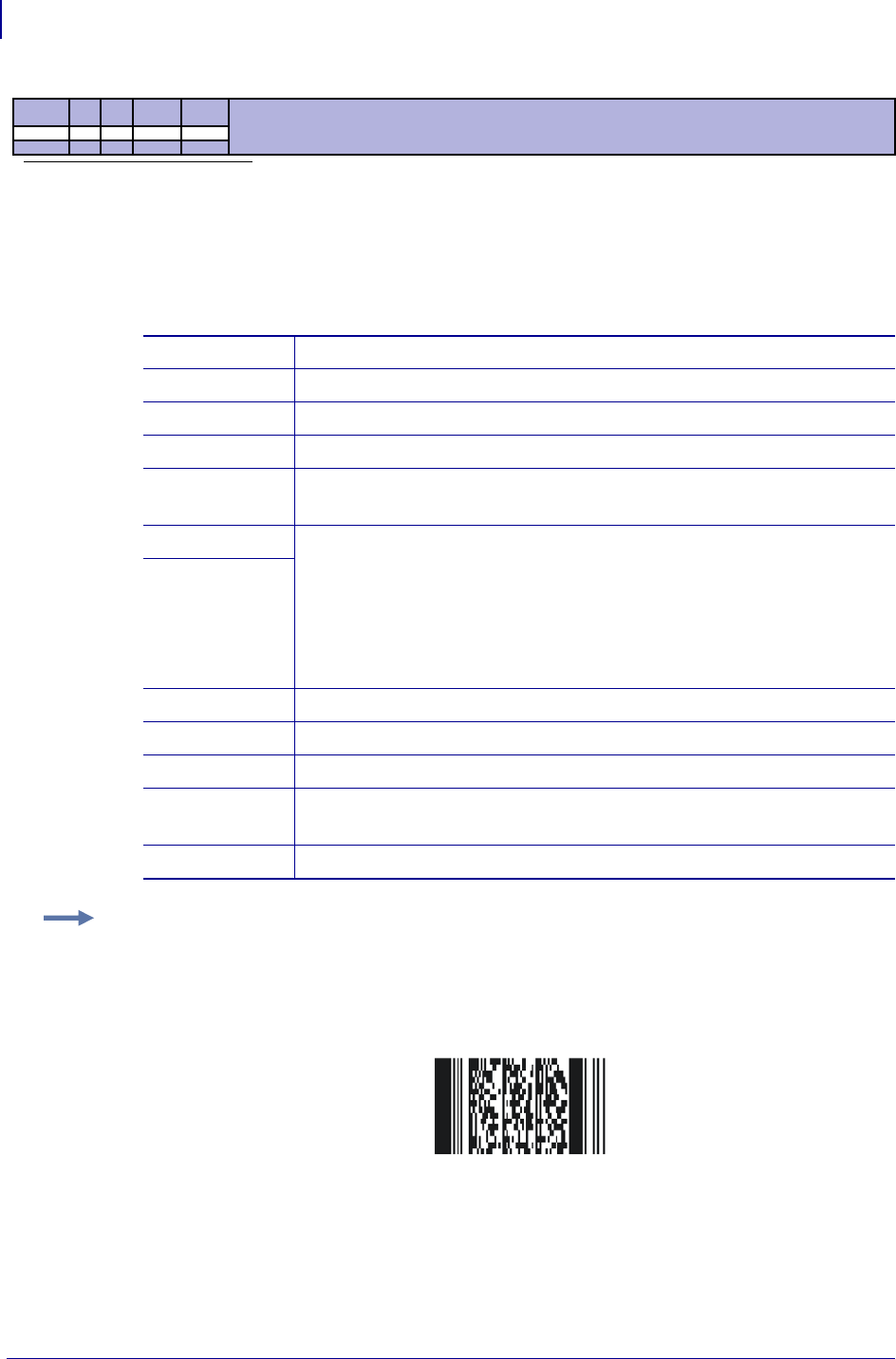
Programming
Barcode Commands
44
P1003636-002 TTP 7030™ Technical Manual 10/05/2009
This command positions and prints a PDF 417 2D barcode.
<ESC> "|" <type=5> <x_msb> <x_lsb> <y_msb> <y_lsb> <rows> <cols> <errLevel>
<dotHeight> <scale> <len_msb> <len_lsb> <data>
ESC | n1 nx
Barcode Print (PDF 417)*
*. PDF 417 requires special firmware in the printer. See “Firmware” on page
1B 7C n1 nx Hex
027 124 n1 nx Decimal
n1 Specifies the type of bar code. The following types are supported:
n1 = 5 PDF417
n2n3 <x_msb> <x_lsb> Sets the X-coordinate of the bar code field origin.
n4n5 <y_msb> <y_lsb> Sets the Y-coordinate of the bar code field origin. The
Y-coordinate are discarded in variable document mode.
n6 Rows
Columns
n7
n8 Error level, 0=auto, 1=Level0, 2=Level1, etc.
n9 Dot Height, sets mow many pixel lines each row consists of.
n10 Scale
n11n12 Len. If set to 00h, <nul> indicates the end of the data block <data>. If
<len is set to other values the value indicates the no of bytes in <data>
<data> data to be encoded
Example • To print Zebra as a PDF 417 barcode, send the following to the printer:
<ESC><124><005><000><000><000><000><000><000><000><003><003><000><
000>Zebra<000>
The barcode will look like this:
If <rows>, <cols> are 0 the printer will automatically set appropriate
values.


















