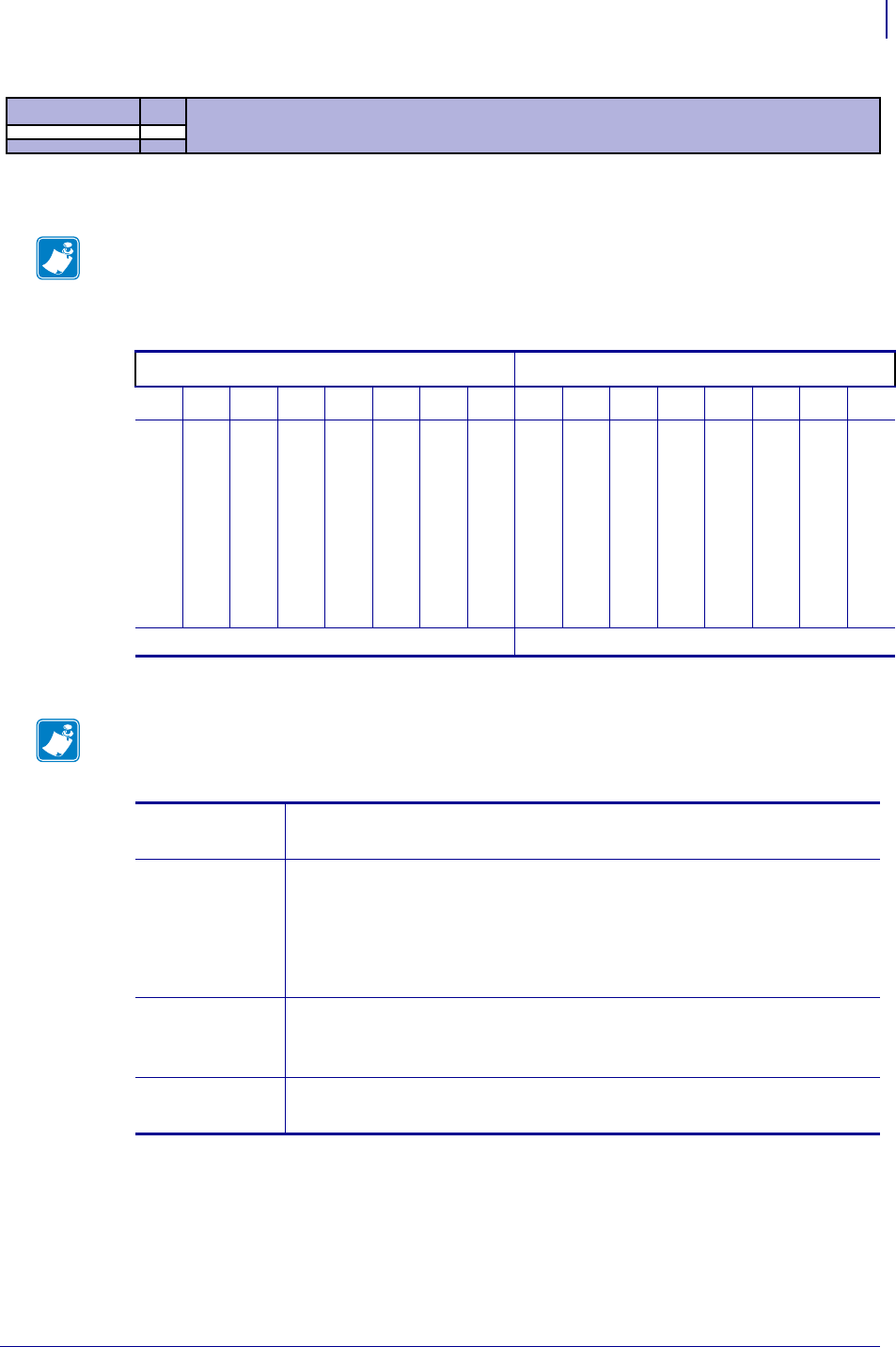
59
Programming
Status Reporting Commands
10/05/2009 TTP 7030™ Technical Manual P1003636-002
Results in a 2-byte response, reflecting the status of each sensor. This command is intended as
a go/no go indication. When everything is OK, this status report returns 0.
Bits 0, 3, and 5 in the first byte are reset when read.
ESC ENQ 6
Status Report
1B 05 06 hex
27 5 6 decimal
Note • If no weekend sensor is installed, 64 is returned when everything is OK. If no
weekend or paper-near-end sensors are installed, 64+2=66 is returned when OK.
Figure 20 • Sensor Status
First byte, bit No.: Second byte, bit No.:
7654321076543210
Pending error code*
Print data exists**
Power has been OFF***
-
Error Black mark
Paper at wastebin
-
Buffer overflow
Wastebin fitted
Weekend sensor
Printhead lifted
Cutter not home
Paper at presenter
-
Paper-near-end****
Out of paper
Mask first reply byte with EDh Mask second reply byte with FBh
Note • Mask away the undefined bits in your application program to avoid having to change
the application, if the future releases starts using them.
* This bit indicates that an error code is available. Use <ESC><ENQ><1>
to fetch it.
** This bit tells you that there are data in the printer that have not yet been
printed. There are two possible reasons for that:
1) The last command received by the printer was not a command that
triggers a printout.
2) The printer is printing
*** When parallel cable is connected, both printer and host computer must
have been off to set this bit. This is because the interface powers the
RAM in the printer.
**** This paper-near-end bit differs from the <ESC><ENQ><2> response,
see Paper-near-end Enquiry on page 57.


















