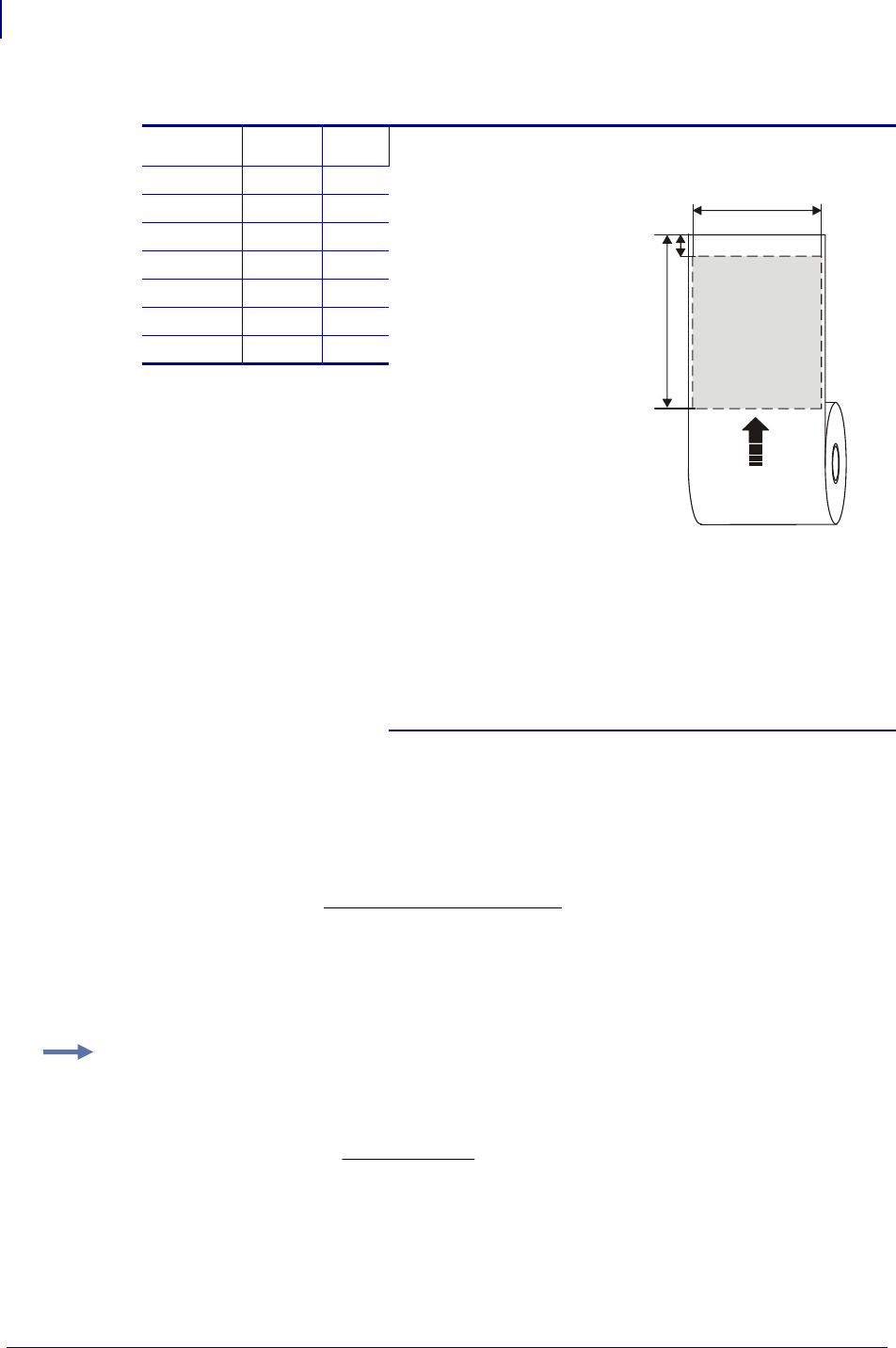
Default Parameter Settings
Print Setup
80
P1003636-002 TTP 7030™ Technical Manual 10/05/2009
Figure 21 • Definition of page size
Fixed Document Mode
Max fixed document mode page length is depends of the amount of free ram. Make a self-test
printout to check how much is available in your printer. (Depends on firmware version).
Paper length, top, and bottom margins are in pixel lines. Paper width is in bytes or mm. (1 byte
= 1 mm.)
If a too large fixed page is specified the printout will be blank from memory full to the cut.
Length p37 p38
75 mm <2> <88>
100 mm <3> <32>
112 mm <3> <128>
150 mm <2> <176>
200 mm <6> <64>
250 mm <7> <208>
300 mm <9> <96>
Parameter 37 equals the whole
number portion and Parameter 38
equals the remainder portion of the
following equation:
(length in mm × dot density) ÷ 256
For example, for a length of 40 mm
and a dot density of 8,
(40 × 8) ÷ 256 = 1 with a remainder
of 64.
Therefore:
Paraemeter 37 = 1
Parameter 38 = 64
SW
TEXT
Text text
TEXT
Text text
Page length
(minimum 40 mm)
Page width =
applicable print
window width
Paper transport
direction
Top margin
(Distance between cut and print line, 9 mm)
Example • If Free RAM on a TTP 70x0/112 is 114627 bytes, page width is 104 mm = 104
bytes, top margin is 20 mm, and bottom margin 10 mm (20 x 8 =160 and 10 x 8 = 80 pixel
lines):
marginbottommargintop
widthPaper
bytesinRAMFree
lengthPage
1024
mmlinespixellengthPage 10685280160
104
1024114627


















