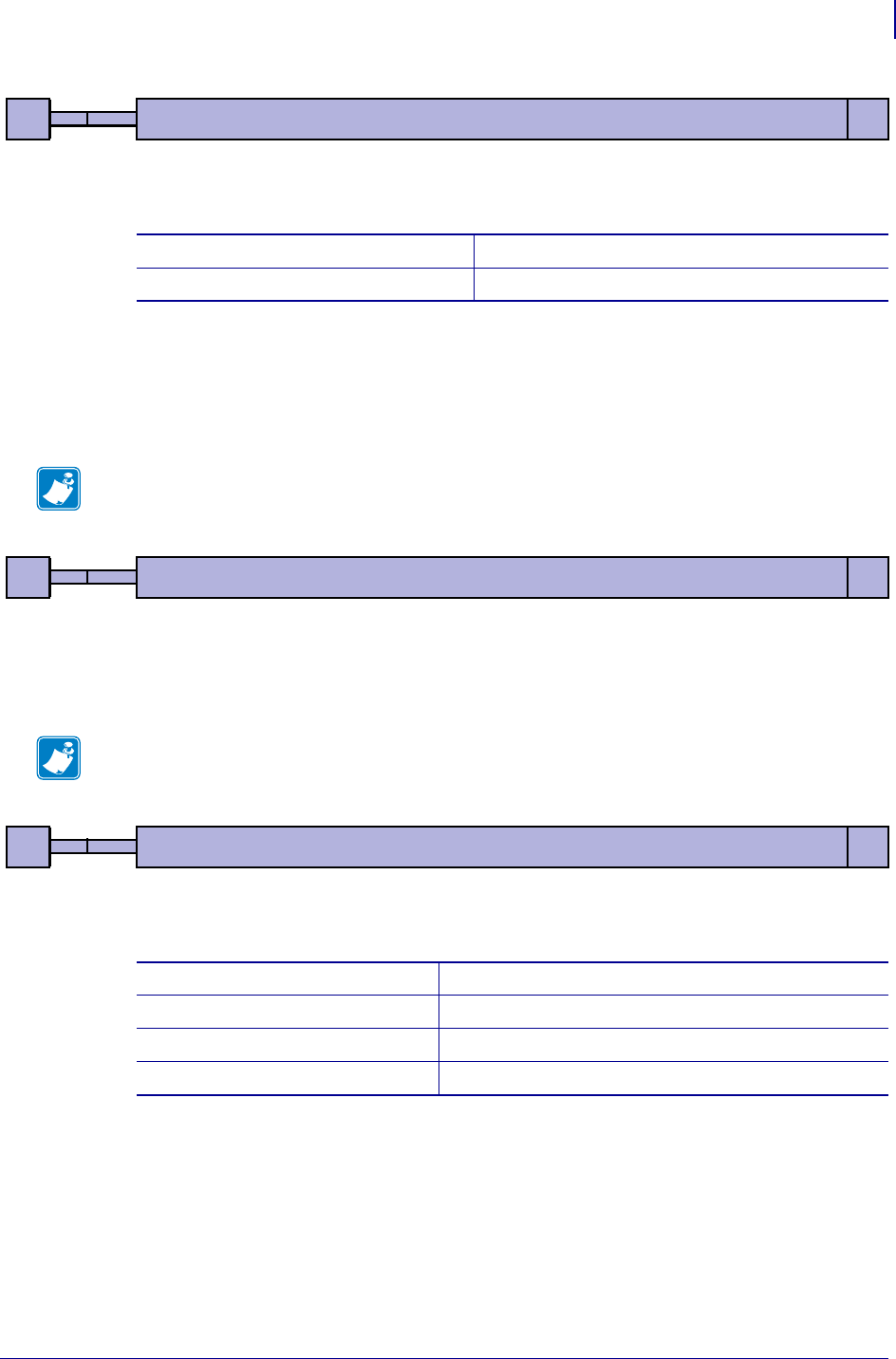
83
Default Parameter Settings
Print Setup
10/05/2009 TTP 7030™ Technical Manual P1003636-002
Selects if the cut command cuts at the position where the paper is at, or if the printer should
advance the paper before cutting.
"Automatic Distance Calculation" means advancing the paper with the Head-To-Cutter
distance (17 mm on the TTP 70x0).
Set to 1 if the printer is used in text mode and 0 if it is used from a driver that takes care of this
in the driver.
This parameter is used by command ESC # to store the calibration of the black mark sensor.
Normally there is no need to set this parameter manually.
0 is white and 255 is pitch black (out of paper).
Turns on/off indication of Paper near end and Weekend paper lever on the status indicator (1).
This affects only the status indicator, not the status enquiries
49
1Default
Advance Before Cut (Bottom Margin)
DRV
0 Min
1Max
<ESC>&P<49><0> Off
<ESC>&P<49><1> Automatic Distance Calculation
Note • The paper is advanced before the FF command calculates the page length to see if the
page length is longer than the set minimum length.
51
75 Default
Black Mark Sensitivity
DRV
0 Min
255 Max
Note • This parameter is not available on printers with hardware revision A of the control
board. The revision is printed on the test printout.
52
0Default
Warning Level
0 Min
255 Max
<ESC>&P<52><0> No indication
<ESC>&P<52><1> Paper Near End indication
<ESC>&P<52><2> Weekend level indication
<ESC>&P<52><3> Paper near end and weekend indication


















