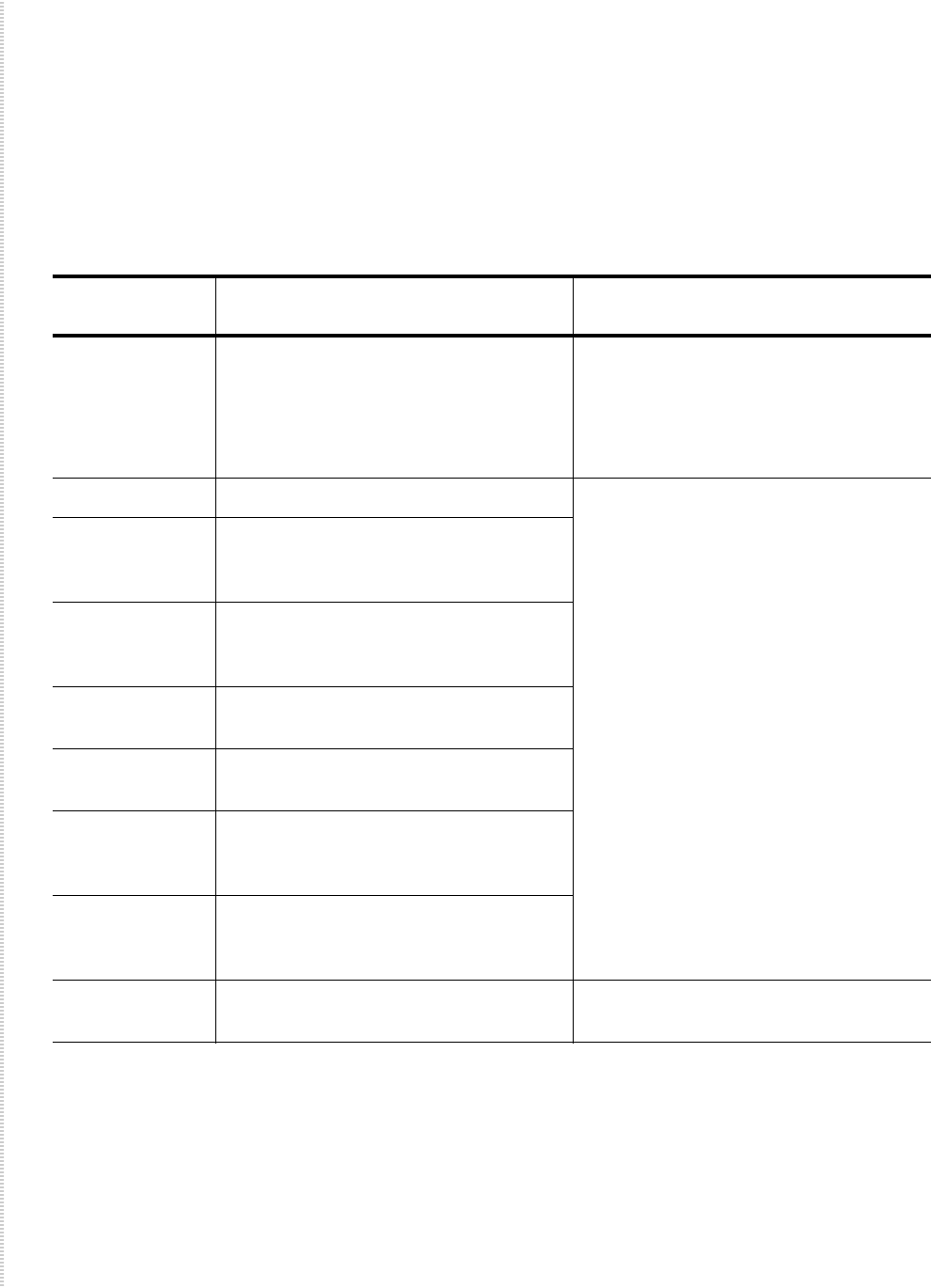
Installation
18 4929 DSLAM Installation and User’s Guide 4929-A2-ZN20-30
Cables Required
No cables are provided with the DSLAM. See Table 1, Cable Descriptions, to
determine what cables you need to obtain before installation. See
Appendix A, Connectors and Pin Assignments and Appendix B, Equipment
List for more information.
Table 1: Cable Descriptions
Connector
Name or MIM Connector and Cable For Connecting . . .
ADSL2+
POTS
50-pin RJ21X Telco-type straight
connector and 50-wire cable. Up to two
cables required: one for DSL and one for
POTS (if POTS splitters are installed).
Up to 24 DSL ports to a Main
Distribution Frame, punchdown block, or
splitters.
Up to 24 POTS splitter ports to Main
Distribution Frame or punchdown block.
SFP GigE SFP transceiver and cable. A 4900 Series DSLAM to an upstream
4900 or network.
10/100/1000 8-position modular plug and 8-wire
Category 5 or better unshielded twisted
pair (UTP) cable.
MIM10/100 8-position modular plug and 8-wire
Category 5 or better unshielded twisted
pair (UTP) cable.
MIM-100FX 100 Mbps SFP transceiver and fiber optic
cable.
MIM-2000F Up to two GigE SFP transceivers and
cables.
MIM-2E1
MIM-2T1
8-position modular plug and 8-wire
Category 5 or better unshielded twisted
pair (UTP) cable. Up to two required.
MIM-4E1
MIM-4T1
8-position modular plug and 8-wire
Category 5 or better unshielded twisted
pair (UTP) cable. Up to four required.
COM DB9 to RJ45 adapter cable. The 4900 Series DSLAM to a terminal or
a PC with a terminal emulation program.


















