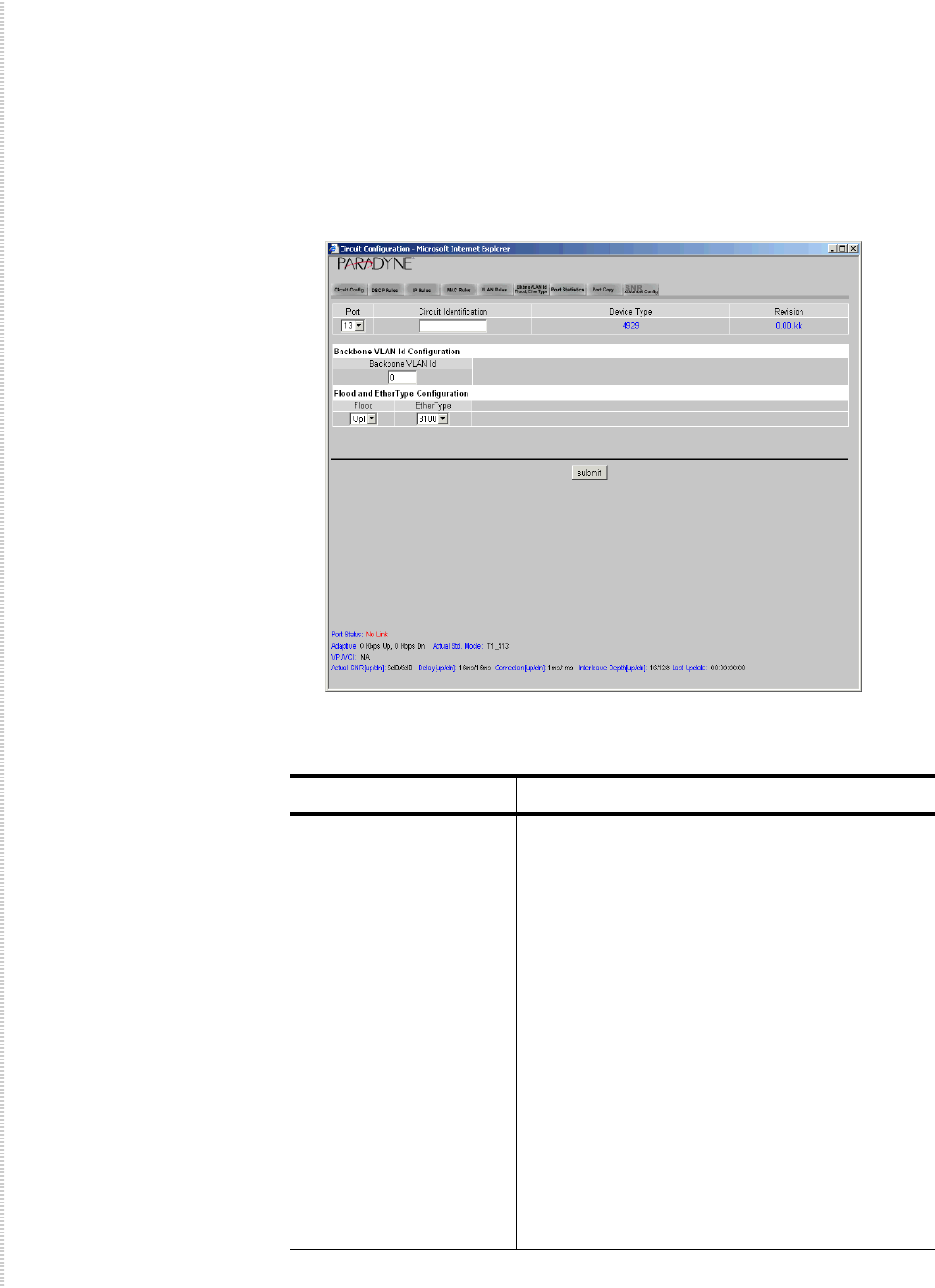
Configuration Using the NMS
66 4929 DSLAM Installation and User’s Guide 4929-A2-ZN20-30
Backbone VLAN ID
To configure the backbone VLAN ID, flood type, and Ethertype:
1 Click on the Bkbone VLAN Id, Flood, Ethertype tab. The Bkbone VLAN
Id, Flood, Ethertype screen appears.
2 Select or enter the following parameters:
Parameter Description
Backbone VLAN Id
Configuration
Specify the Backbone VLAN ID. Used in
conjunction with standard VLAN tags, the single
Backbone VLAN tag will become the primary
identifier, allowing a router with backbone
capabilities to make smarter decisions in
directing unlearned traffic. This helps prevent
traffic from being flooded to incorrect networks.
Once packets have been directed to the correct
network by the Backbone VLAN tag, standard
VLAN tags will then direct the packets to the
appropriate ports. The default is zero, meaning
the port is not configured to utilize the
Backbone-VLAN function.
A Backbone-VLAN tag cannot be used
independently; stardard VLAN tags must be set.
Additionally, the DSLAM uplink connection
must run through a router in order for a
Backbone VLAN tag to function.


















