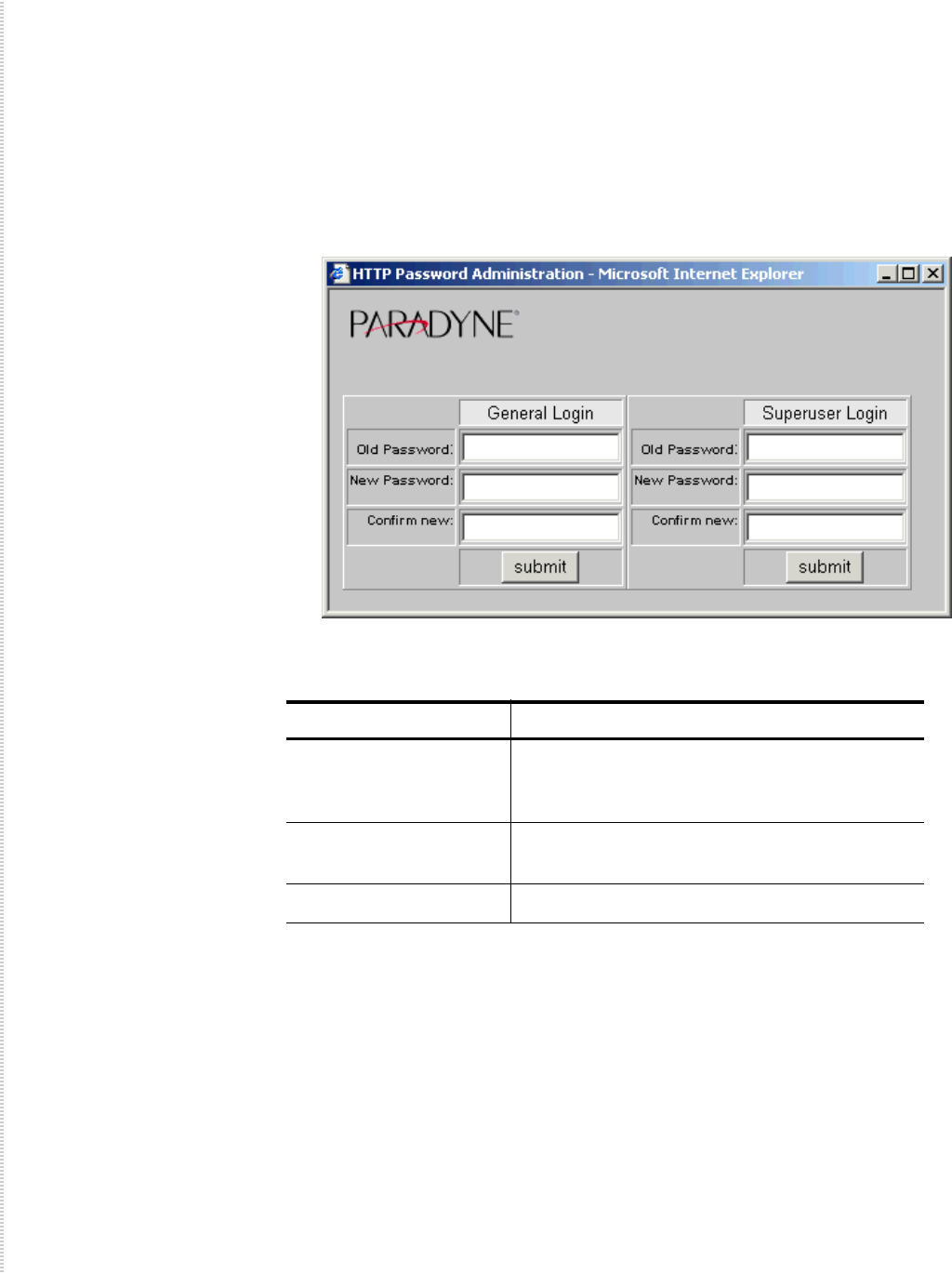
Configuration Using the NMS
40 4929 DSLAM Installation and User’s Guide 4929-A2-ZN20-30
HTTP Password
Use the HTTP Password screen to set the password for the General and
Superuser logins.
To configure HTTP passwords:
1 From the home screen, click on the HTTP Password button. The HTTP
Password Administration screen appears.
2 Select or enter the following parameters:
3 Click on Submit.
Parameter Description
Old Password Specify the current password for the General or
Superuser login. The default setting is
Password.
New Password Specify the new password for the General or
Superuser login.
Confirm New Type the new password again.


















