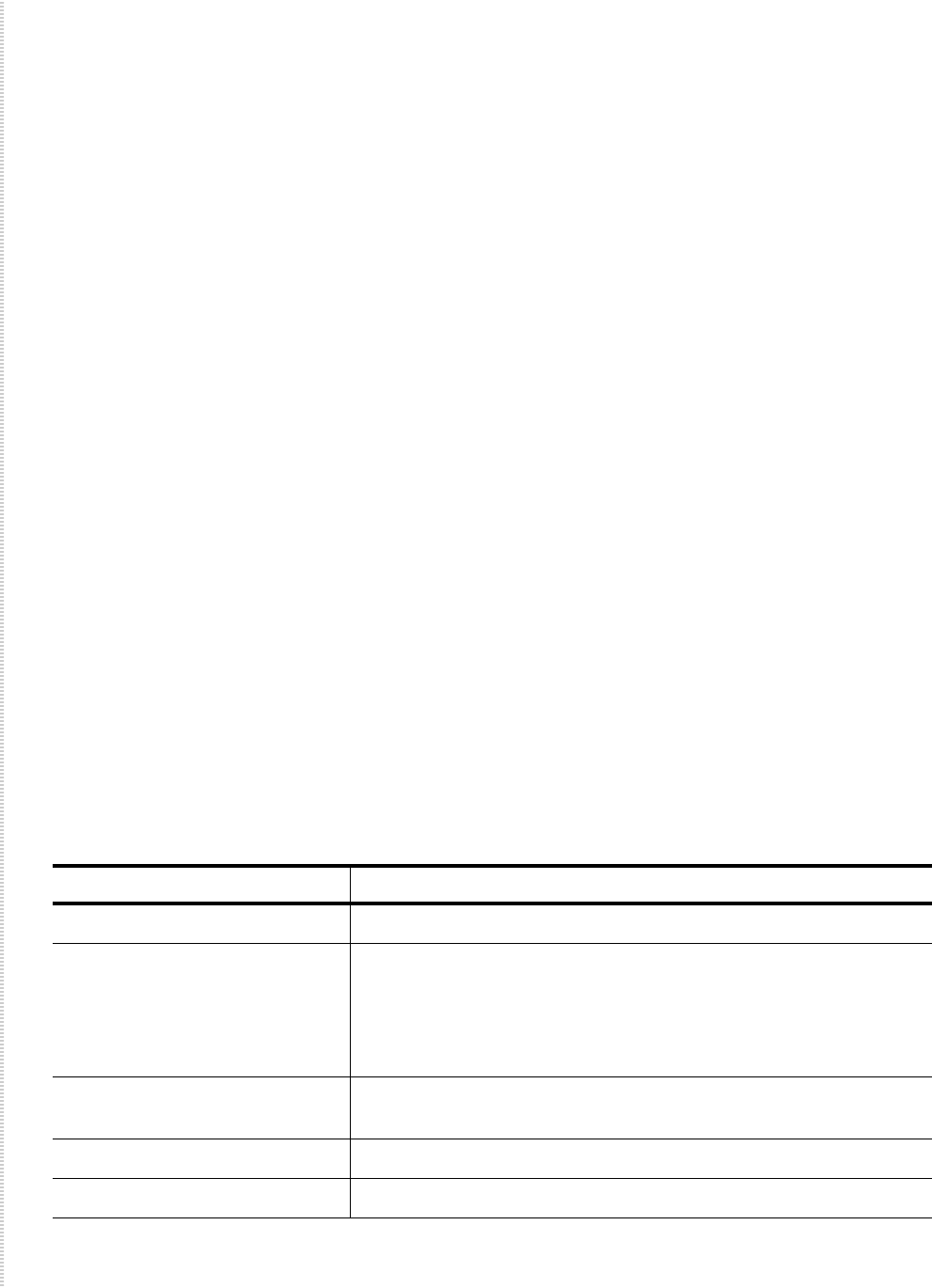
Command Line Interface
76 4929 DSLAM Installation and User’s Guide 4929-A2-ZN20-30
Launching the Terminal Emulation Program
Launch the terminal emulation program on your PC and configure the
program settings. Actual configurations will depend upon the program being
used, though settings should be modeled after the list below; most are
standard defaults. Refer to your terminal emulation program’s user manual for
further information.
Logging Into the CLI
Once your terminal emulation program has been launched, device information
is displayed, followed by a request for username and password. You must log
in as a superuser in order to make configuration changes.
After you have logged in, enter a question mark (?) to list the available
commands.
CLI Commands
The CLI supports the following commands.
Baud: 9600 Port: Com
1
Data Bits: 8 Stop Bits: 1
Flow
Control:
none Transmit
Delay:
n/a
Parity: none
Username: superuser
Password: Password
Table 3: CLI Commands (Sheet 1 of 2)
Command Description
? Lists available commands and their syntax.
ALLOW Controls by IP address those hosts for which traffic is permitted on
the DSLAM. ALL (the default) permits all traffic.
Syntax:
allow [ALL, IP_ADDRESS [IP address]]
CLEAR_NVRAM Clears Non-Volatile Random Access Memory, restoring the DSLAM
to factory defaults.
DISABLE_TELNET Disables access to the DSLAM using Telnet.
DISABLE_TFTP Disables access to the DSLAM using Trivial File Transfer Protocol.


















