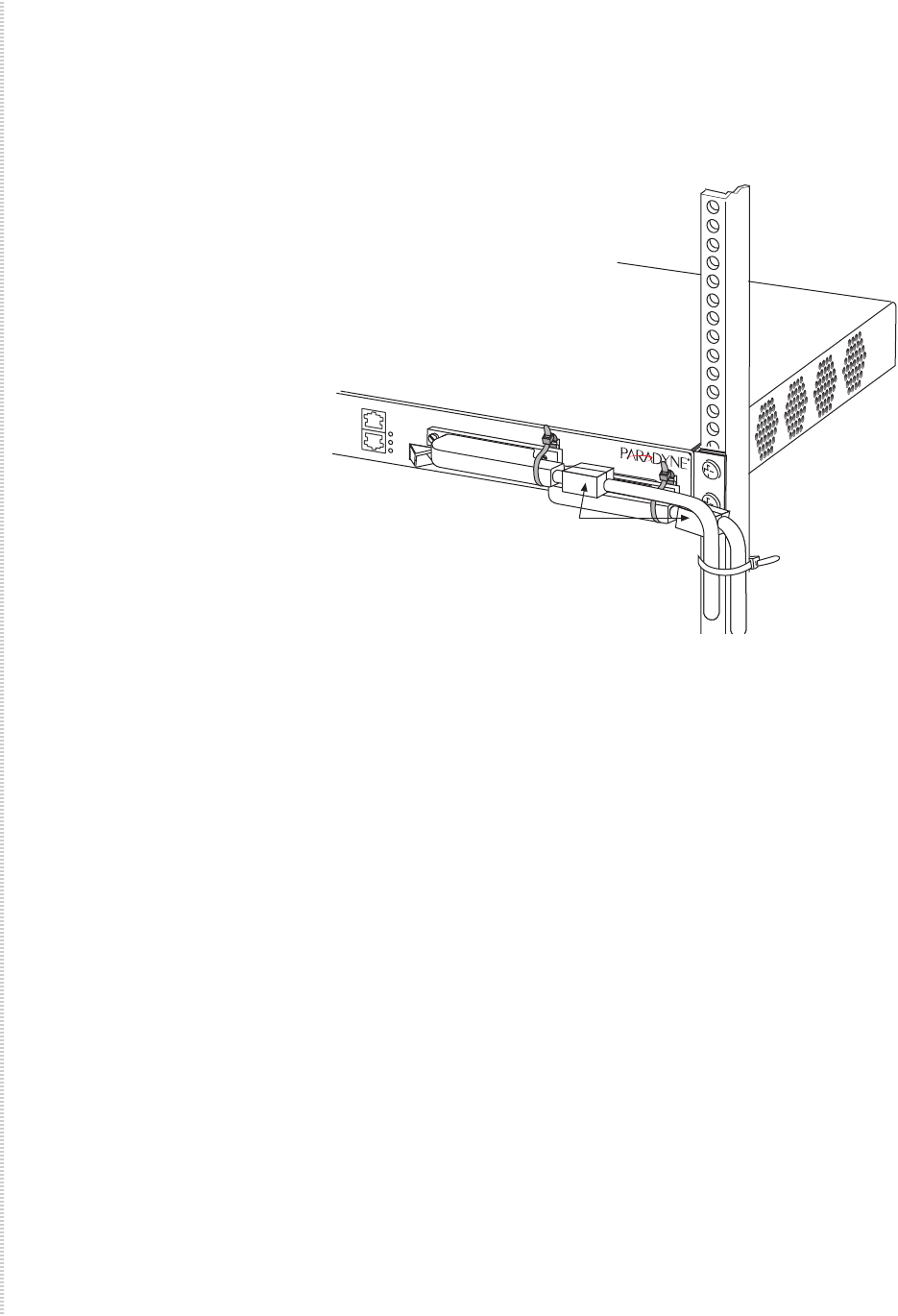
Cabling
28 4929 DSLAM Installation and User’s Guide 4929-A2-ZN20-30
6 Install the supplied large ferrite chokes on the DSL and POTS cables as
close as possible to the connectors. If necessary, use cables ties to hold the
chokes in place.
7 Secure the cables as required for strain relief.
Connecting the SFP Connector or the 10/100/1000
Connector
There are two Ethernet interfaces on the faceplate of the DSLAM, only one of
which may be used at a time:
z An 8-position modular jack providing support for 1000BaseT
z A Small Form-Factor Pluggable (SFP) socket providing, with the
appropriate transceiver installed, support for 1000BaseX and 1000BaseT.
See Appendix B, Equipment List.
Either interface can be used as the uplink for a single DSLAM, or for the
terminating unit in a stack of DSLAMs.
To use the SFP connector or 10/100/1000 connector:
1 Connect the uplink cable to the DSLAM:
— For a wire connection, plug the 8-position modular plug of your
uplink cable into the 10/100/1000 modular jack. A straight-through
cable can be used regardless of the destination interface, since the
port automatically distinguishes between a Medium-Dependent
Interface (MDI) and an MDI Crossover (MDIX).
Install the supplied small ferrite choke on the cable as close as
possible to the jack. Use a cable tie to hold the choke in place.
05-17636
POTS
ADSL2+
COM
Lnk
Act
Dup
10/10/1000
SFP
4929
Ferrite
Chokes


















