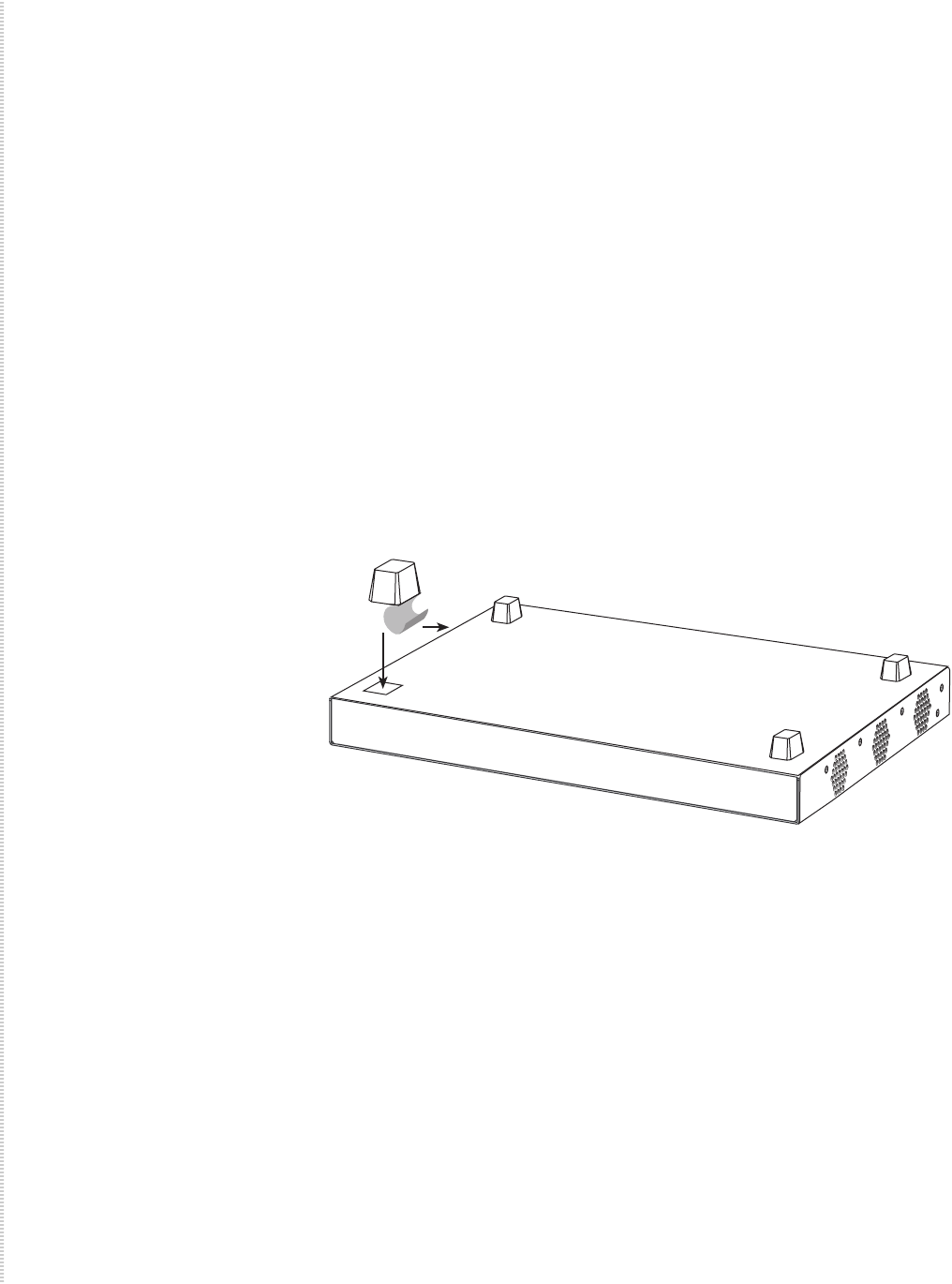
Installation
24 4929 DSLAM Installation and User’s Guide 4929-A2-ZN20-30
8 Hang the unit from the wood screws to verify that the screws are properly
placed. The screws should freely slide into the top of the key slots in the
brackets.
Do not fasten the unit to the wall until after it is completely cabled and
tested.
Installing the DSLAM on a Shelf or Desktop
If the DSLAM will be placed on a shelf or desktop, install the provided rubber
feet before putting the unit in position.
To install the DSLAM on a shelf or desktop, as a standalone unit or in a stack:
1 Locate the rubber feet in the hardware kit provided with the unit.
2 Turn the unit upside down on a flat surface. Squares stamped into the
bottom of the unit show the proper positions for the feet.
3 Remove the protective sheet from the bottom of each foot, then press the
foot onto a corner of the bottom of the unit.
4 Turn the unit right side up and place it in position on a shelf or desktop.
5 If the installation includes more than one unit, one can be stacked atop
another. Up to eight units can be stacked together.
03-17439


















