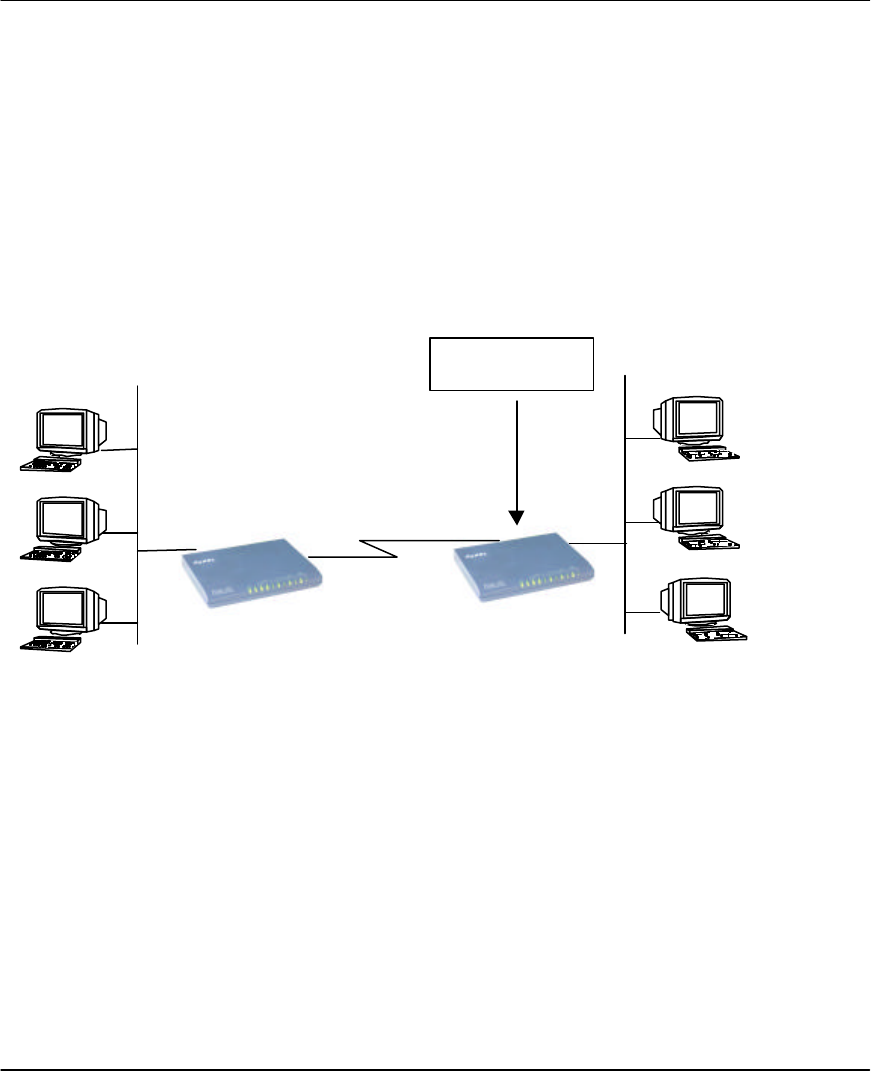
Prestige 153/153X WAN Bridge/Routers
Dial-in Server Configuration 8-3
8.2 LAN-to-LAN Application
Your Prestige can also be used as a dial-in server for LAN-to-LAN application to provide
access for the workstations on a remote network. For your Prestige to be set up as a LAN-to-
LAN server, you need to configure the Default Dial-In Setup to set the operational parameters
for incoming calls. Additionally, you must create a remote node for the router on the remote
network (See Chapter 5 - Remote node Configuration).
An example of your Prestige being used as a LAN-to-LAN server is shown in Figure 8-2.
Figure 8-2. Example of a Dial-in Server Application
PrestigePrestige
Remote Network Local Network
LAN-to-LAN
Server


















