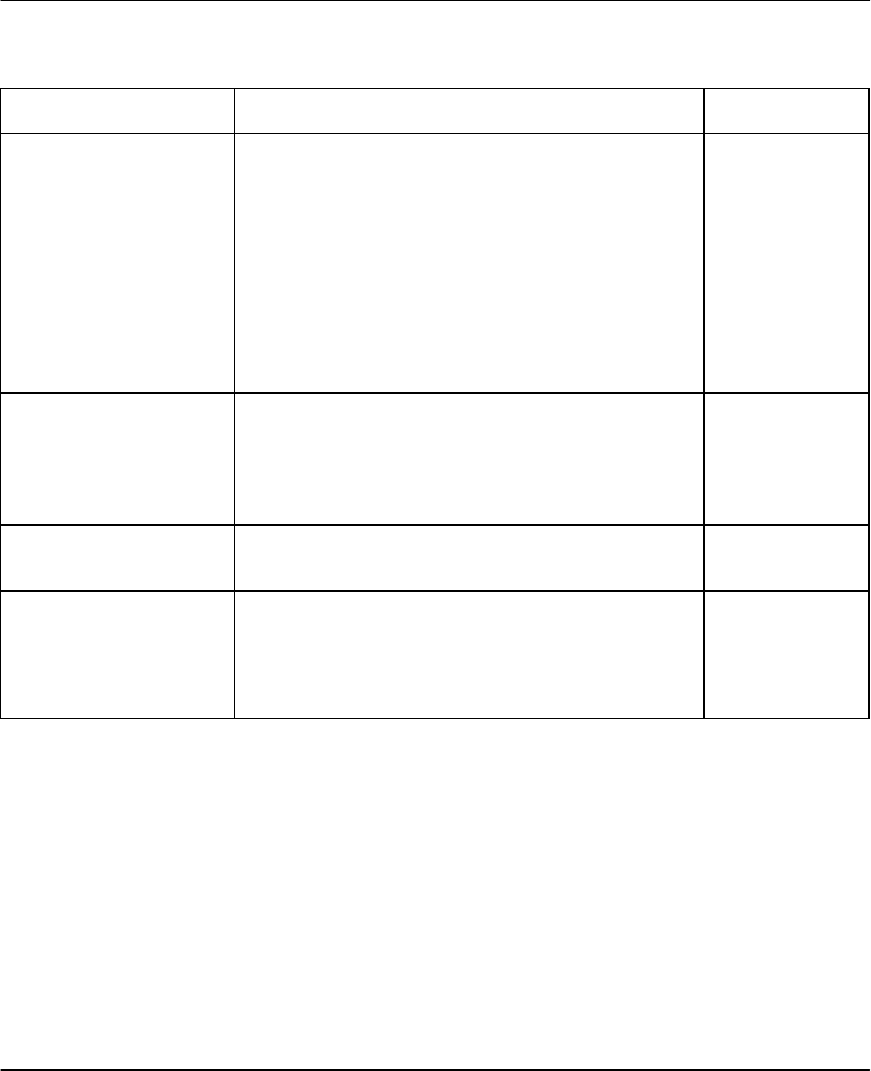
Prestige 153/153X WAN Bridge/Routers
4-6 Remote Node Configuration
Table 4-1. Remote Node Profile Menu Fields for Dial-up Lines (continued)
Field Description Options
Outgoing: Pri(mary)
Sec(ondary)
Phone
Numbers
Your Prestige always calls this remote node using the
Primary Phone number first for a dial-up line.
If the Primary Phone number is busy or does not
answer, your Prestige will dial the Secondary Phone
number if available.
Some areas require dialing the pound sign # before the
phone number for local calls. A # symbol may be
included at the beginning of the phone numbers as
required.
Device Type Use the space bar to choose the following selections:
Modem / ISDN TA / X.25 PAD / 56K Modem.
The Prestige only selects a idle device of the indicated
Device Type to dial out.
[Modem]
[ISDN TA]
[X25 PAD]
[56K Modem]
Route This fields determines the protocols that your Prestige
will route.
Bridge Bridging is used for protocols that the Prestige does not
route, e.g., SNA, or not turned on in the previous Route
field. When bridging is enabled, your Prestige will
forward any packet that it does not route to this remote
node; otherwise, the packets are discarded. .
Press space bar
to toggle
[Yes/No]


















