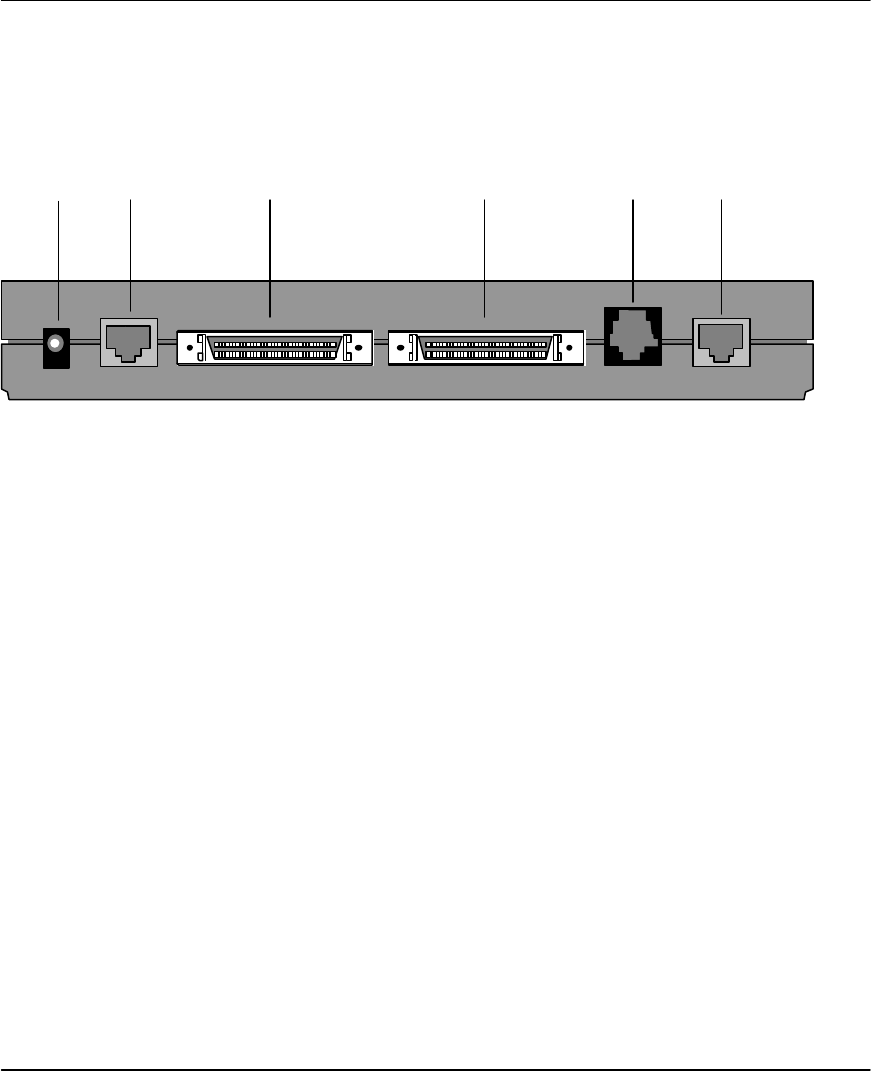
Prestige 153/153X WAN Bridge/Routers
Getting to Know Your Bridge/Router 1-7
1.4.4 Prestige 153X Back Panel
Figure 1-3 shows the rear panel of your Prestige 153X. Refer to this diagram when making
connections.
ℵ : POWER = power connector to the AC adapter.
ℑ : LAN = RJ-45 Ethernet 10Base-T port (metallic).
ℜ : CONSOLE = RJ-45 Console port (off-white).
℘ : WAN-1 = 68-pin WAN port 1.
⊗ : WAN-2 = 68-pin WAN port 2.
⊕ : WAN-3 = RJ-45 WAN port 3 (black).
Figure 1-3. Prestige 153X Back Panel Ports
ℵ ℑ⊕
POWER LAN
WAN-1 WAN-2 WAN-3CONSOLE
ℜ ℘ ⊗


















