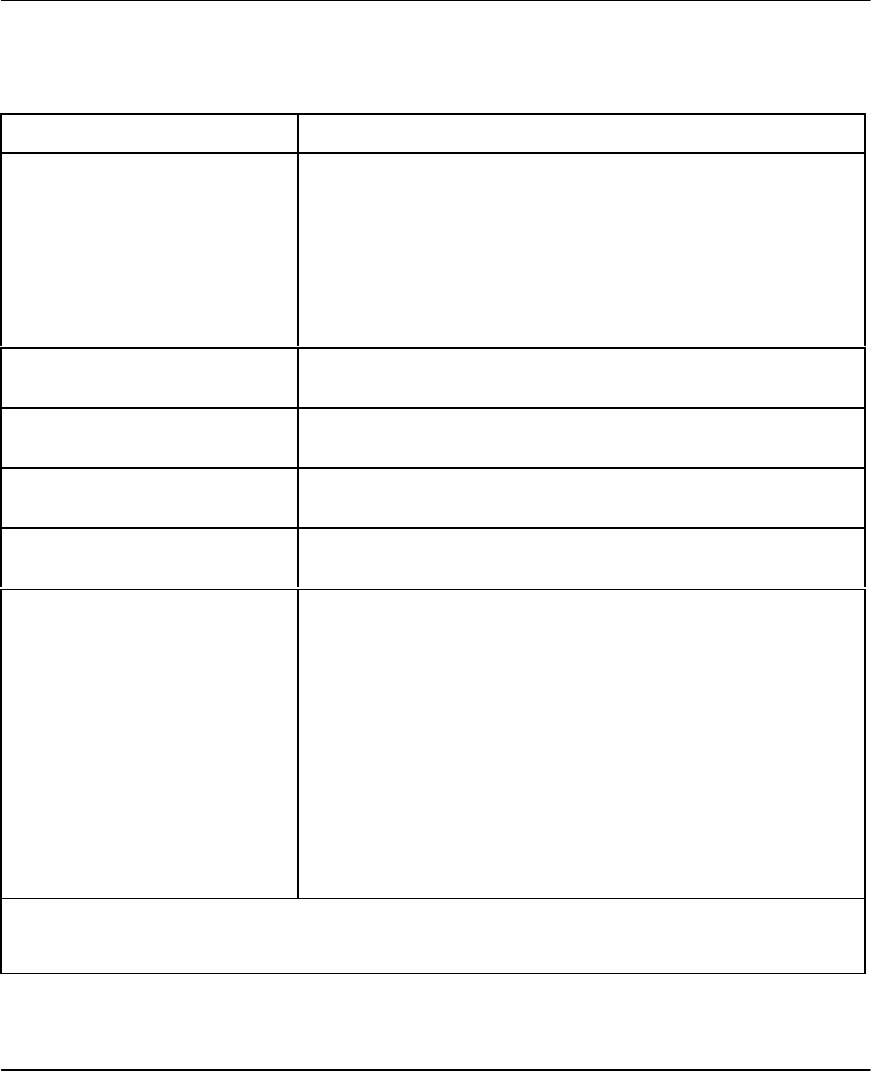
Prestige 153/153X WAN Bridge/Routers
Filter Configuration 9-13
Table 9-7 describes the IPX Filter Rule.
Table 9-7. IPX Filter Rule Menu Fields
Field Description
IPX Packet Type Enter the IPX packet type (1-byte in hexadecimal) you wish to filter.
The popular types are (in hexdecimal):
01 - RIP
04 - SAP
05 - SPX (Sequenced Packet eXchange)
11 - NCP (Netware Core Protocol)
14 - Novell NetBIOS
Destination/Source Network # Enter the destination/source network numbers (4-byte in
hexadecimal) of the packet that you wish to filter.
Destination/Source Node # Enter in the destination/source node number (6-byte in
hexadecimal) of the packet you wish to filter.
Destination/Source Socket # Enter the destination/source socket number (2-byte in hexadecimal)
of the packets that you wish to filter.
Destination/Source Socket #
Comp
Select the comparison you wish to apply to the destination/source
socket in the packet against that specified above.
Operation This field is applicable only if one of the Socket # fields is 0452 or
0453 indicating SAP and RIP packets. There are seven options for
this field that specify the type of the packet.
l None.
l RIP Request.
l RIP Response.
l SAP Request.
l SAP Response.
l SAP Get Nearest Server Request.
l SAP Get Nearest Server Response
Once you have completed filling in Menu 21.1.3 - IPX Filter Rule, press [Enter] at the message [Press
Enter to Confirm] to save your configuration, or press [Esc] to cancel. This data will now be displayed on
Menu 21.1 - Filter Rules Summary.


















