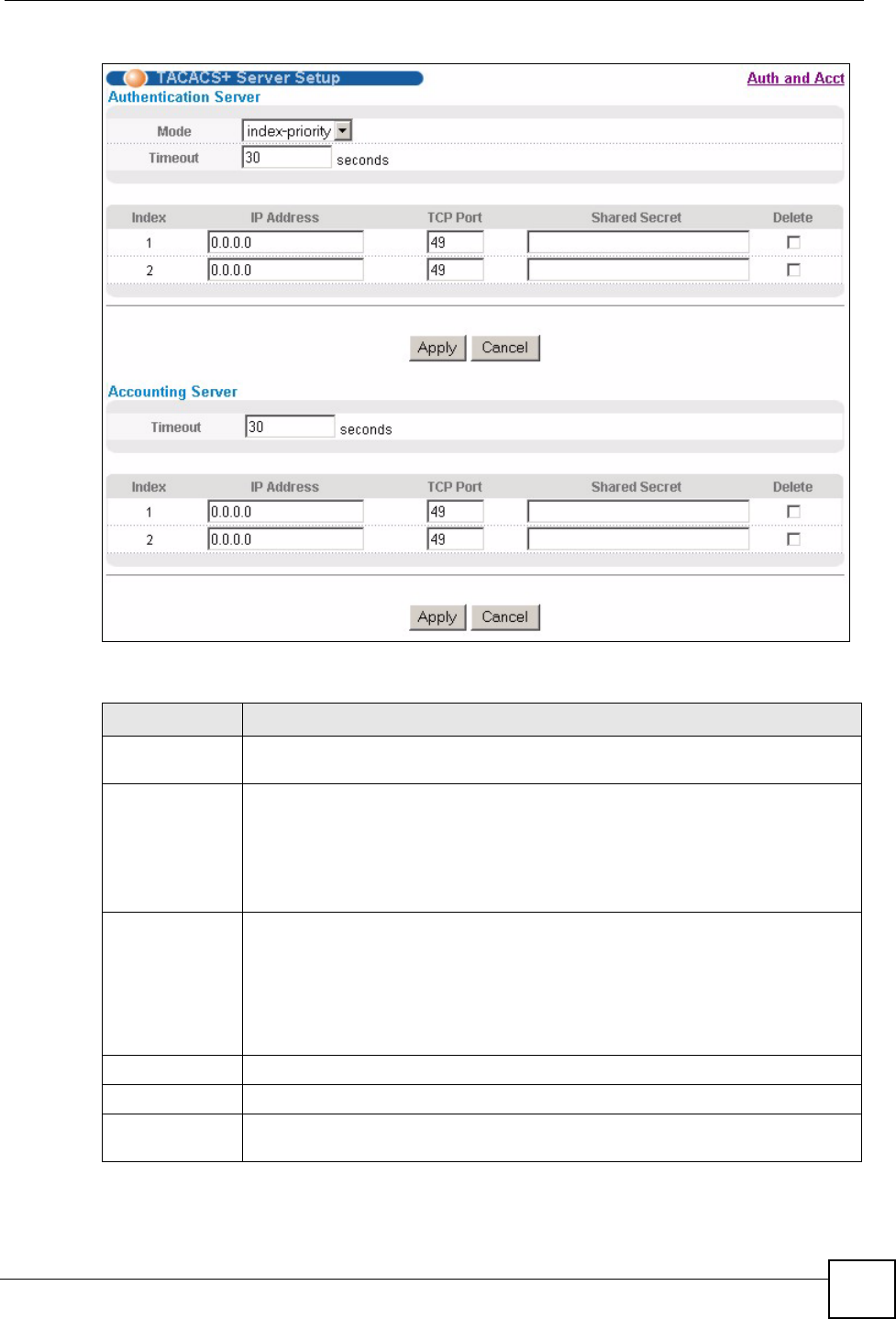
Chapter 20 Authentication & Accounting
ES-2024 Series User’s Guide
149
Figure 78 Advanced Application > Auth and Acct > TACACS+ Server Setup
The following table describes the labels in this screen.
Table 48 Advanced Application > Auth and Acct > TACACS+ Server Setup
LABEL DESCRIPTION
Authentication
Server
Use this section to configure your TACACS+ authentication settings.
Mode This field is only valid if you configure multiple TACACS+ servers.
Select index-priority and the Switch tries to authenticate with the first configured
TACACS+ server, if the TACACS+ server does not respond then the Switch tries to
authenticate with the second TACACS+ server.
Select round-robin to alternate between the TACACS+ servers that it sends
authentication requests to.
Timeout Specify the amount of time in seconds that the Switch waits for an authentication
request response from the TACACS+ server.
If you are using index-priority for your authentication and you are using two
TACACS+ servers then the timeout value is divided between the two TACACS+
servers. For example, if you set the timeout value to 30 seconds, then the Switch
waits for a response from the first TACACS+ server for 15 seconds and then tries
the second TACACS+ server.
Index This is a read-only number representing a TACACS+ server entry.
IP Address Enter the IP address of an external TACACS+ server in dotted decimal notation.
TCP Port The default port of a TACACS+ server for authentication is 49. You need not
change this value unless your network administrator instructs you to do so.


















