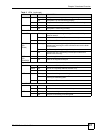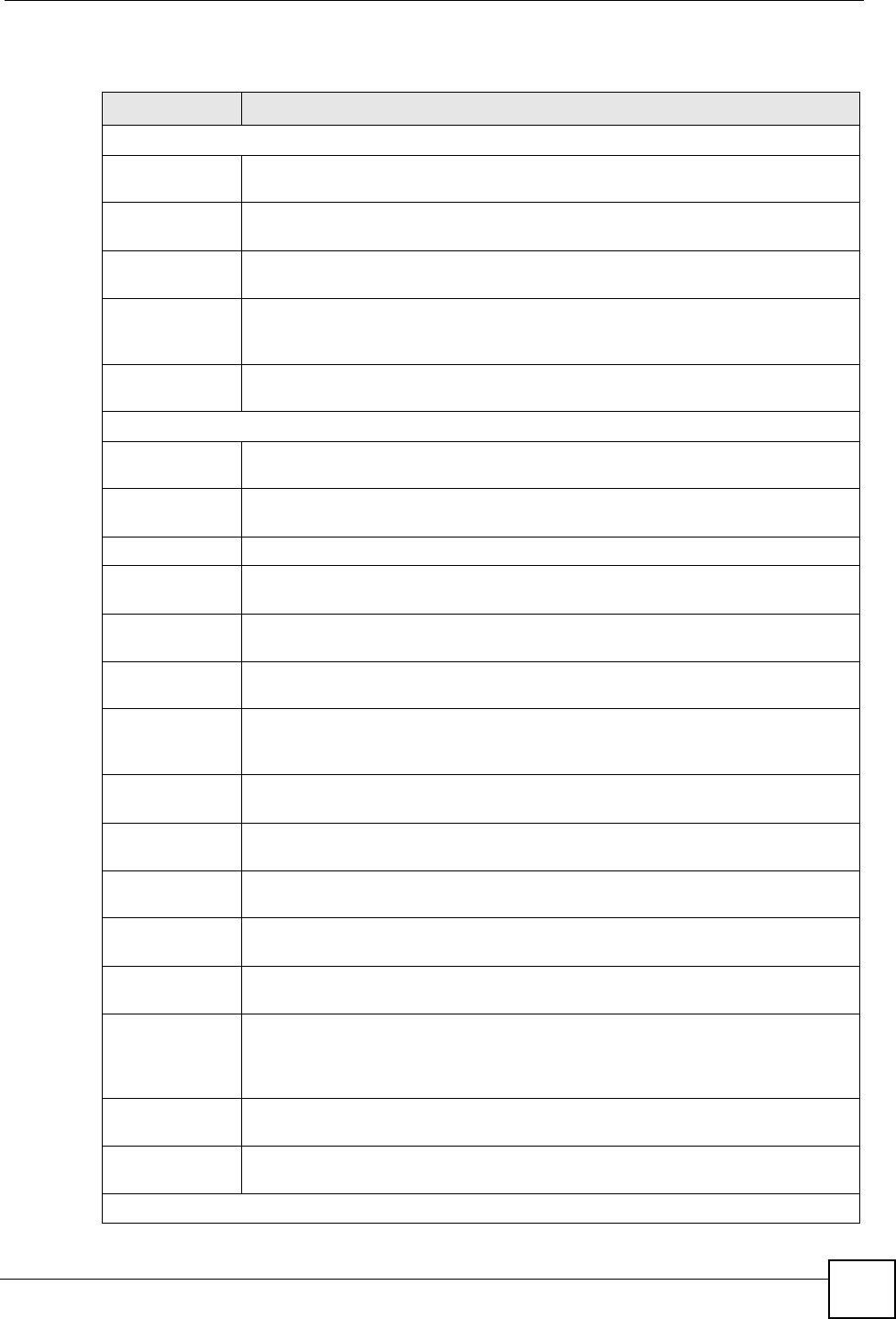
Chapter 4 The Web Configurator
ES-2024 Series User’s Guide
49
The following table describes the links in the navigation panel.
Table 5 Navigation Panel Links
LINK DESCRIPTION
Basic Settings
System Info This link takes you to a screen that displays general system and hardware
monitoring information.
General Setup This link takes you to a screen where you can configure general identification
information about the Switch.
Switch Setup This link takes you to a screen where you can set up global Switch parameters
such as VLAN type, MAC address learning, GARP and priority queues.
IP Setup This link takes you to a screen where you can configure the IP address, subnet
mask (necessary for Switch management) and DNS (domain name server) and set
up IP routing domains.
Port Setup This link takes you to screens where you can configure settings for individual
Switch ports.
Advanced Application
VLAN This link takes you to screens where you can configure port-based or 802.1Q VLAN
(depending on what you configured in the Switch Setup menu).
Static MAC
Forwarding
This link takes you to screens where you can configure static MAC addresses for a
port. These static MAC addresses do not age out.
Filtering This link takes you to a screen to set up filtering rules.
Spanning Tree
Protocol
This link takes you to screens where you can configure the RSTP/MSTP to prevent
network loops.
Bandwidth
Control
This link takes you to screens where you can cap the maximum bandwidth allowed
from specified source(s) to specified destination(s).
Broadcast Storm
Control
This link takes you to a screen to set up broadcast filters.
Mirroring This link takes you to screens where you can copy traffic from one port or ports to
another port in order that you can examine the traffic from the first port without
interference
Link Aggregation This link takes you to a screen where you can logically aggregate physical links to
form one logical, higher-bandwidth link.
Port
Authentication
This link takes you to a screen where you can configure IEEE 802.1x port
authentication.
Port Security This link takes you to a screen where you can activate MAC address learning and
set the maximum number of MAC addresses to learn on a port.
Queuing Method This link takes you to a screen where you can configure queuing with associated
queue weights.
Multicast This link takes you to a screen where you can configure various multicast features
and create multicast VLANs.
Auth and Acct This link takes you to a screen where you can configure authentication and
accounting services via external servers. The external servers can be either
RADIUS (Remote Authentication Dial-In User Service) or TACACS+ (Terminal
Access Controller Access-Control System Plus).
IP Source Guard This link takes you to a screen where you can configure filtering of unauthorized
ARP packets in your network.
Loop Guard This link takes you to a screen where you can configure protection against network
loops that occur on the edge of your network.
IP Application