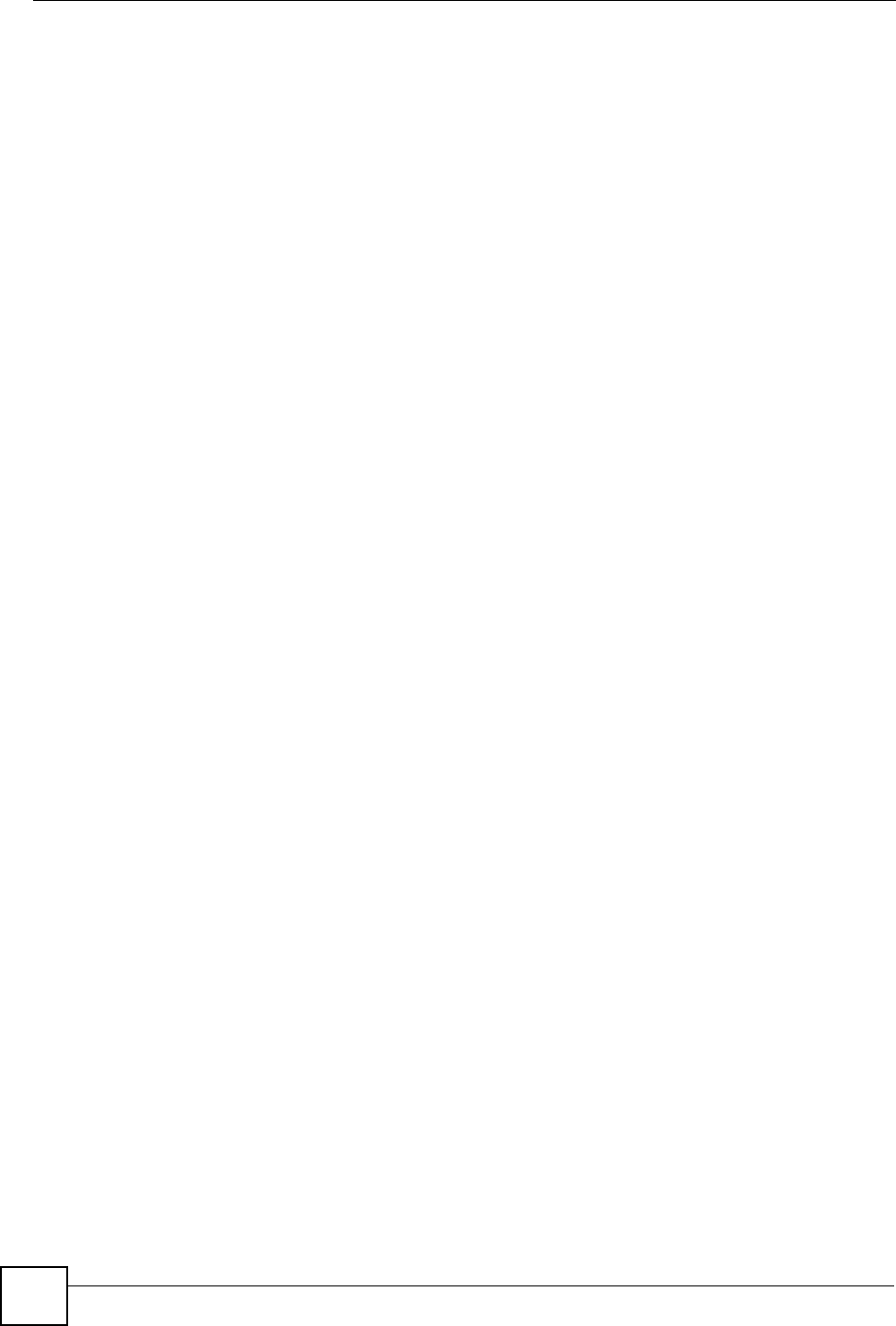
Chapter 21 IP Source Guard
ES-2024 Series User’s Guide
160
In this example, computer B tries to establish a connection with computer A. Computer X is in
the same broadcast domain as computer A and intercepts the ARP request for computer A.
Then, computer X does the following things:
• It pretends to be computer A and responds to computer B.
• It pretends to be computer B and sends a message to computer A.
As a result, all the communication between computer A and computer B passes through
computer X. Computer X can read and alter the information passed between them.
21.1.1.1 ARP Inspection and MAC Address Filters
When the Switch identifies an unauthorized ARP packet, it automatically creates a MAC
address filter to block traffic from the source MAC address and source VLAN ID of the
unauthorized ARP packet. You can configure how long the MAC address filter remains in the
Switch.
These MAC address filters are different than regular MAC address filters (Chapter 10 on page
93).
• They are stored only in volatile memory.
• They do not use the same space in memory that regular MAC address filters use.
• They appear only in the ARP Inspection screens and commands, not in the MAC
Address Filter screens and commands.
21.1.1.2 Trusted vs. Untrusted Ports
Every port is either a trusted port or an untrusted port for ARP inspection. The Switch does not
discard ARP packets on trusted ports for any reason. The Switch discards ARP packets on
untrusted ports if the sender’s information in the ARP packet does not match any of the current
bindings.
21.1.1.3 Syslog
The Switch can send syslog messages to the specified syslog server (Chapter 29 on page 217)
when it forwards or discards ARP packets. The Switch can consolidate log messages and send
log messages in batches to make this mechanism more efficient.
21.1.1.4 Configuring ARP Inspection
Follow these steps to configure ARP inspection on the Switch.
1 Configure static bindings so the Switch can distinguish between authorized and
unauthorized ARP packets.
2 Enable ARP inspection on the Switch.
3 Enable ARP inspection on each VLAN.
4 Configure trusted and untrusted ports, and specify the maximum number of ARP packets
that each port can receive per second.


















