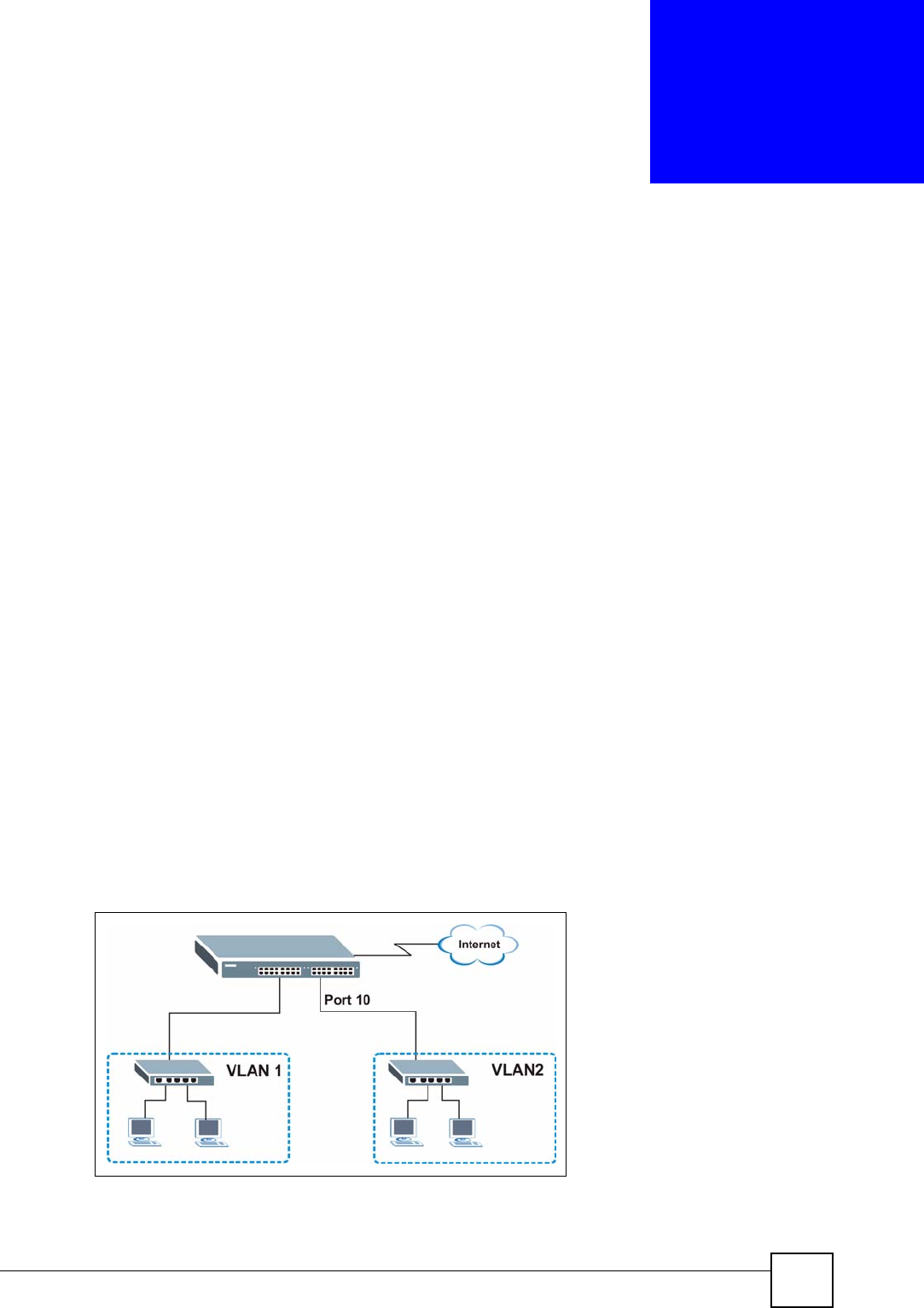
ES-2024 Series User’s Guide
55
CHAPTER 5
Initial Setup Example
This chapter shows how to set up the Switch for an example network.
5.1 Overview
The following lists the configuration steps for the initial setup:
• Create a VLAN
• Set port VLAN ID
• Configure the Switch IP management address
Before you begin, you should log in to the web configurator.
1 Connect your computer to any Ethernet port on the Switch. Make sure your computer is
in the same subnet as the Switch.
2 Open your web browser and enter 192.168.1.1 (the default IP address) in the address bar
to access the web configurator.
See Section 4.2 on page 45 for more information.
5.1.1 Creating a VLAN
VLANs confine broadcast frames to the VLAN group in which the port(s) belongs. You can
do this with port-based VLAN or tagged static VLAN with fixed port members.
In this example, you want to configure port 10 as a member of VLAN 2.
Figure 20 Initial Setup Network Example: VLAN


















