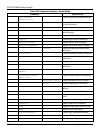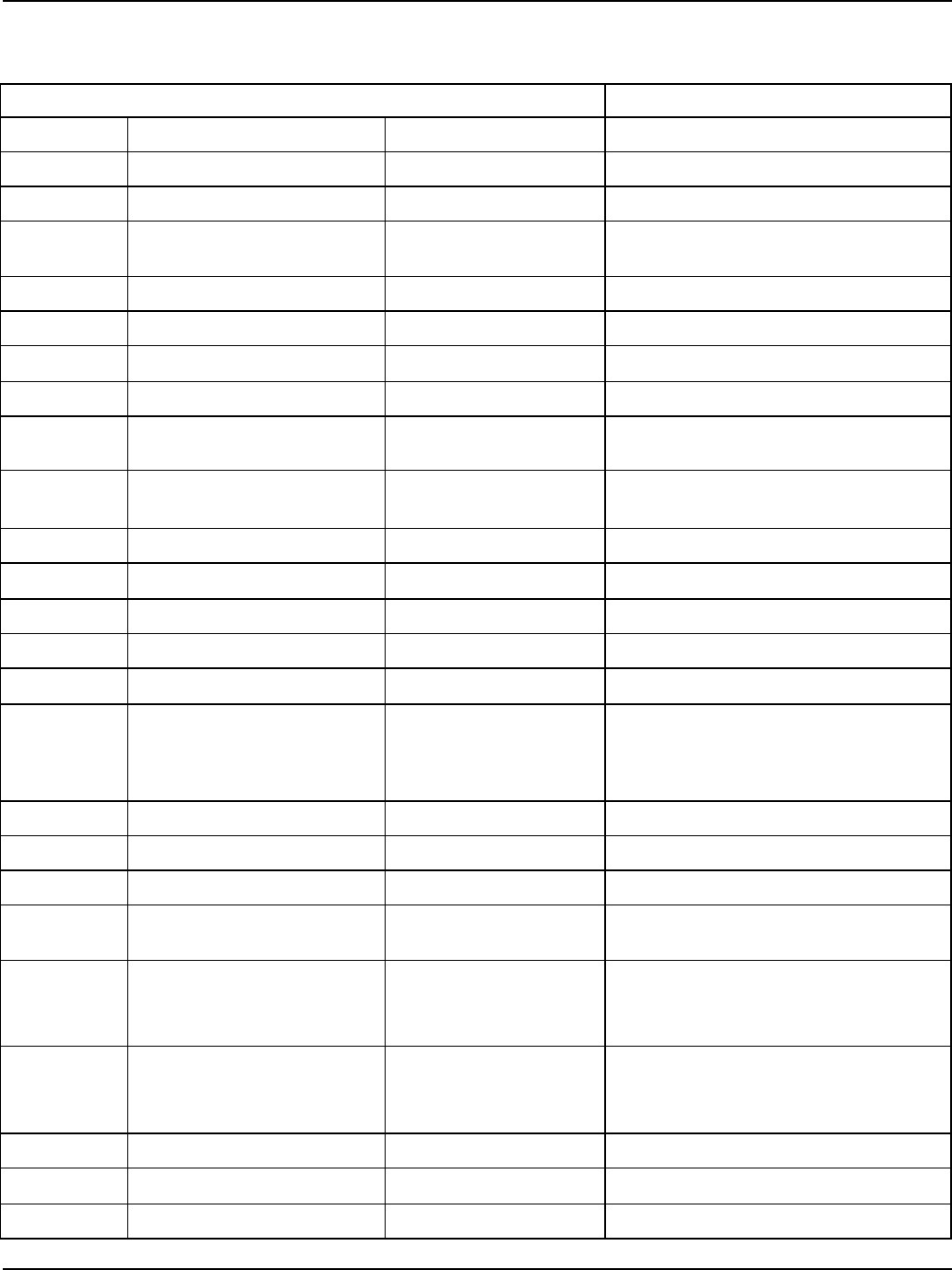
ES-3124PWR Ethernet Switch
Introducing the Commands 29-7
The following table describes the commands available for Enable mode.
Table 29-2 Command Summary: Enable Mode
COMMAND DESCRIPTION
help
Displays help information.
logout
Exits Enable (or privileged) mode.
exit
Exits Enable (or privileged) mode.
history
Displays a list of command(s) that you
have previously executed.
enable
Accesses Enable (or privileged) mode.
disable Exits Enable (or privileged) mode.
configure Accesses Configuration mode.
no logging Clears the system log.
arp Flushes the ARP (Address Resolution
Protocol) table.
interface <port-
number>
Clears the interface status of the
specified port(s).
show
ip
Displays IP related information.
ip arp Displays the ARP table.
ip route Displays IP routing information.
ip route static Displays IP static route information.
hardware-monitor
<C|F>
Displays current hardware monitor
information with the specified
temperature unit (Celsius C
or Fahrenheit
F).
system-
information
Displays general system information.
vlan1q gvrp Displays GVRP setting.
port-isolation Displays port isolation setting.
spanning-
tree
config Displays Spanning Tree Protocol (STP)
settings.
mac address-table
static
Displays static MAC address table.
You can sort by MAC address, VID or
port.
address-table
<all
<mac|vid|port>
Displays MAC address table.
You can sort by MAC address, VID or
port.
lacp
Link Aggregation Control Protocol.
trunk
Displays link aggregation information.
radius-
server
Displays RADIUS server settings.