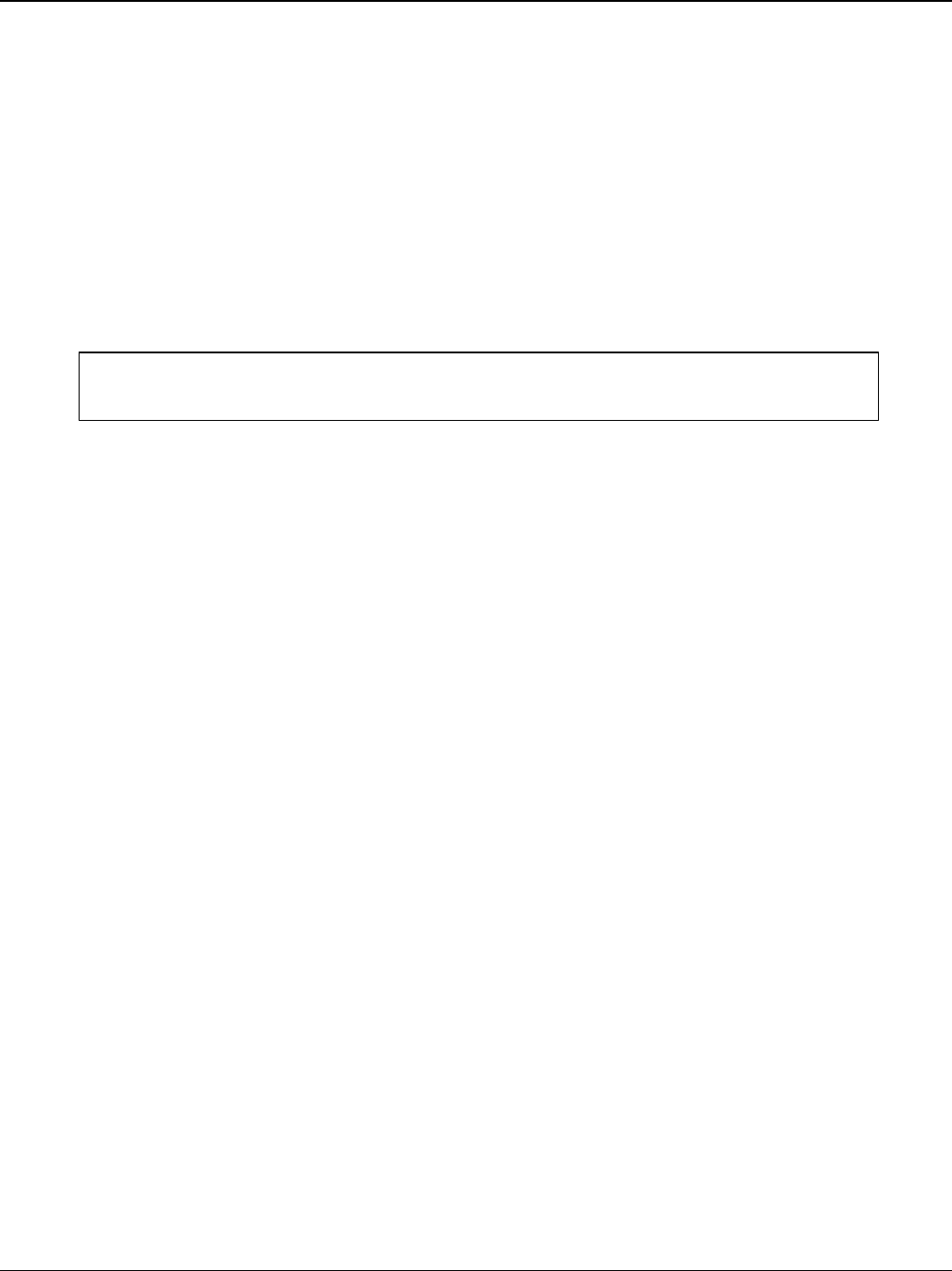
ES-3124PWR Ethernet Switch
31-6 IEEE 802.1Q Tagged VLAN Commands
Ø Enter fixed to register the <port-list> to the static VLAN table with <vlan-id>.
Ø Enter normal to confirm registration of the <port-list> to the static VLAN table with <vlan-id>.
Ø Enter forbidden to block a <port-list> from joining the static VLAN table with <vlan-id>.
Ø Enter no fixed or no forbidden to change <port-list> to normal status.
Ø Enter untagged to send outgoing frames without a tag.
Ø Enter no untagged to tag outgoing frames.
Modify a Static VLAN Table Example
The following example configures ports 1 to 5 as fixed and untagged ports in VLAN 2000.
Figure 31-8 Modifying Static VLAN Example
Forwarding Process Example
Tagged Frames
1. First the switch checks the VLAN ID (VID) of tagged frames or assigns temporary VIDs to untagged
frames.
2. The switch then checks the VID in a frame’s tag against the SVLAN table.
3. The switch notes what the SVLAN table says (that is, the SVLAN tells the switch whether or not to
forward a frame and if the forwarded frames should have tags).
4. Then the switch applies the port filter to finish the forwarding decision. This means that frames may be
dropped even if the SVLAN says to forward them. Frames might also be dropped if they are sent to a CPE
(customer premises equipment) DSL device that does not accept tagged frames.
Untagged Frames
1. An untagged frame comes in from the LAN.
2. The switch checks the PVID table and assigns a temporary VID of 1.
3. The switch ignores the port from which the frame came, because the switch does not send a frame to the
port from which it came. The switch also does not forward frames to “forbidden” ports.
4. If after looking at the SVLAN, the switch does not have any ports to which it will send the frame, it won’t
check the port filter.
31.5.5 Delete VLAN ID
Syntax:
no vlan <vlan-id>
ras
(config)# vlan 2000
ras(config-vlan)# fixed 1-5
ras(config-vlan)# untagged 1-5


















