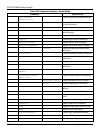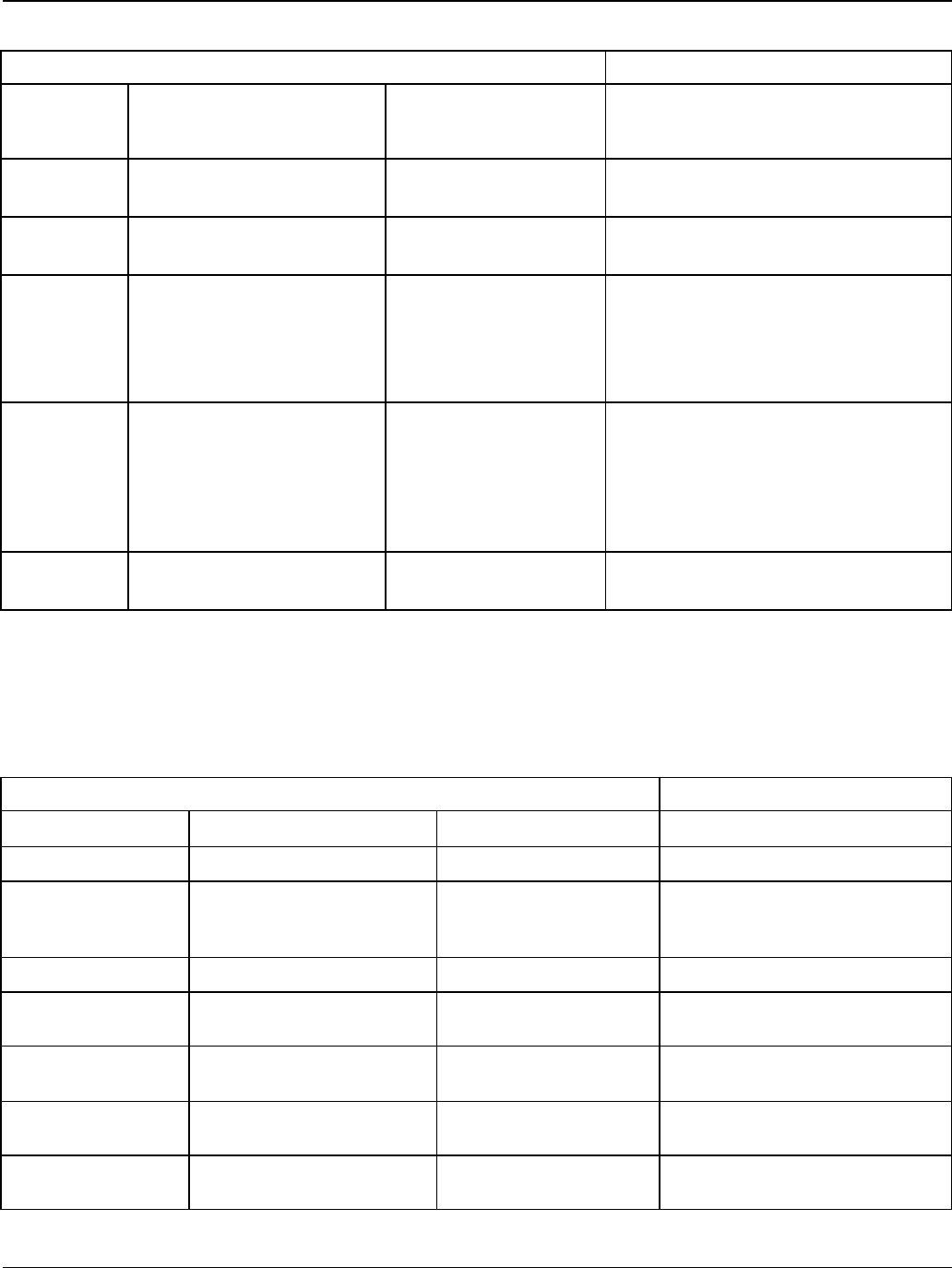
ES-3124PWR Ethernet Switch
29-10 Introducing the Commands
Table 29-2 Command Summary: Enable Mode
COMMAND DESCRIPTION
copy running-config tftp
<ip> <remote-
file>
Backs up running configuration to the
specified TFTP server with the specified
file name.
tftp
Config <ip>
<remote-file>
Restores configuration with the specified
filename from the specified TFTP server.
flash <ip>
<remote-file>
Restores firmware via TFTP.
ping
<ip|host-name>
[<in-band|out-of-
band|vlan <vlan-id>]
[size <0-1472>]
[-t]
Sends a Ping request to an Ethernet
device.
traceroute
<ip|host-name>
[in-band|out-of-
band|vlan <vlan-id>]
[ttl <1-255>]
[wait <1-60>]
[queries <1-10>]
Determines the path a packet takes to a
device.
ssh
<1|2> <[user@]dest-
ip>
Connects to an SSH server with the
specified SSH version.
29.9.3 Configure Mode
The following table lists the commands in Configuration (or Config) mode.
Table 29-3 Command Summary: Configure Mode
COMMAND DESCRIPTION
help
Displays help information.
logout
Exits from the CLI.
history
Displays a list of previously
command(s) that you have
executed.
exit
Exits from the CLI.
mode zynos Changes the CLI mode to the
ZyNOS format.
password Change the password for Enable
mode.
no ip
Sets the management IP address
to the default value.
route <ip> <mask>
inactive
Enables a specified IP static route.