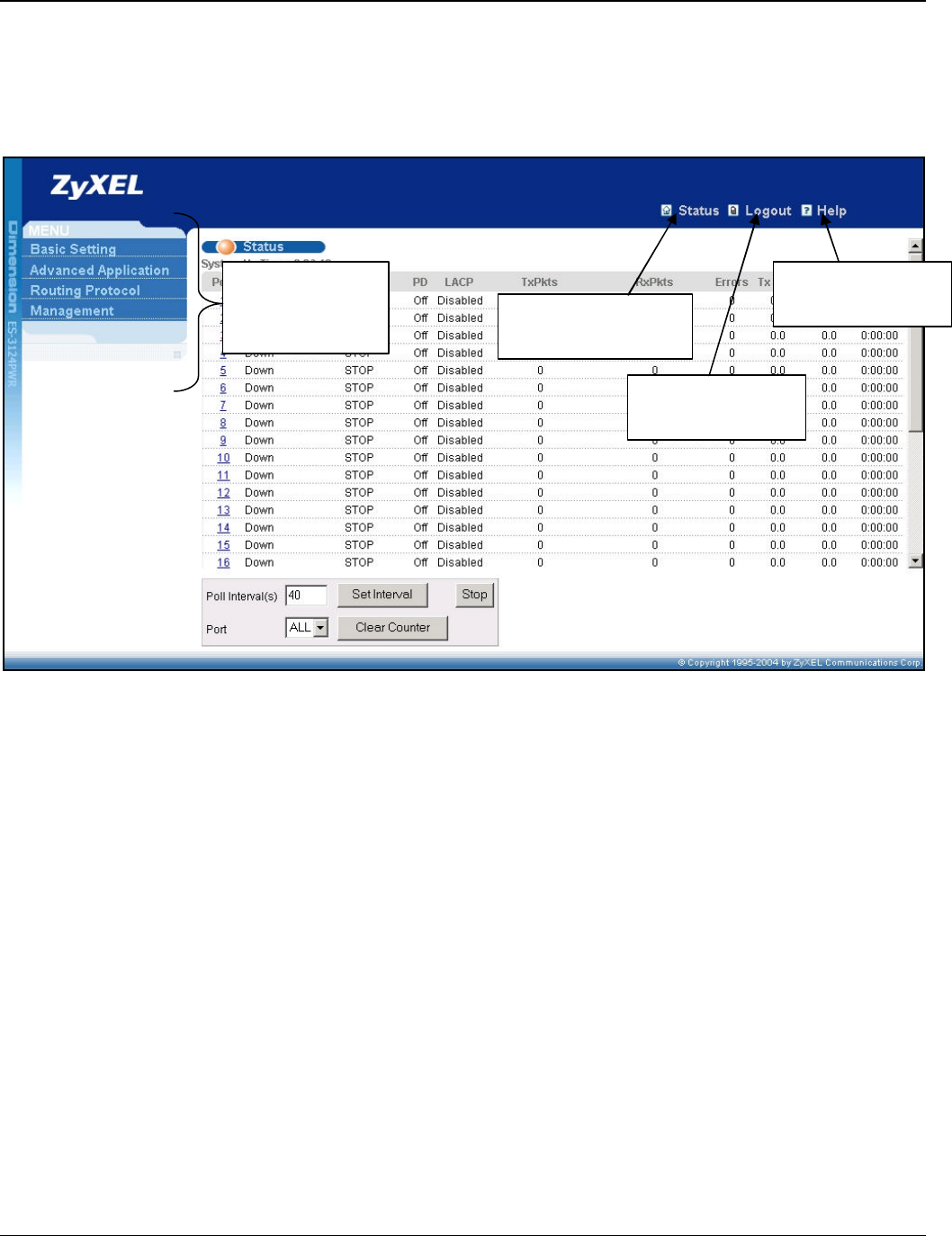
ES-3124PWR Ethernet Switch
4-2 Introducing the Web Configurator
4.3 Status Screen
The Status screen is the first web configurator screen you see after you log in. The following figure shows the
navigating components of a web configurator screen.
Figure 4-2 Web Configurator Home Screen (Status)
In the navigation panel, click a main link to reveal a list of submenu links.
Navigation Panel.
Click on a tab to
display related links.
Click here for help on
configuring a screen.
Click Status to view
current device statistics.
Click Logout to exit the
web configurator.


















