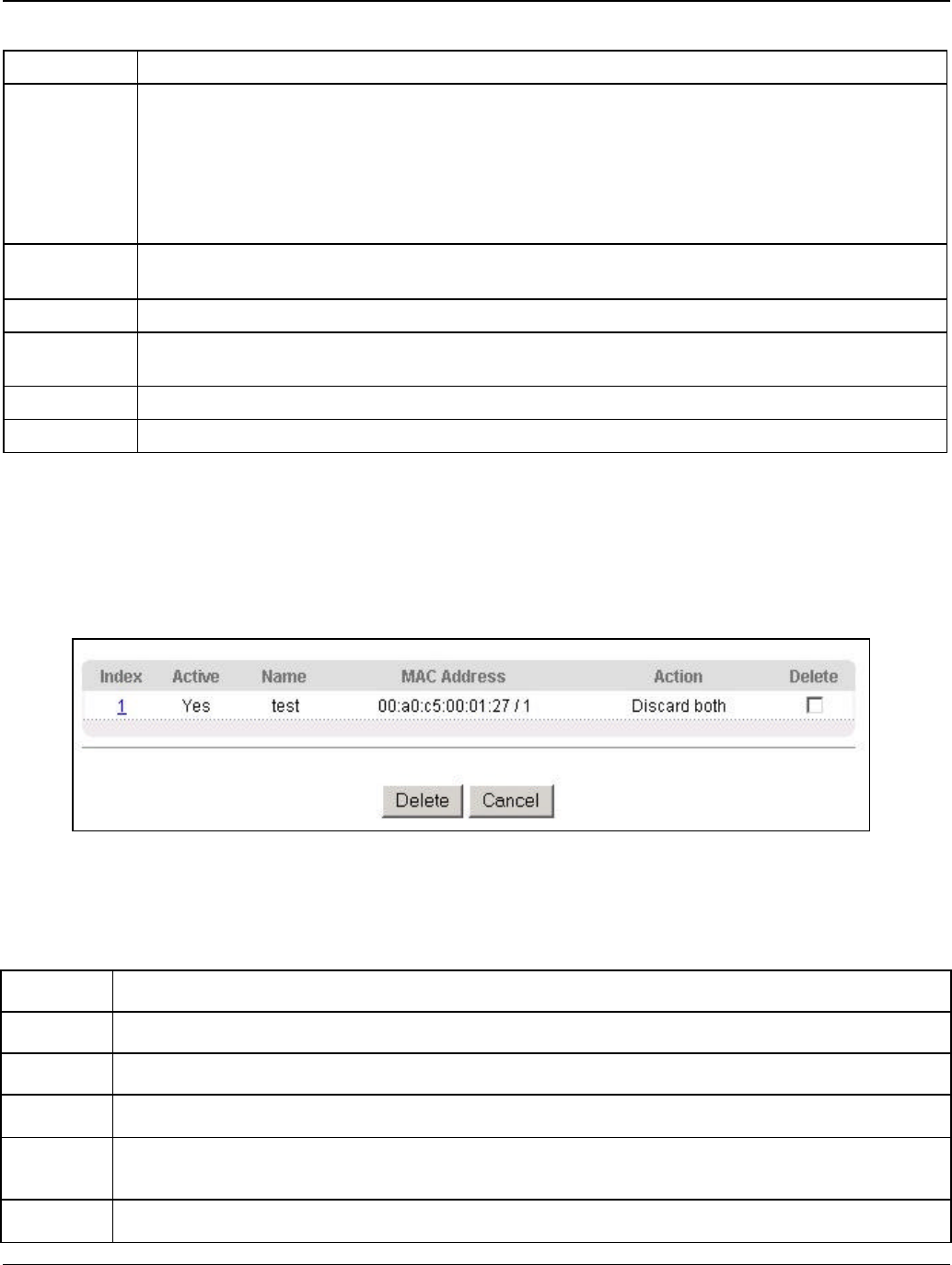
ES-3124PWR Ethernet Switch
9-2 Filtering
Table 9-1 Filtering
LABEL DESCRIPTION
Action Select Discard source to drop frame from the source MAC address (specified in the MAC field).
The switch can still send frames to the MAC address.
Select Discard destination to drop frames to the destination MAC address (specified in the
MAC address). The switch can still receive frames originating from the MAC address.
Select Discard source and Discard destination to block traffic to/from the MAC address
specified in the MAC field.
MAC Type a MAC address in valid MAC address format, that is, six hexadecimal character pairs to
apply the filter rule to the specified MAC address and VLAN group.
VID Type the VLAN group identification number.
Add Click Add to save the new rule to the switch. It then displays in the summary table at the bottom
of the screen.
Cancel Click Cancel to reset the fields to your previous configuration.
Clear Click Clear to clear the fields to the factory defaults.
9.3 Viewing and Editing Filter Rules
To view a summary of the rule configuration, scroll down to the summary table at the bottom of the Filtering
screen.
To change the settings of a rule, click a number in the Index field.
Figure 9-2 Filtering: Summary Table
The following table describes the labels in the summary table.
Table 9-2 Filtering: Summary Table
LABEL DESCRIPTION
Index This field displays the index number of the rule. Click an index number to edit the rule.
Active This field displays Yes when the rule is activated and No when is it deactivated.
Name This field displays the descriptive name for this rule. This is for identification purpose only.
MAC
Address
This field displays the MAC address with the VLAN identification number to which the MAC address
belongs or a combination of the two.
Action This field displays the filtering action (Discard both, Discard source or Discard dest.).


















