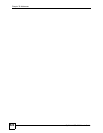Chapter 36 Services
ZyWALL USG 1000 User’s Guide
522
• UDP applications
• ICMP messages
• user-defined services (for other types of IP protocols)
These objects are used in policy routes, firewall rules, and IDP profiles.
Use service groups when you want to create the same rule for several services, instead of
creating separate rules for each service. Service groups may consist of services and other
service groups. The sequence of members in the service group is not important.
36.2 Service Summary Screen
The Service summary screen provides a summary of all services and their definition. In
addition, this screen allows you to add, edit, and remove services.
To access this screen, log in to the web configurator, and click Object > Service > Service.
Figure 382 Object > Service > Service
The following table describes the labels in this screen.
Table 169 Object > Service > Service
LABEL DESCRIPTION
Total Services This displays the total number of services configured on the ZyWALL.
services per
page
Select the number of services you want to appear per page here.
Page x of x This is the number of the page of entries currently displayed and the total number
of pages of entries. Type a page number to go to or use the arrows to navigate the
pages of entries.
# This field is a sequential value, and it is not associated with a specific service.
Name This field displays the name of each service.