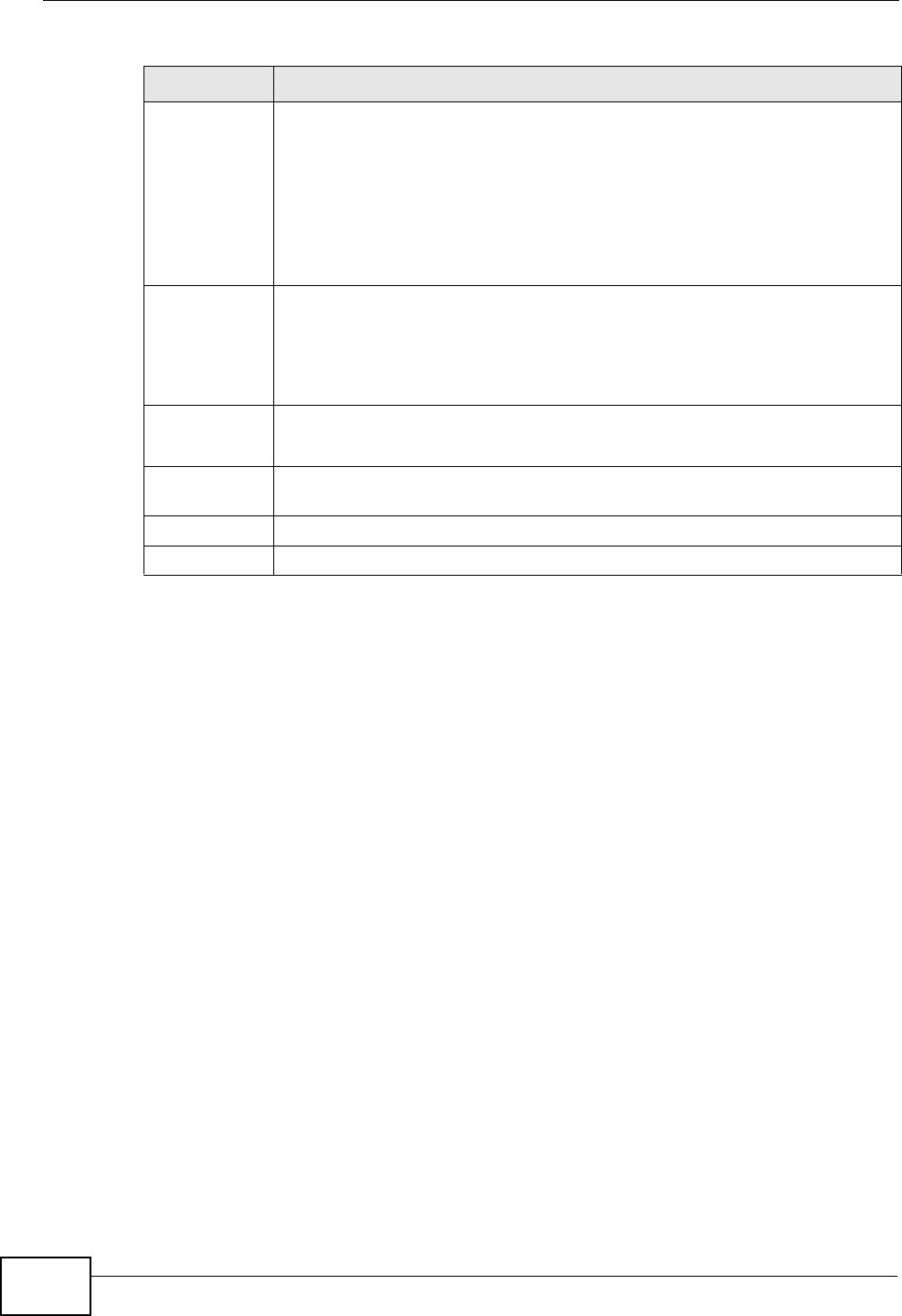
Chapter 10 Wireless LAN
WAP3205 User’s Guide
104
10.5 Wireless Security Screen
Use this screen to select the wireless security mode for each SSID. Click Network
> Wireless LAN > Security to open the Security screen. The screen varies
depending on what you select in the Security Mode field.
10.5.1 No Security
Select No Security to allow wireless clients to communicate with the access
points without any data encryption.
Enable
Intra-BSS
Traffic
A Basic Service Set (BSS) exists when all communications between
wireless clients or between a wireless client and a wired network client go
through one access point (AP).
Intra-BSS traffic is traffic between wireless clients in the BSS. When Intra-
BSS is enabled, wireless clients can access the wired network and
communicate with each other. When Intra-BSS is disabled, wireless clients
can still access the wired network but cannot communicate with each
other.
Channel
Selection
Set the operating frequency/channel depending on your particular region.
Select a channel from the drop-down list box. The options vary depending
on the frequency band and the country you are in.
This option is only available if Auto Channel Selection is disabled.
Auto
Channel
Selection
Select the check box to have the WAP3205 automatically scan for and
select a channel which is not used by another device.
Operating
Channel
This displays the channel the WAP3205 is currently using.
Apply Click Apply to save your changes back to the WAP3205.
Cancel Click Cancel to reload the previous configuration for this screen.
Table 29 Network > Wireless LAN > General
LABEL DESCRIPTION


















