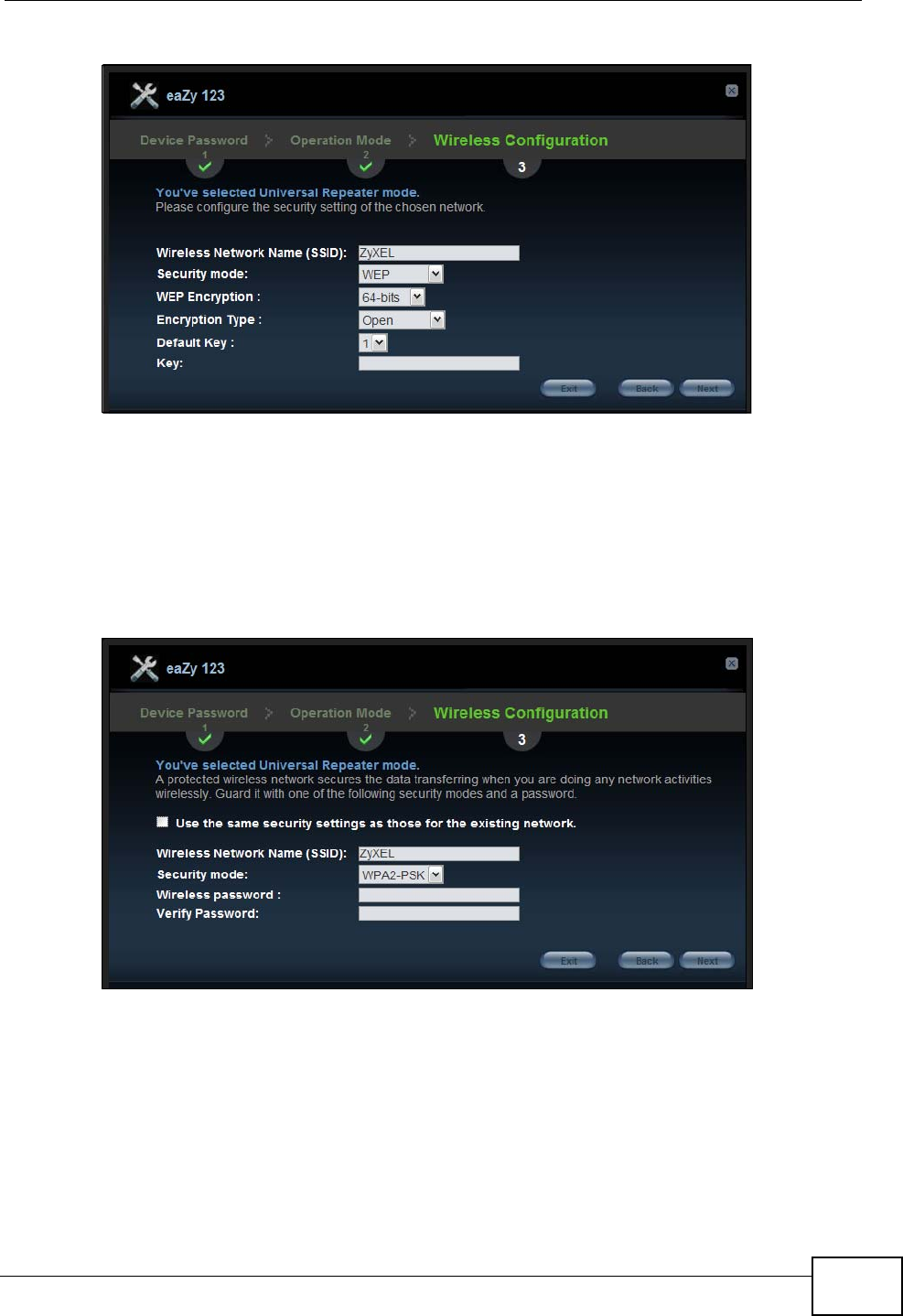
Chapter 7 Connection Wizard
WAP3205 User’s Guide
65
Figure 34 Wireless Security: WEP
Settings for Wireless Clients
Select the check box to use the same security settings (as the AP to which the
WAP3205 is connecting) for communication between the WAP3205 and its
wireless clients. Otherwise, clear the check box and use different SSID and
wireless security settings for clients. Click Next.
Figure 35 Wireless Configuration: Select a Network
7.2.3.2 Access Point Mode
The WAP3205 is in access point mode by default.
Configure wireless and wireless security settings. The fields that show up depend
on the kind of security you select.


















