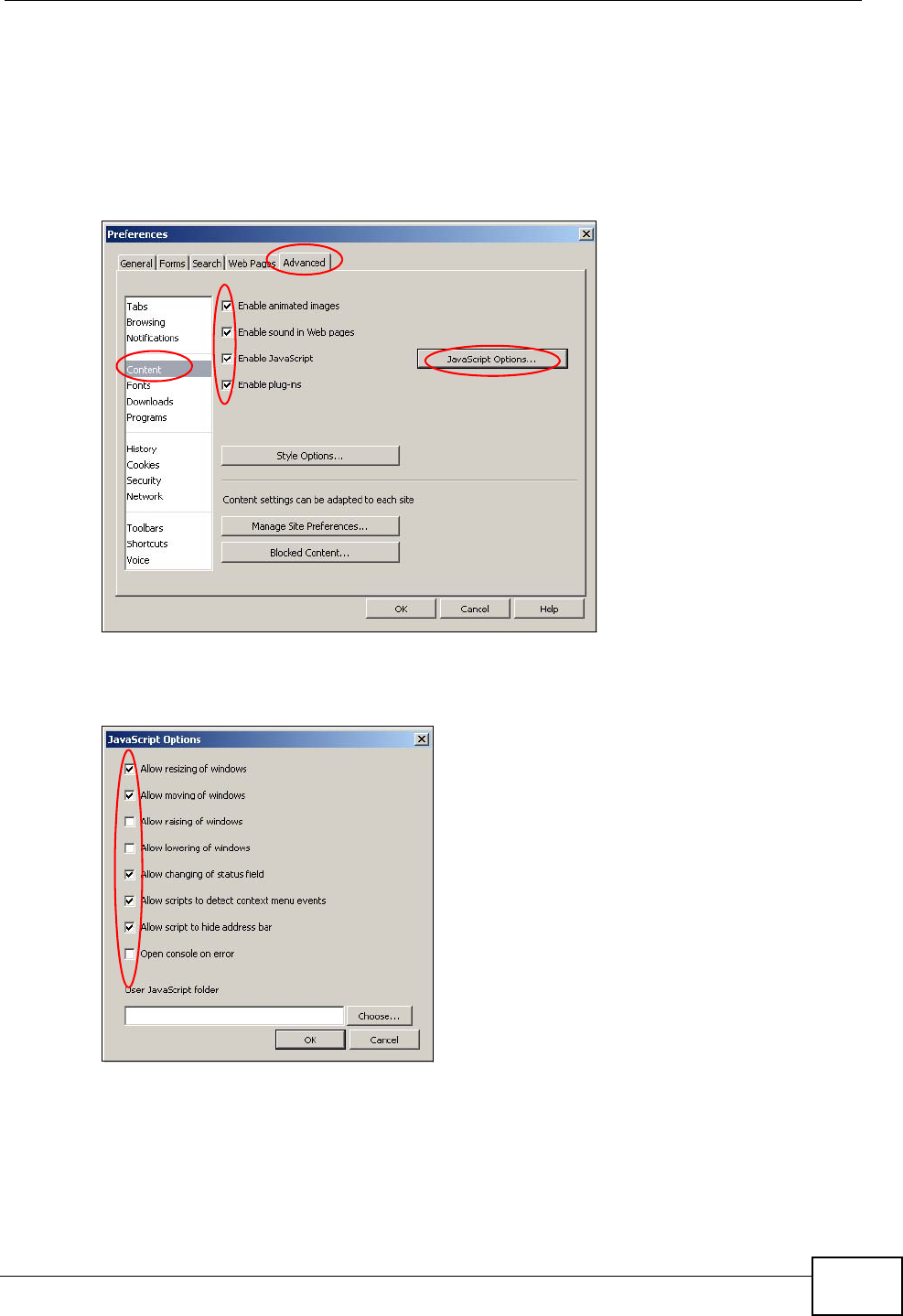
Appendix A Pop-up Windows, JavaScripts and Java Permissions
WAP3205 User’s Guide
153
Enabling Java
From Opera, click Tools, then Preferences. In the Advanced tab, select
Content from the left-side menu. Select the check boxes as shown in the
following screen.
Figure 98 Opera: Enabling Java
To customize JavaScript behavior in the Opera browser, click JavaScript Options.
Figure 99 Opera: JavaScript Options
Select the items you want Opera’s JavaScript to apply.


















