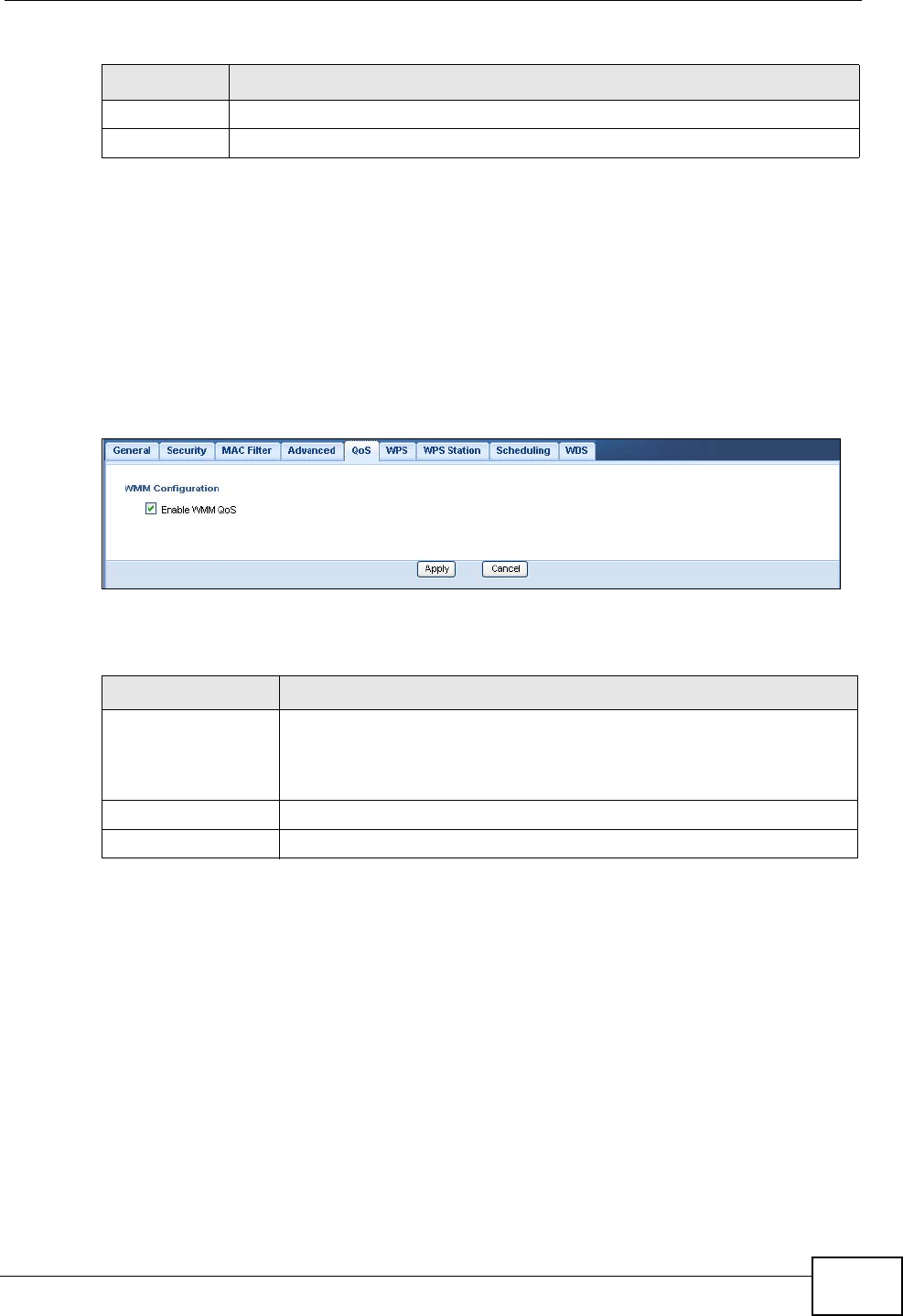
Chapter 10 Wireless LAN
WAP3205 User’s Guide
111
10.8 Quality of Service (QoS) Screen
The QoS screen allows you to automatically give a service (such as VoIP and
video) a priority level.
Click Network > Wireless LAN > QoS. The following screen appears.
Figure 65 Network > Wireless LAN > QoS
The following table describes the labels in this screen.
10.9 WPS Screen
Use this screen to enable/disable WPS, view or generate a new PIN number and
check current WPS status. To open this screen, click Network > Wireless LAN >
WPS tab.
Apply Click Apply to save your changes back to the WAP3205.
Cancel Click Cancel to reload the previous configuration for this screen.
Table 34 Network > Wireless LAN > Advanced
LABEL DESCRIPTION
Table 35 Network > Wireless LAN > QoS
LABEL DESCRIPTION
Enable WMM QoS Check this to have the WAP3205 automatically give a service a
priority level according to the ToS value in the IP header of packets
it sends. WMM QoS (Wifi MultiMedia Quality of Service) gives high
priority to voice and video, which makes them run more smoothly.
Apply Click Apply to save your changes to the WAP3205.
Cancel Click Cancel to reload the previous configuration for this screen.


















