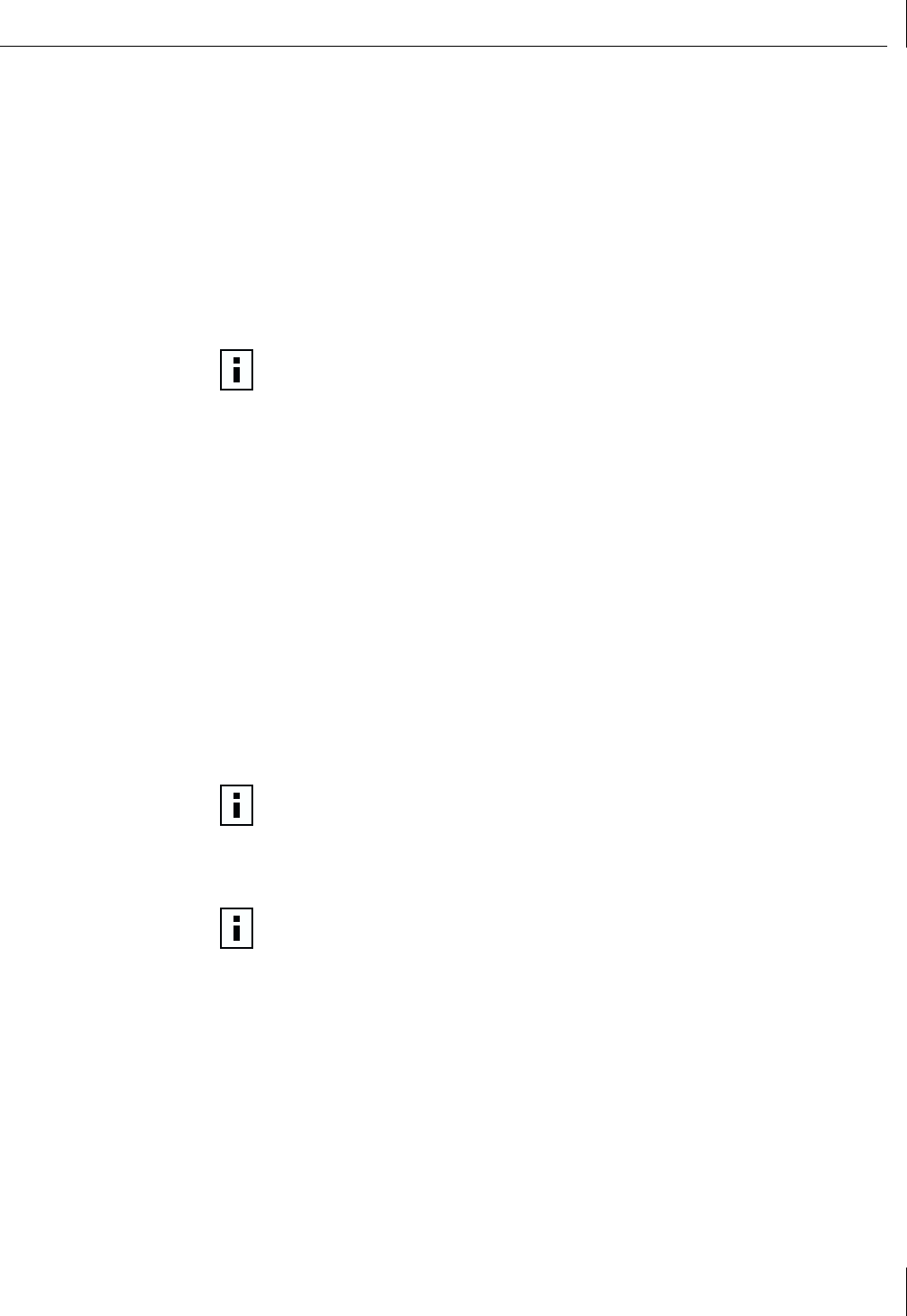
Running Cable Analysis
95
NetWare
From the command line, type
config
then press
Enter
. The following status information
is displayed:
3Com Gigabit Ethernet NIC
Version:
Hardware Setting:
Mode Address:
Frame Type:
Board Name:
Lan Protocol: ARP (see note)
Lan Protocol: IP Addr: (see note)
Linux
To verify that the bcm5700.o driver is loaded properly, run “lsmod” and a line similar to
the following will appear if the driver is loaded:
where <size> is the size of the driver in bytes and <n> is the number of adapters
configured using 'ifconfig'.
Running Cable Analysis
The following section describes how to run the cable diagnostics from the 3Com
Management Programs. See “3Com Management Programs” on page 85 for setups
and initialization.
From the Cable Analysis screen the user can monitor conditions of an Ethernet CAT5 cable
connection within a cable plant in an Ethernet network.
NOTE:
The LAN protocol status appears after assigning an IP address to the
adapter (that is, bind).
Module Size Used by
BCM5700 <size> <n>
NOTE:
This test is designed to work for a 1 gigabit copper link (1000BASE-T) only.
NOTE:
Network connection will be lost when running these tests.


















