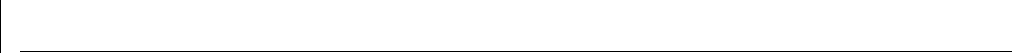
Contents
4
Windows 2000 Driver Setup
Installing the Driver Software 25
Verifying Successful Installation 27
Modifying Configuration Parameters 27
Removing the Driver Software 29
Installing Advanced Server Features 30
Uninstalling Advanced Server Features 30
Configuring Advanced Server Features 30
Configuring Teaming 30
Configuring VLANs 32
Advanced Server Control Suite 34
Updating Mini-port (Core) Drivers 34
5
Windows NT Driver Setup
Installing the Driver Software 37
Modifying Configuration Parameters 38
Updating the Driver Software 40
Removing the Driver Software 40
Installing Advanced Server Features 41
Uninstalling Advanced Server Features 41
Configuring Teaming 42
Configuring VLANs 44
Advanced Server Control Suite 45
Installing the Microsoft Loopback Adapter Driver 46
Performing a Fresh Installation of Windows NT on a
Backup Domain Controller 46
Setting up SERVER 2 47
Stopping the Net Logon Service on SERVER 1 48
Stopping the Net Logon Service on SERVER 2 48
Renaming Domain-2/SERVER-2 to DOMAIN-1/SERVER-2 48
Updating Mini-port (Core) Drivers 49
6
Novell NetWare Driver Setup
Pre-Installation Requirements 51
Installing Novell NetWare Server 4.2 51
Installing Novell NetWare Server 5.1 54
Verifying or Modifying NIC Parameters 54
Removing Drivers from Autoexec.ncf 55
Installing Advanced Server Features 56
Uninstalling Advanced Server Features 56
Load Balance and Trunk Mode Selection 57
Loading Frame Types 57
Hot Standby 57
Configuring VLANs 57
Additional Command Line Keywords 59
Editing the AUTOEXEC.NCF File 59
Installing Advanced Server Features on Novell NetWare Server 4.2 and 5.1 63
NIC Driver Configuration Parameters for Novell NetWare 64


















