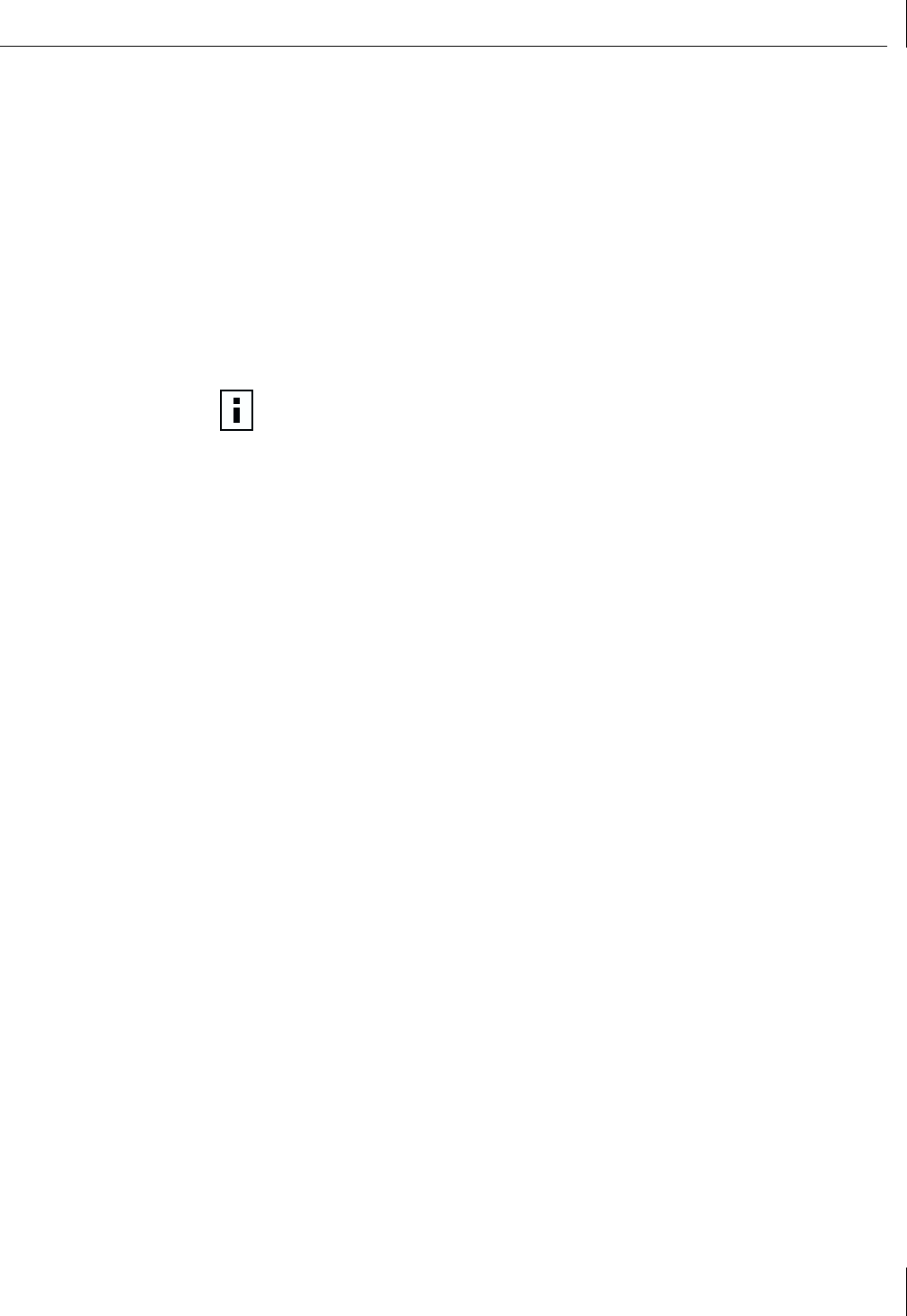
SCO OpenServer Release 5 Driver
77
Driver Installation
To install the driver:
1
Install the SCO OpenServer driver from the media image or installation diskette using
either:
custom
or
scoadmin
.
2
Add the new network adapter using:
netconfig
.
3
Modify the hardware configuration in Advanced Options to change the Line Speed
and Flow Control, if desired. The settings for these parameters are listed in step 3 of
“Driver Installation” on page 75.
Jumbo Frames and Other Advanced Parameters
Jumbo MTU sizes and other advanced tunable parameters for the BCM5700 controller are
located in the file
space.c
in the directory
/etc/conf/pack.d/bcme
. A description for each
parameter is contained in space.c. Modify the desired parameter in space.c, rebuild the
kernel, and reboot the system. Note that the MTU sizes can be individually set for each
adapter in the system, whereas all other parameters apply globally to all adapters.
NOTE:
A kernel relink and reboot is required before the new configuration will
take effect.


















