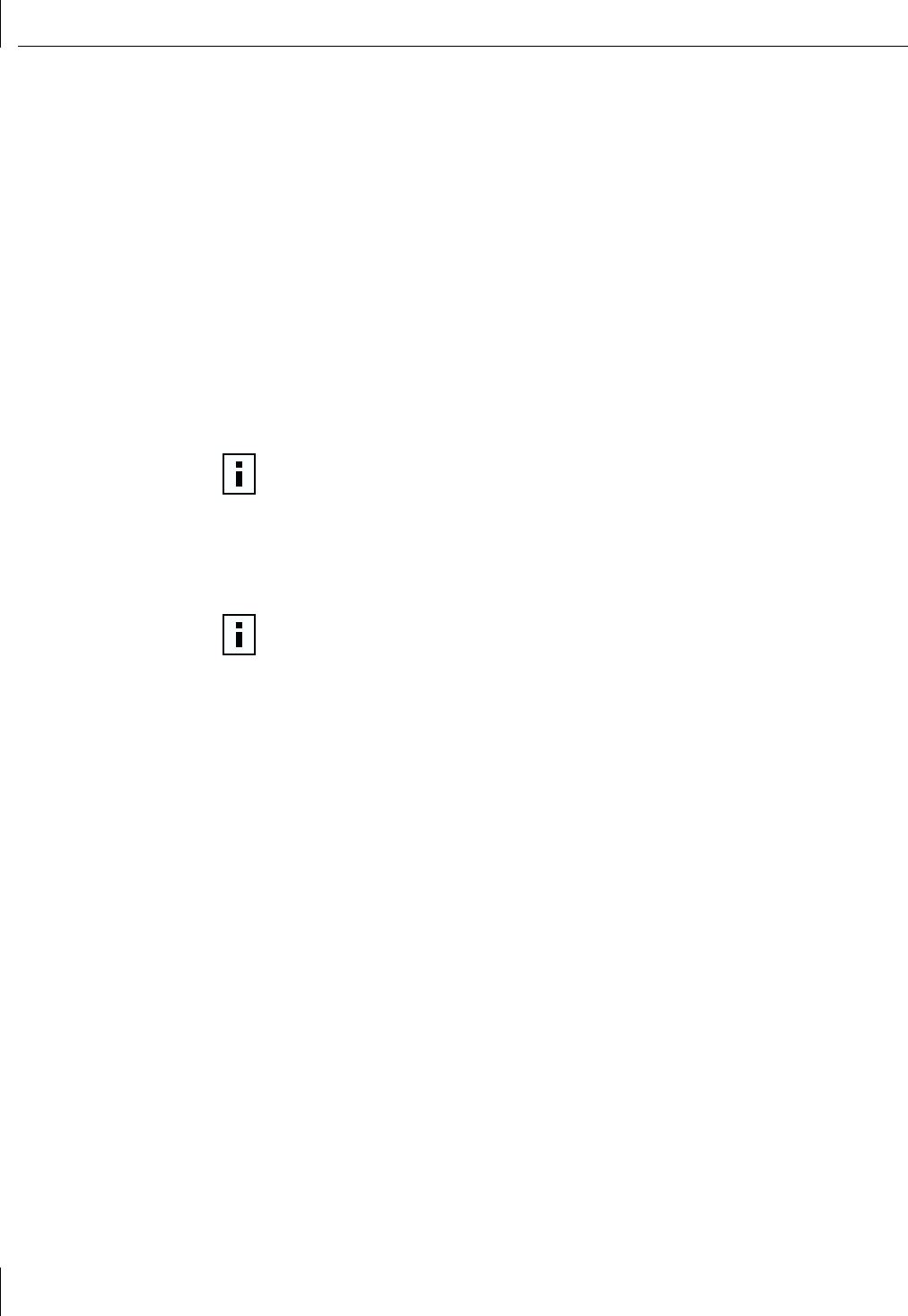
10 3Com Management Programs
88
page 97 for information about using the DOS Diagnostic program B57DIAG.exe to
run the PHY Loopback Test.)
■
Test LED:
Verifies that the NIC LED is working properly.
Cable Analysis
From the Cable Analysis screen, the user can monitor conditions of an Ethernet CAT5
cable connection within a cable plant in an Ethernet network. The software detects
various cable conditions such as the cable length between two given nodes, cable pair
breakage, cable pair polarity, and data skew between cable pairs. Given a graphical
environment, it can also display the frequency response characteristics in each cable pair.
The Cable Analysis screen allows you to display the following features:
■
Status
■
Length
■
Margin
■
Frequency
■
Status:
This field displays the cable condition status based on the cable computation
algorithms. Any detected cable breakage will be displayed by messages in this status
field as well as the inability to detect cable condition message resulted from the
algorithms.
■
Length:
Allows you to verify cable length and determine whether your configuration
has the appropriate cable (calculated by cable loss and return loss algorithms).
This utility allows you to determine whether the problem is with the NIC or in
the cable plant.
Interface components of the Cable Analysis/Channel Pairs window are described below:
■
Cable Length Field:
Presents the estimated cable length (in meters) for each
individual channel, using two different algorithms.
■
Margin:
Minimum distance between the measured cable pair and the maximum IEEE
802.3ab limits (in dB).
■
Frequency Margin:
Measures the minimum distance between the measured cable
pair and the maximum IEEE 802.3ab limits (in MHz) in the frequency domain.
NOTE:
Network connection will be lost when running these tests.
NOTE:
User should pay attention to the status message as other field values
in the Cable Analysis screen are invalid if a cable breakage or unknown cable
condition has been detected by the algorithms.


















