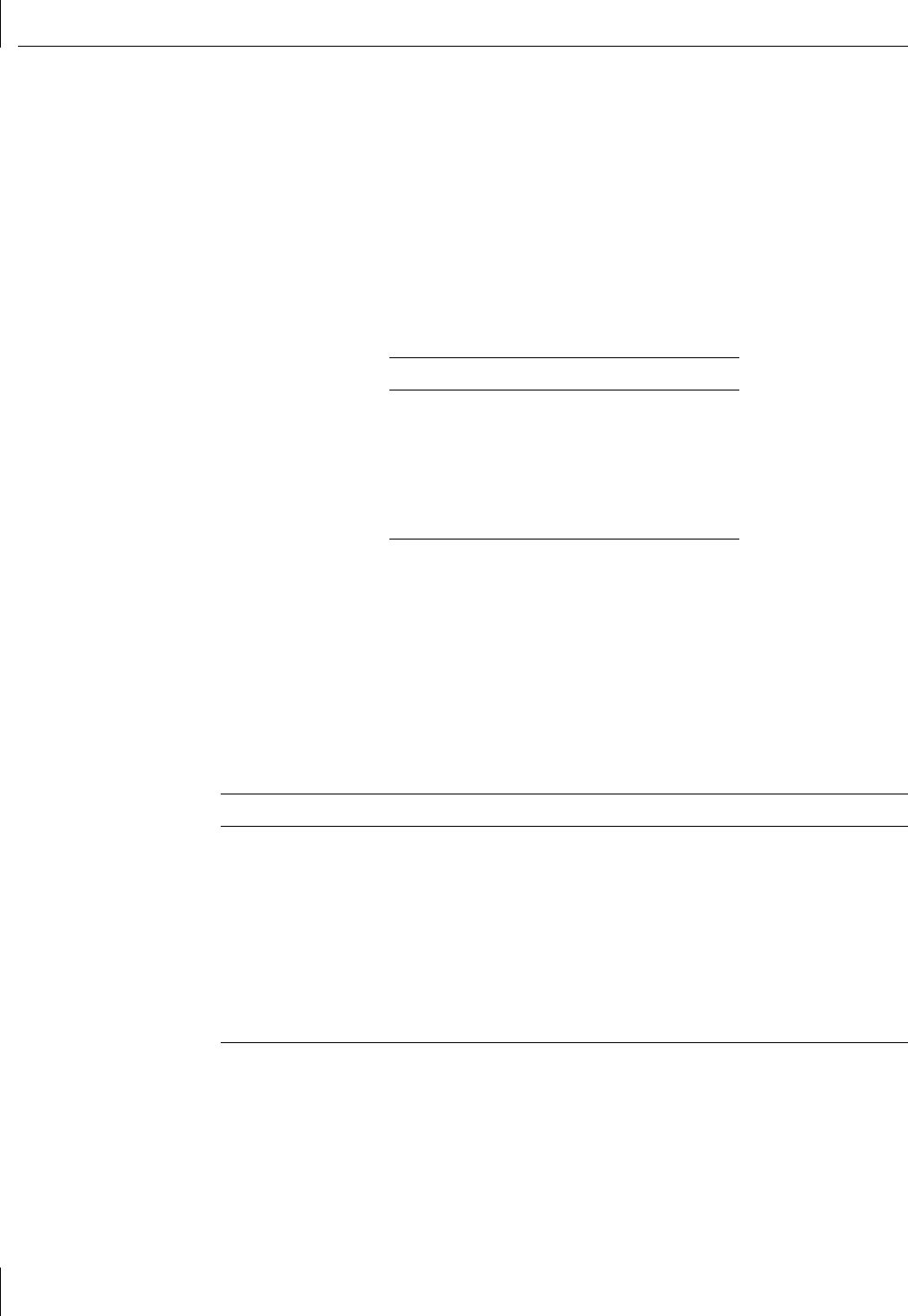
9 Solaris Driver Setup
80
Customizing the Driver Configuration
To customize the driver, edit
/kernel/drv/bcme.conf
and update the respective parameters
in this file. These parameters are described below.
ForceSpeedDuplex
ForceSpeedDuplex configures the link (or instance) to a certain speed and duplex mode.
By default, all instances are set to AutoNegotiate (0). When set to AutoNegotiate, the
instance settings are:
ForceSpeedDuplex=0,0,0,0,0,0,0,0,0,0,0,0,0,0,0,0;
These settings are based on the following values:
For example, to configure adapters of instance 0 to 100 Mbps Full Duplex and instance 3
to 10 Mbps Half Duplex, set the ForceSpeed Duplex parameter to:
ForceSpeedDuplex=4,0,0,1,0,0,0,0,0,0,0,0,0,0,0,0;
FlowControl
FlowControl configures the flow control parameters of a link. By default, all instances are
set to disable both Tx and Rx flow control (0). As a result, the default instance settings are:
FlowControl=0,0,0,0,0,0,0,0,0,0,0,0,0,0,0,0;
These settings are based on the following values:
Value Description
0 AutoNegotiate
1 10 Mbps speed and Half Duplex mode
2 10 Mbps speed and Full Duplex mode
3 100 Mbps speed and Half Duplex mode
4 100 Mbps speed and Full Duplex mode
Value Description
0 Both Tx and Rx flow control are disabled.
1 Tx flow control is enabled. Pause frames will be sent if resource is low, but device will not
process Rx Pause Frame.
2 Rx flow control is enabled. If the device receives a Pause Frame, it will stop sending.
However, the device will not send a Pause Frame if resource is low.
3 Both Rx and TX flow control are enabled. Pause frames will be sent if resource is low. If the
device receives a Pause Frame, it will stop sending.
4 Advertise both Rx and TX Flow Control being enabled and negotiate with the link partner.
If link AutoNegotiate is not enabled, then both Tx and Rx Flow Control are disabled.


















