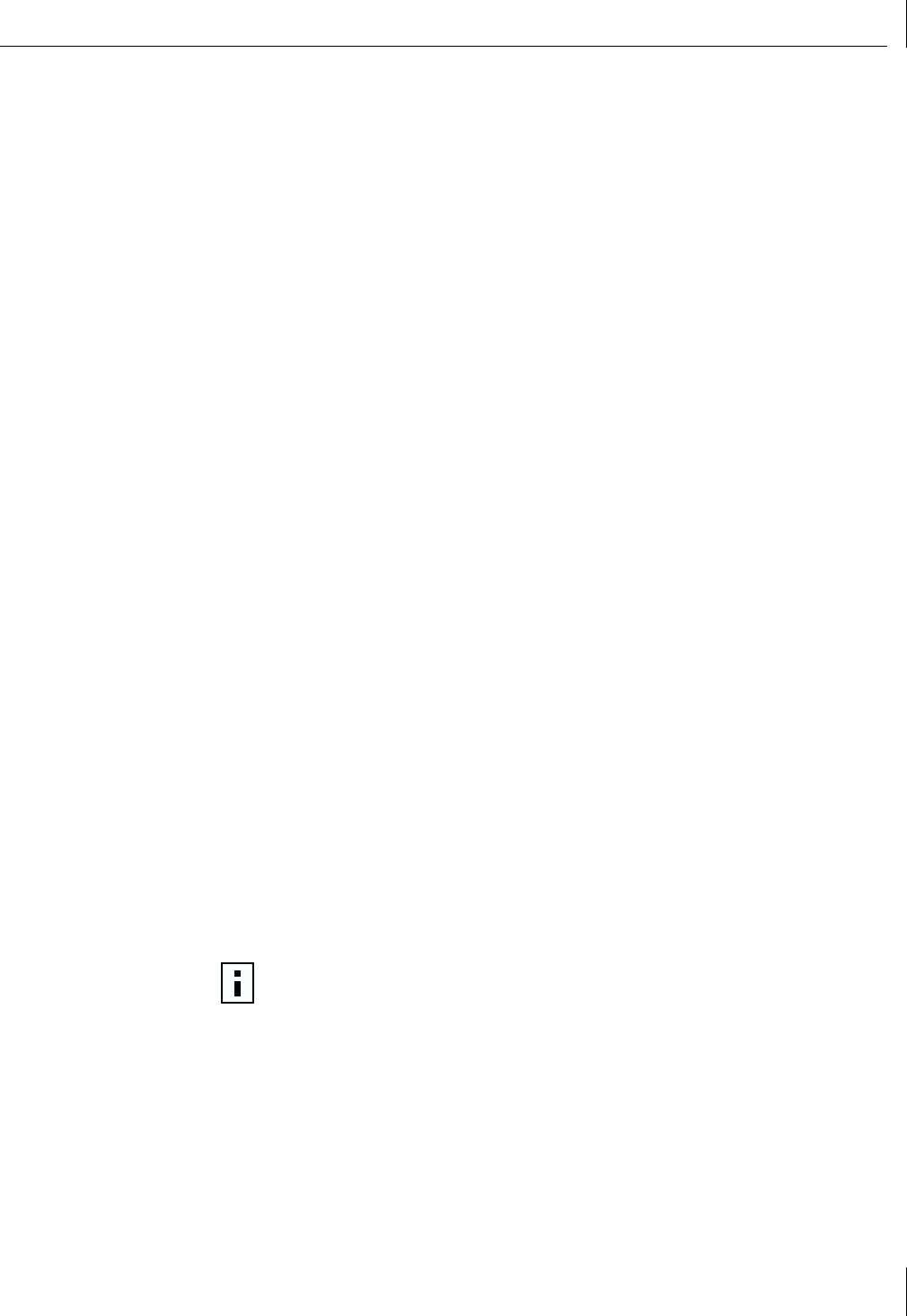
Modifying Configuration Parameters
39
3
Select the desired NIC from the Network Adapters window and click
Properties
.
The Gigabit Ethernet Controller window opens.
The possible NIC parameter types are:
■
Flow Control
– Disable (default)
–Enable
■
Speed and Duplex
– Auto (default)
–10 Mb Half
–10 Mb Full
– 100 Mb Half
– 1000 Mb Full
■
Jumbo MTU
– 1500 (default)
– 2000
– 2500
– 3000
– 3500
– 4000
– 4500
– 5000
– 5500
– 6500
– 7000
– 7500
– 8000
– 8500
– 9000
4
When NIC parameter configuration is complete, click
OK
to accept the settings.
5
When prompted to restart your computer, click
Yes
.
The system restarts, using the new configuration settings.
6
When the system returns to proper operation, verify that the adapter port LEDs
operate as described in the table in “Installing and Connecting the NIC” on page 7.
NOTE:
If no configuration changes have been made, you can click
No
to close the
configuration session without restarting your system.


















