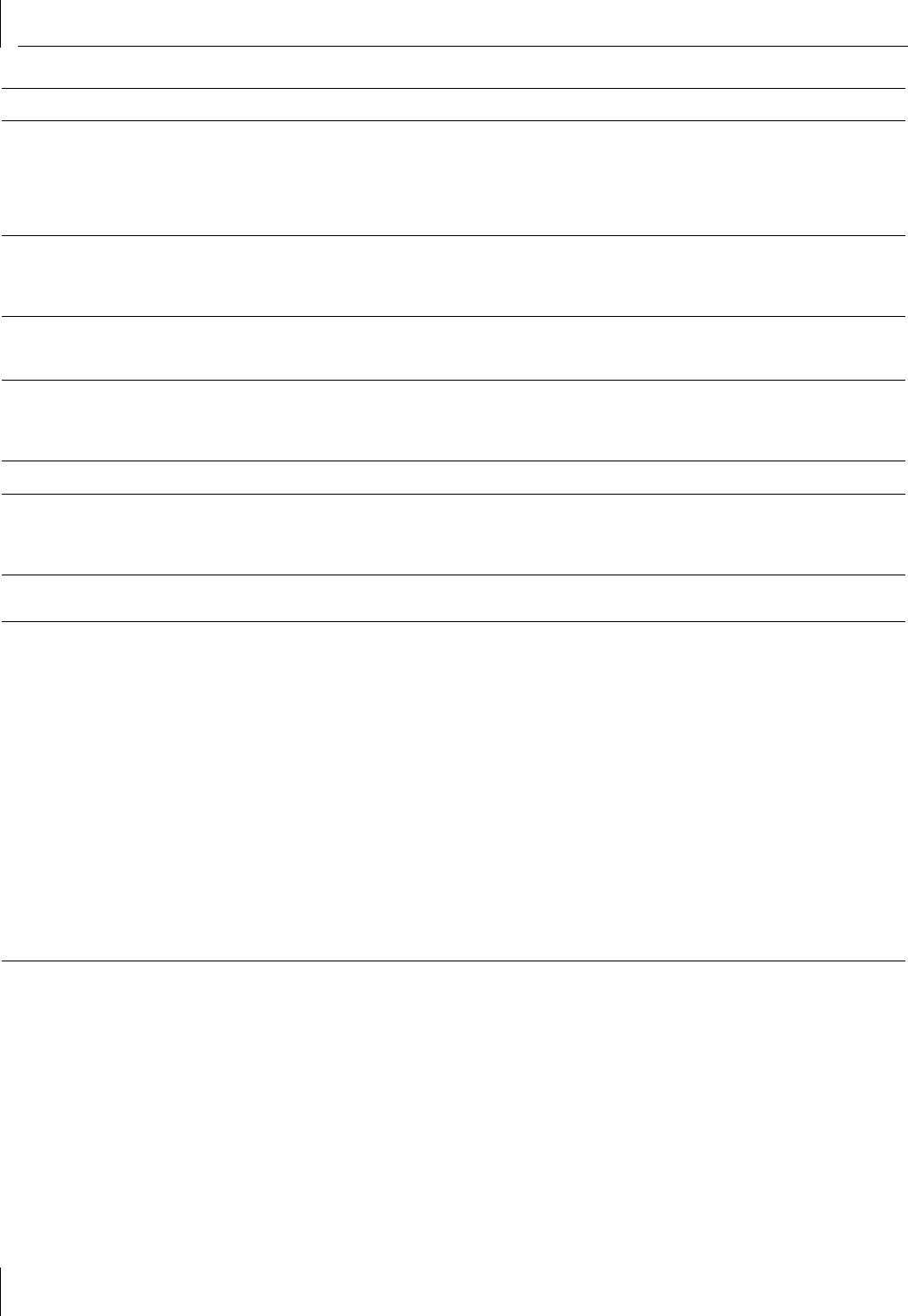
11 Troubleshooting
98
Linux
Team configuration is not retained
when user goes back to edit.
In configuring Advanced Server Features teams, the actual changes of the configuration is not
committed until the user click “OK” in “Network Properties” window. If a user chooses not click
OK and instead goes back to the Advanced Server Features team configuration window, all the
previous uncommitted changes will be lost and the user will need to re-enter the configurations.
As a workaround, the user should always click
OK
in the Network Properties window after
making changes.
IP address is configurable on a
member of the team.
When a team is created, the TCP/IP properties for the adapters are unselected. The user can
manually select and configure TCP/IP properties of the adapters and configure an IP address.
This is a limitation of the Windows 2000 network installation paradigm, where this invalid
configuration is still allowed.
When creating 64 VLANs, all virtual
adapters show disconnected or one
of the 64 VLANs show disabled.
The maximum VLAN configurations are 63 tagged and one untagged VLAN ID 0. If 64 tagged
VLANs are created, they are disconnected. A reboot is required and only 63 tagged VLANs show
links, while a 64th is disabled.
Problem Solution
Problem Solution
Enabling the Flow-Control on the
network adapter does not function.
The enabling Flow-Control feature does not work as expected. When the flow control is enabled
on the switch and enabled on the network adapter, it seems to function correctly. But when the
Flow-control is enabled on the network adapter and disabled on the switch, it does not function
correctly.
The Linux driver can not be installed
on Red Hat version 7.0.
This problem happens in Red Hat 7, where the kernel symbols driver code does not match the
one in the source. Rebuilding the kernel will resolve this problem.
Compiling the driver fails under
SuSE's 7.1.
Ensure the full 2.2.18 source tree is installed. The source for 2.2.18 may be installed by installing
the lx_sus22.rpm package (provided on CD or from SuSE's FTP site). The 2.4.0 source may be
installed by installing the lx_sus24.rpm package in situations where the installation process did
not automatically provide the source. Note that the user may need to resolve dependency and
package conflict issues in the process of installing these packages. Also note, that the user will
need to have the appropriate C compilers and binaries installed as usual. Once the source is
installed, the user will need to copy over the following configuration files to the appropriate
locations in the source tree:
/boot/vmlinuz.config, /boot/vmlinuz.version.h
/boot/vmlinuz.autoconf.h
cp /boot/vmlinuz.config /usr/src/linux-2.2.18.SuSE/.config
cp /boot/vmlinuz.version.h /usr/src/linux-2.2.18.SuSE/include/linux/version.h
cp /boot/vmlinuz.autoconf.h /usr/src/linux-2.2.18.SuSE/include/linux/autoconf.h
A rebuild of the source tree is recommended.
make oldconfig
make dep
Rebuild BCM5700 driver module.


















