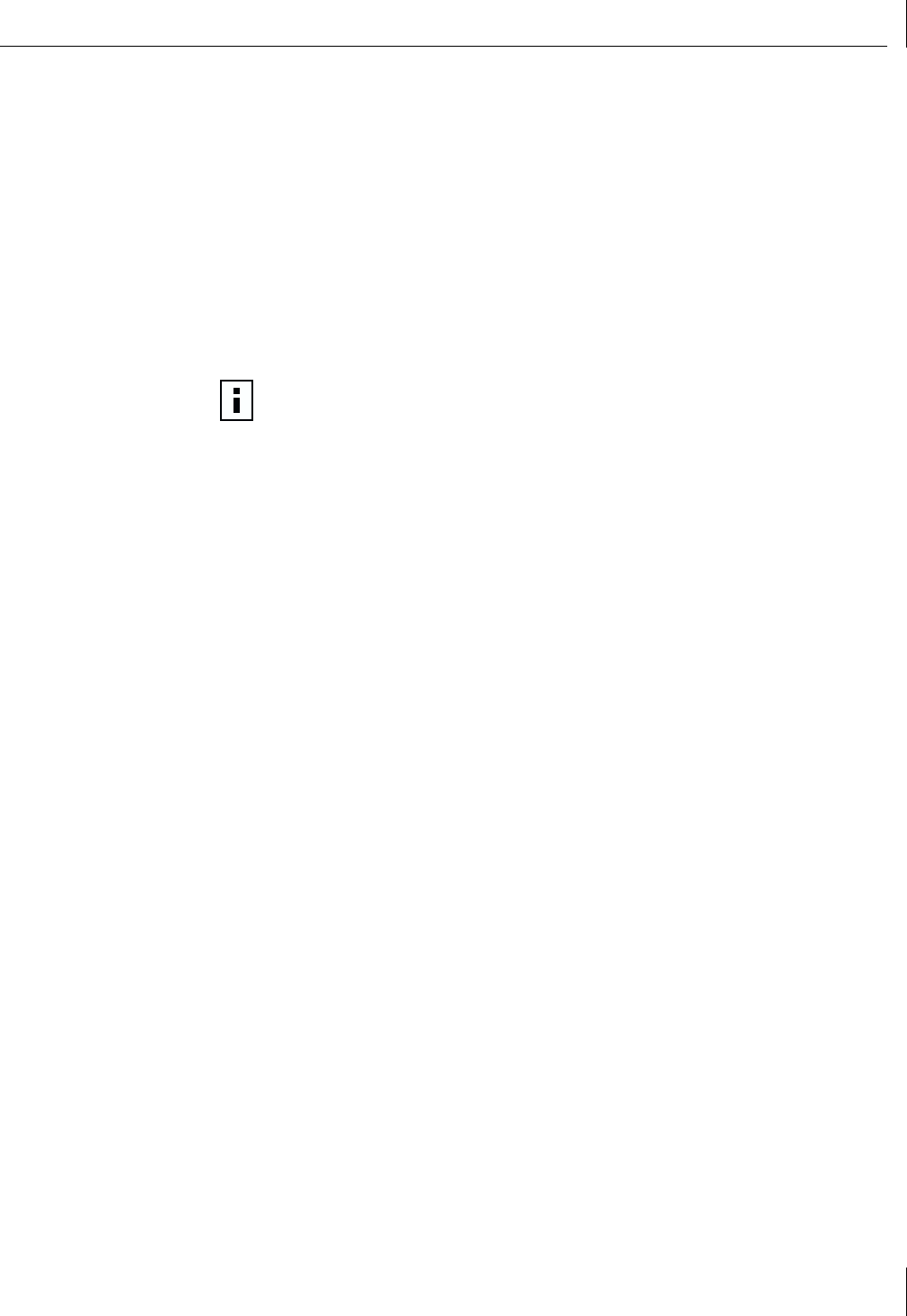
NIC Teaming
101
NIC Teaming
Teaming provides traffic load balancing and redundant NIC operation in the event that a
network connection fails. When multiple Gigabit Ethernet NICs are installed in the same
server, they can be grouped into teams. Each team, with up to 8 ports or 8 NICs, can be
configured on the server. If traffic is not identified on any of the NIC team member
connections due to failure of the NIC, cable, switch port, or switch (where the teamed
NICs are attached to separate switches), the load distribution is re-evaluated and re-
assigned among the remaining team members. In the event all the primary NICs are
down, the hot stand-by NIC becomes active. Existing sessions are maintained, causing no
user impact.
The Advanced Server Features program supports three schemes of load balancing: Load
Balancing, Link Aggregation (802.3ad), and Generic Link Aggregation (Trunking).
Load Balancing
Implementation of load balancing is based on IP flow. This feature supports balancing IP
traffic across multiple NICs (that is, team members) in a bi-directional mode. Each NIC in
the team has a separate MAC address. It provides automatic fault detection and dynamic
failover to another team member or to a hot stand-by member; this is done independently
of layer 3 protocol (IP, IPX, NetBEUI). It works with existing layer 2 and 3 switches.
Link Aggregation (802.3ad)
This mode supports Link Aggregation Control Protocol (LACP) and conforms to the IEEE
802.3ad specification. Configuration software allows you to statically configure which
NICs are to participate in a given team. Because this mode supports LACP, a valid link
aggregation group should be negotiated with the link partner. The negotiated group must
satisfy the terms established by the configuration SW (physical NICs are not able to move
dynamically from one team to another team). If the link partner is not correctly configured
for 802.3ad link configuration, errors are detected and noted. With this mode, all NICs in
the team are configured to receive packets for the same MAC address. The outbound
load-balancing scheme is determined by the Advanced Server Features driver. The team’s
link partner determines the load-balancing scheme for inbound packets.
Generic Link Aggregation (Trunking)
This mode is very similar to 802.3ad in that all NICs in the team must be configured to
receive packets for the same MAC address. However, this mode does not provide LACP or
marker protocol support. This mode supports a variety of environments where a NIC’s link
partners are statically configured to support a proprietary trunking mechanism. For
instance, this mode could be used to support the (Lucent) “OpenTrunk” or the (Cisco
Systems) Fast EtherChannel (FEC). This mode is a “light” version of the 802.3ad link
aggregation. This approach is much simpler, in that there is not a formal link aggregation
control protocol. As with the other modes, the creation of teams, and the allocation of
physical NICs to various teams, is done statically via user configuration software.
NOTE:
Gigabit Ethernet NICs can be grouped into failover teams with an Intel
82559 LOM.


















