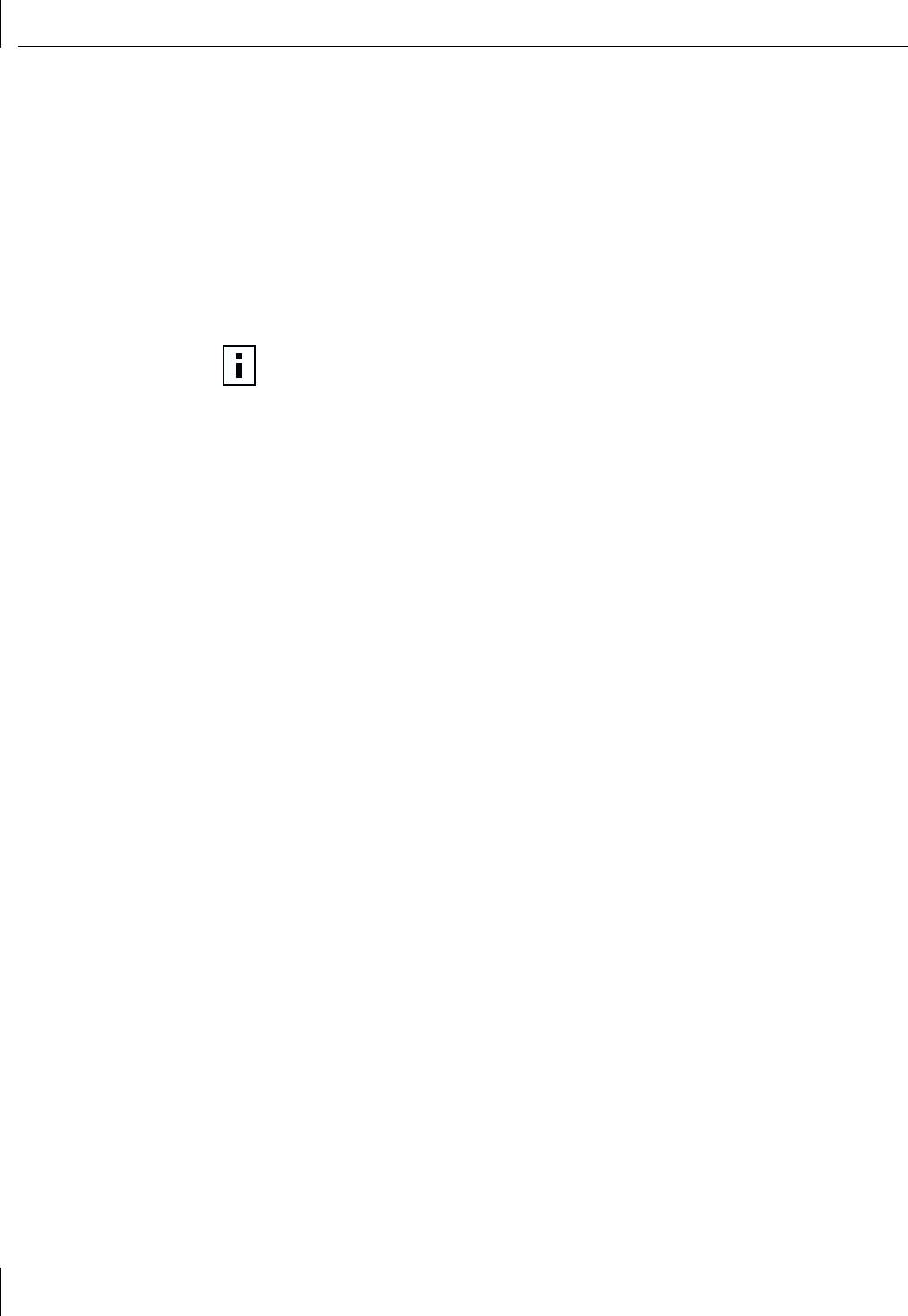
B Installing and Using the Managed PC Boot Agent
106
Non-BBS BIOS-Compatible PCs
To enable a non-BBS BIOS-compatible PC to boot from the network using the MBA
boot ROM:
1
Make sure that the NIC boot ROM setting is
Enabled.
See “” on page 106 for instructions.
2
Change the MBA default boot setting from
Local
to
Network
.
To change the default boot setting or any other MBA configurations, use the
MBACFG utility located on the MBA utility diskette or press Ctrl+Alt+B when the
following message appears:
Initializing MBA. Press Ctrl+Alt+B to configure...
Enabling or Disabling the Boot ROM Setting
To enable the boot ROM setting on the NIC:
1
Run b57util.exe from the \dos\utility directory in the
3Com Installation CD
.
2
Enter:
run b57util pxee <devnum>
where <devnum> represents the NIC device number (entering
all
affects all
supported NICs on the network).
To view all command options for this utility, enter:
run b57util help
.
To disable the boot ROM setting on the NIC:
1
Run b57util.exe from the \dos\utility directory in the
3Com Installation CD
.
2
Enter:
run b57util pxed <devnum>
where <devnum> represents the NIC device number (entering
all
affects all
supported NICs on the network).
NOTE:
For more information on using, configuring, and troubleshooting the
MBA boot ROM, see the
Managed PC Boot Agent User Guide
, located with
the MBA software on the
Installation CD
.


















