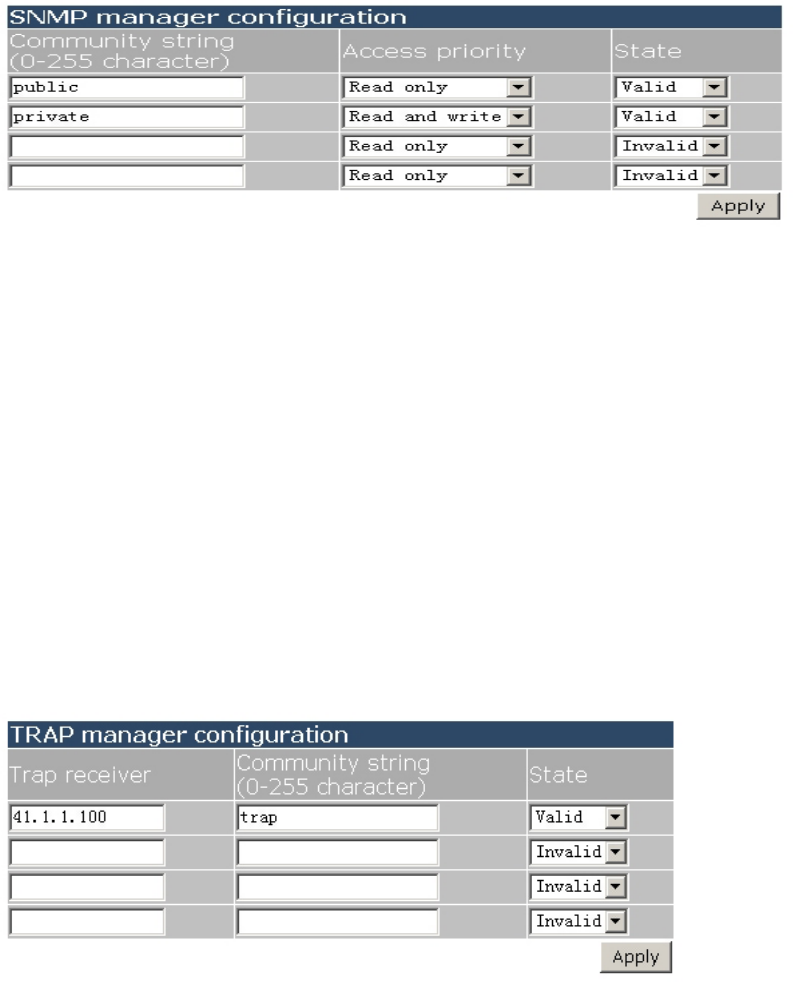
141
EES4710BD 10 Slots L2/L3/L4 Chassis Switch
5.6.2.2 Trap manager configuration
Users should click “Switch basic configuration”, “SNMP configuration”, and “TRAP manager
configuration” to configure the IP address of the management station which will receive SNMP Trap
messages and Trap community strings. Please refer to the CLI command 5.4.4.2.5.
z Trap receiver – the IP address of NMS management station that will receive Trap messages.
z Community string (0-255 character) – the community string used to send Trap messages.
z State – “Valid” – to configure; “Invalid” – to remove
Example: configure the Trap receiver as “41.1.1.100” and configure the community string as “trap”
and State as “Valid.” The command will be applied to the switch by clicking on the “Apply” button.
5.6.2.3 Configure IP address of SNMP manager
User should click “Switch basic configuration”, “SNMP configuration”, and “Configure ip address
of snmp manager” to configure the security IP address which will be allowed to access to the NMS
management station of the switch. Please refer to the CLI command 5.4.4.2.6.
z Security ip address – Security IP address of NMS
z State –“Valid” – to configure; “Invalid” – to remove
Example: configure the security IP address as “41.1.1.100”, and choose State as “Valid”. The
command will be applied to the switch by clicking on the “Apply” button.


















