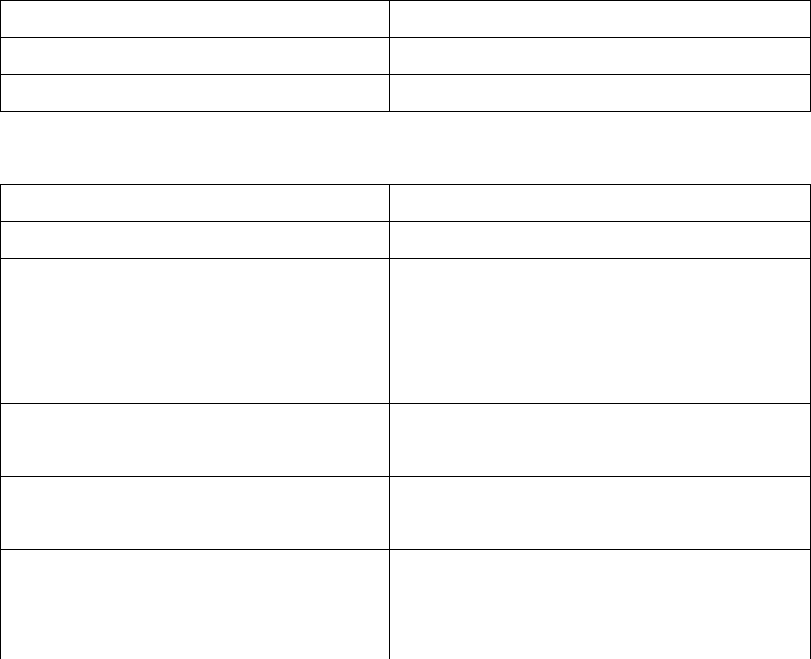
158
EES4710BD 10 Slots L2/L3/L4 Chassis Switch
7.2 Port Configuration
7.2.1 Network Port Configuration
7.2.1.1 Network Port Configuration Task Sequence
1. Enter the network port configuration mode
2. Configure the properties for the network ports
(1) Configure combo mode for combo ports
(2) Enable/Disable ports
(3) Configure port names
(4) Configure port cable types
(5) Configure port speed and duplex mode
(6) Configure bandwidth control
(7) Configure traffic control
(8) Enable/Disable port loopback function
(9) Configure broadcast storm control function for the switch
1. Enter the Ethernet port configuration mode
2. Configure the properties for the Ethernet ports
Command Explanation
Interface Mode
combo-forced-mode { copper-forced |
copper-preferred-auto | sfp-forced |
sfp-preferred-auto }
no combo-forced-mode
Sets the combo port mode (combo ports only);
the “no combo-forced-mode” command
restores the default combo mode for combo
ports, i.e., fiber ports first.
shutdown
no shutdown
Enables/Disables specified ports
name <string>
no name
Names or cancels the name of specified ports
mdi { auto | across | normal }
no mdi
Sets the cable type for the specified port (This
command is not supported on the ES4710BD
line card ports of 1000MB and above)
Command Explanation
Interface Mode
interface ethernet <interface-list>
Enters the network port configuration mode.


















