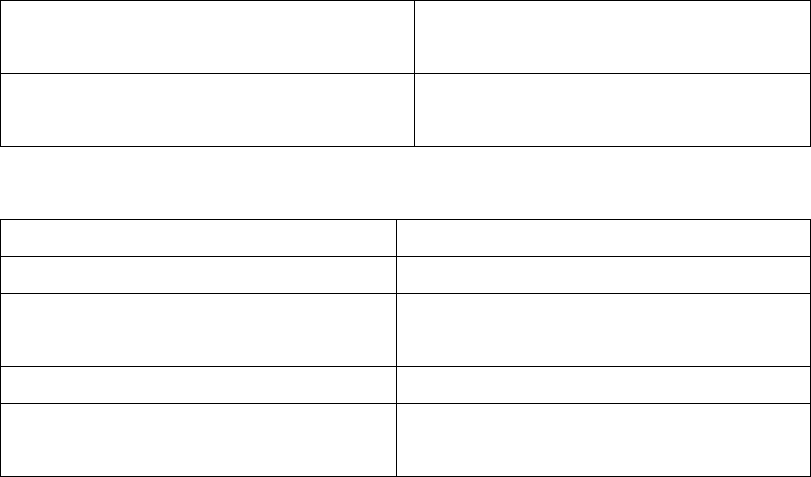
300
EES4710BD 10 Slots L2/L3/L4 Chassis Switch
client-identifier <unique-identifier>
no client-identifier
Specifies the unique ID of the user when
binding an address manually
client-name <name>
no client-name
Configures a client name when binding an
address manually
3. Enable logging for address conflicts
Command Explanation
Global Mode
ip dhcp conflict logging
no ip dhcp conflict logging
Enables logging for DHCP address to detect
address conflicts
Admin Mode
clear ip dhcp conflict <address | all>
Deletes a single address conflict record or all
conflict records
14.2.2 DHCP Server Configuration Commands
14.2.2.1 bootfile
Command: bootfile <filename>
no bootfile
Function: Sets the file name for DHCP client to import on bootup; the “no bootfile ” command
deletes this setting.
Parameters: <filename> is the name of the file to be imported, up to 255 characters are allowed.
Command Mode: DHCP Address Pool Mode
Usage Guide: Specify the name of the file to be imported for the client. This is usually used for
diskless workstations that need to download a configuration file from the server on bootup. This
command is together with the “next sever”.
Example: The path and filename for the file to be imported is “c:\temp\nos.img”
Switch(dhcp-1-config)#bootfile c:\temp\nos.img
Related command: next-server
14.2.2.2 client-identifier
Command: client-identifier <unique-identifier>
no client-identifier
Function: Specifies the unique ID of the user when binding an address manually; the “no
client-identifier” command deletes the identifier.
Parameters: <unique-identifier> is the user identifier, in dotted Hex format.
Command Mode: DHCP Address Pool Mode
Usage Guide: This command is used with “host” when binding an address manually. If the
requesting client identifier matches the specified identifier, DHCP server assigns the


















