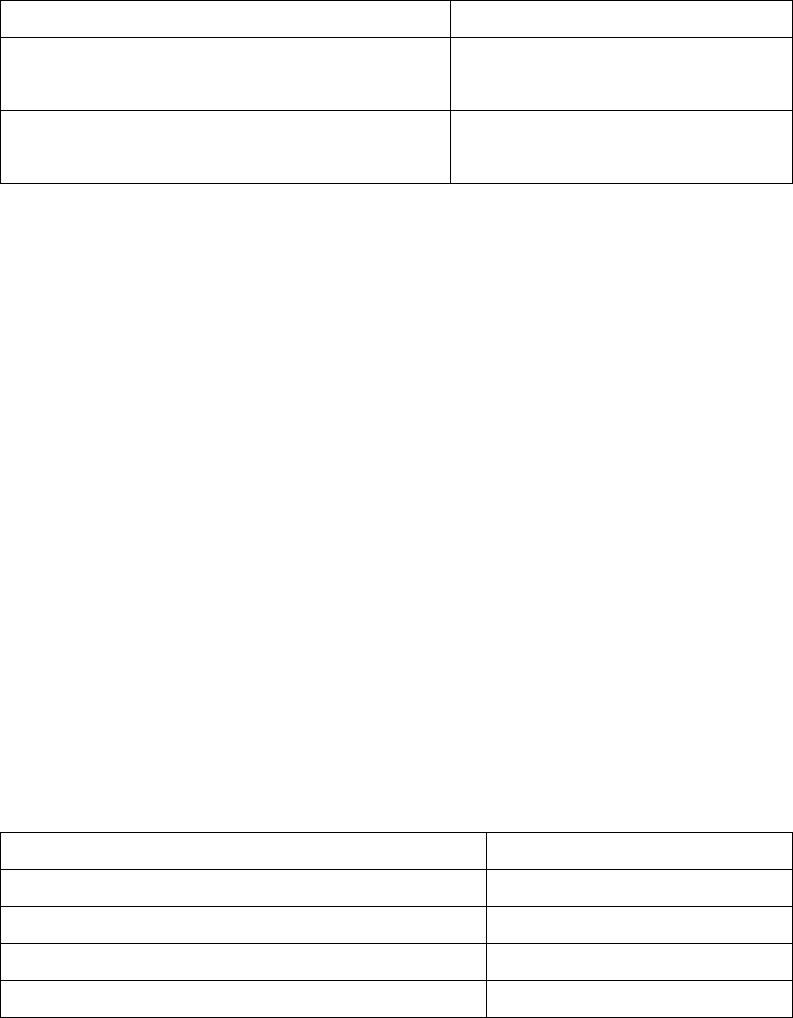
352
EES4710BD 10 Slots L2/L3/L4 Chassis Switch
Command mode: Admin Mode
Usage Guide:
Example:
Switch #show mls qos aggregate-policer policer1
aggregate-policer policer1 80000 80 exceed-action drop
Not used by any policy map
Displayed information Explanation
aggregate-policer policer1 80000 80
exceed-action drop
Configuration for this policy set.
Not used by any policy map Time that the policy set is being
referred to
16.4.1.3 show mls qos interface
Command: show mls qos interface [<interface-id>] [buffers | policers | queueing | statistics]
Function: Displays QoS configuration information on a port.
Parameters: <interface-id> is the port ID; buffers is the queue buffer setting on the port; policers
is the policy setting on the port; queuing is the queue setting for the port; statistics is
the number of packets allowed to pass for in-profile and out-of-profile traffic according
to the policy bound to the port.
Default: N/A.
Command mode: Admin Mode
Usage Guide: Statistics are available only when ingress policy is configured.
Example:
Switch #show mls qos interface ethernet 1/2
Ethernet1/2
default cos:0
DSCP Mutation Map: Default DSCP Mutation Map
Attached policy-map for Ingress: p1
Displayed information Explanation
Ethernet1/2 Port name
default cos:0 Default CoS value of the port.
DSCP Mutation Map: Default DSCP Mutation Map Port DSCP map name
Attached policy-map for Ingress: p1 Policy name bound to port.
Switch # show mls qos interface buffers ethernet 1/2
Ethernet1/2
packet number of 8 queue:


















